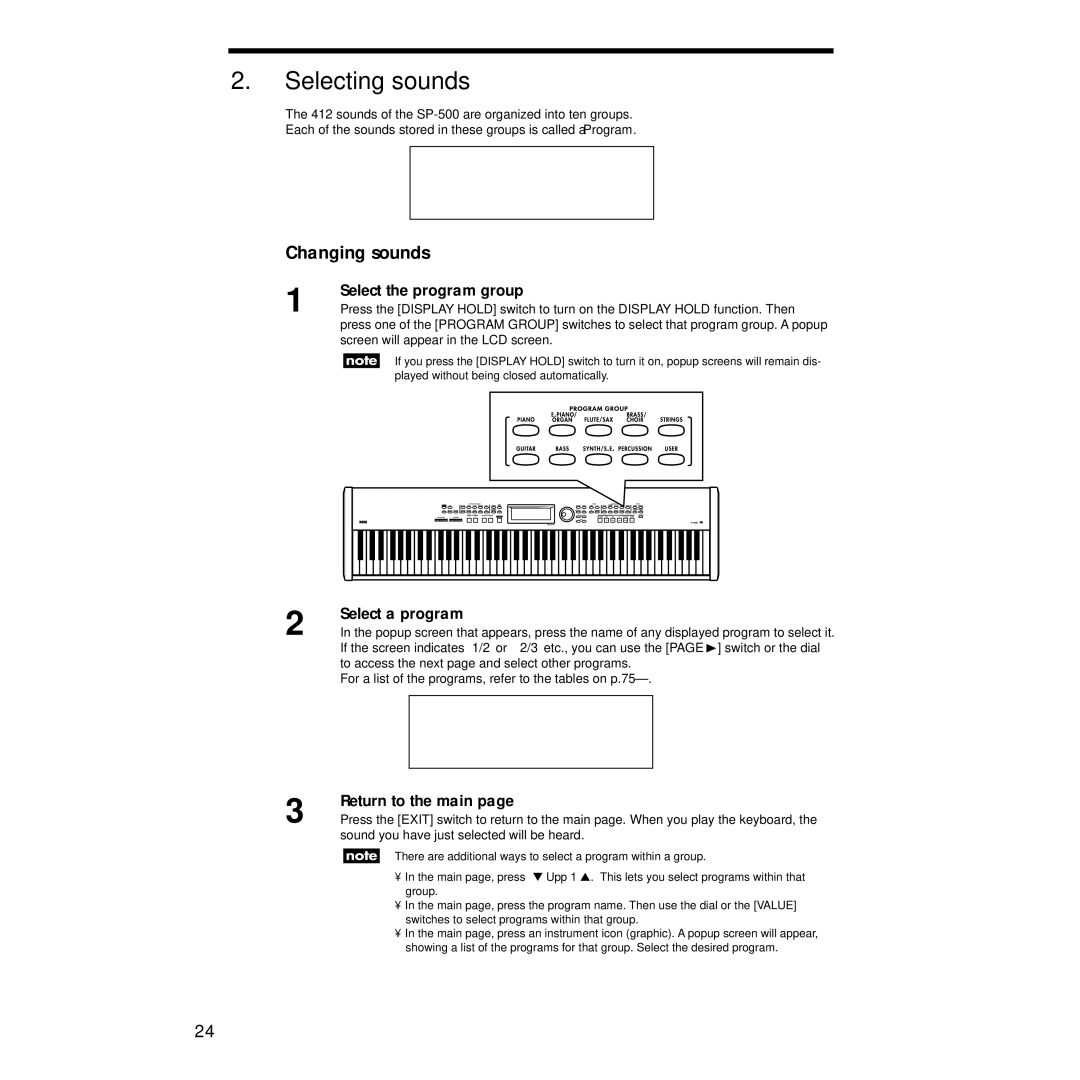2.Selecting sounds
The 412 sounds of the
Each of the sounds stored in these groups is called a Program.
Changing sounds
1 | Select the program group |
Press the [DISPLAY HOLD] switch to turn on the DISPLAY HOLD function. Then |
press one of the [PROGRAM GROUP] switches to select that program group. A popup screen will appear in the LCD screen.
If you press the [DISPLAY HOLD] switch to turn it on, popup screens will remain dis- played without being closed automatically.
2
3
Select a program
In the popup screen that appears, press the name of any displayed program to select it. If the screen indicates “1/2” or “2/3” etc., you can use the [PAGE ®] switch or the dial to access the next page and select other programs.
For a list of the programs, refer to the tables on
Return to the main page
Press the [EXIT] switch to return to the main page. When you play the keyboard, the sound you have just selected will be heard.
There are additional ways to select a program within a group.
•In the main page, press “▼ Upp 1 ▲.” This lets you select programs within that group.
•In the main page, press the program name. Then use the dial or the [VALUE] switches to select programs within that group.
•In the main page, press an instrument icon (graphic). A popup screen will appear, showing a list of the programs for that group. Select the desired program.
24