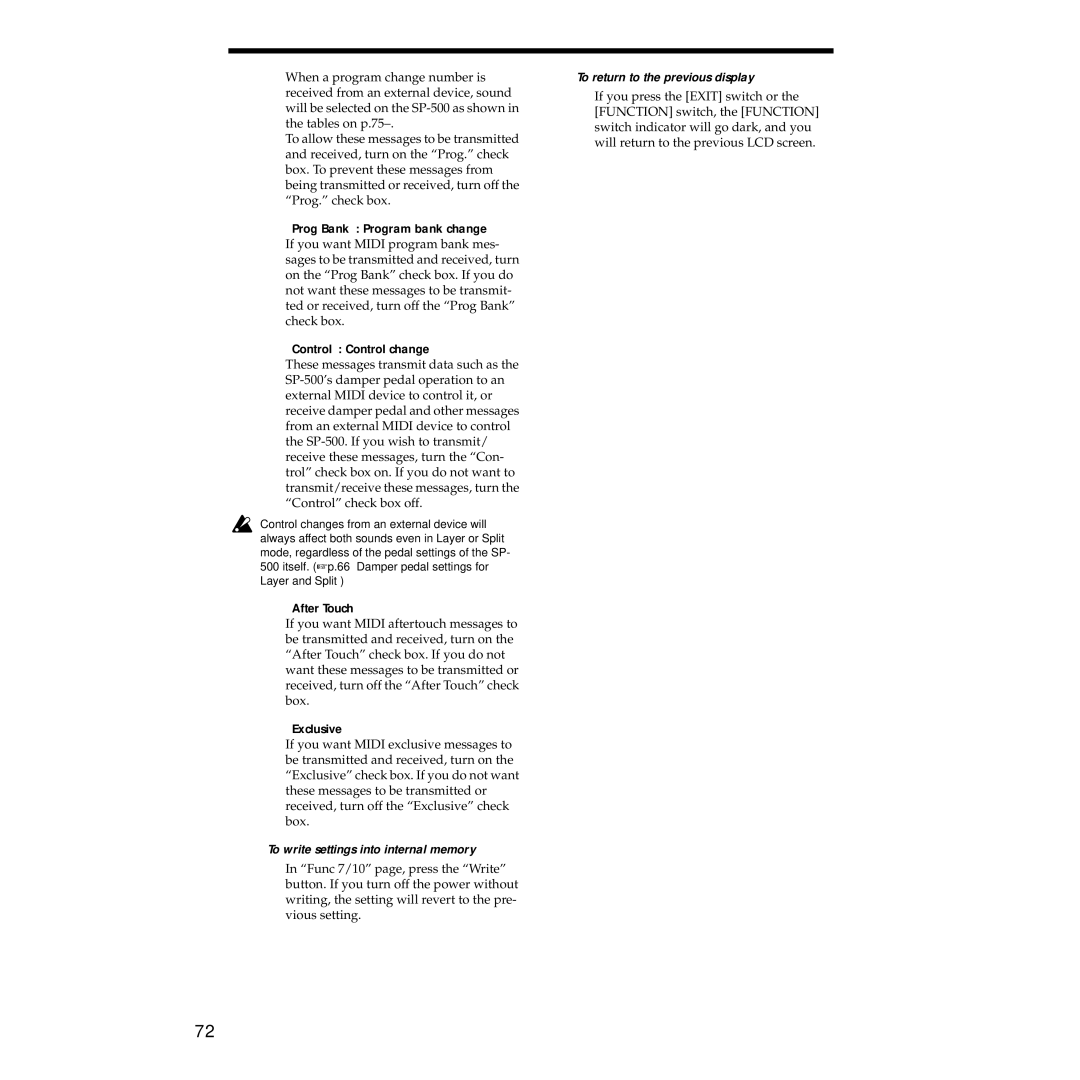When a program change number is received from an external device, sound will be selected on the
To allow these messages to be transmitted and received, turn on the “Prog.” check box. To prevent these messages from being transmitted or received, turn off the “Prog.” check box.
“Prog Bank”: Program bank change If you want MIDI program bank mes- sages to be transmitted and received, turn on the “Prog Bank” check box. If you do not want these messages to be transmit- ted or received, turn off the “Prog Bank” check box.
“Control”: Control change
These messages transmit data such as the
Control changes from an external device will always affect both sounds even in Layer or Split mode, regardless of the pedal settings of the SP- 500 itself. (☞ p.66 “Damper pedal settings for
Layer and Split”)
“After Touch”
If you want MIDI aftertouch messages to be transmitted and received, turn on the “After Touch” check box. If you do not want these messages to be transmitted or received, turn off the “After Touch” check box.
“Exclusive”
If you want MIDI exclusive messages to be transmitted and received, turn on the “Exclusive” check box. If you do not want these messages to be transmitted or received, turn off the “Exclusive” check box.
To write settings into internal memory
In “Func 7/10” page, press the “Write” button. If you turn off the power without writing, the setting will revert to the pre- vious setting.
To return to the previous display
If you press the [EXIT] switch or the [FUNCTION] switch, the [FUNCTION] switch indicator will go dark, and you will return to the previous LCD screen.
72