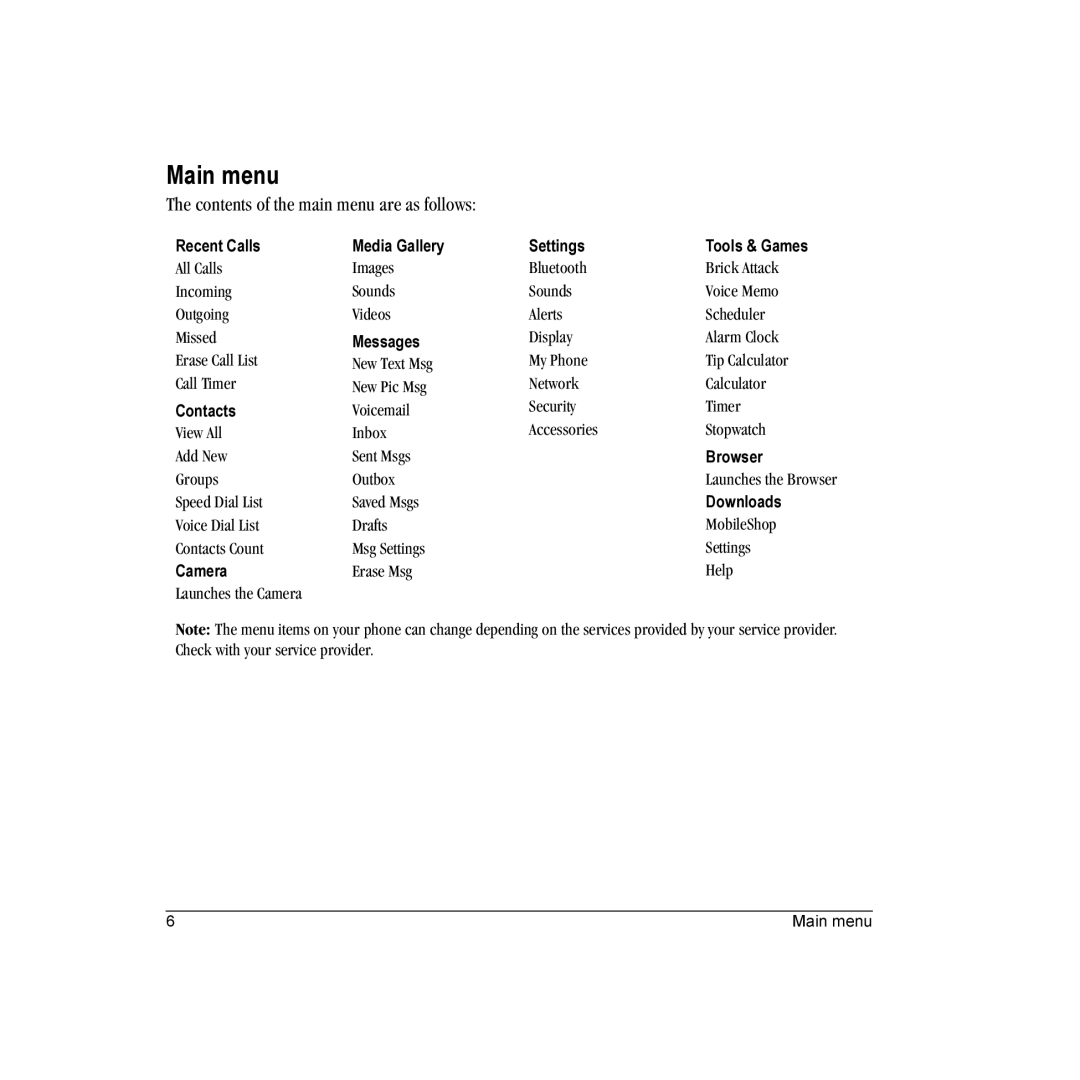Page
Deco / E1000 Generic User Guide
Optimize your phone’s performance
Medical devices
Accessories
Battery and charger specifications
Table of Contents
Tools
Charge the battery
Phone battery
Install the battery
Recharge the battery
Common causes of battery drain
Battery care
General safety guidelines
√ Supervise all battery usage by children
Next key cycles through word choices during text entry
Phone overview
Get to know your phone
Common keys
Screen icons
These icons may appear on your phone’s screen
Contents of the main menu are as follows
Main menu
End key Returns to the home screen
Basic navigation
Guide conventions
Answer phone calls
Power up
Make phone calls
Basic Functions
Activate voice dialing
End phone calls
Verify your phone number
Take a picture
Speed dialing
Volume control
Hold call
Touch dialing
Data and fax calls
Roaming calls
Call emergency service
Emergency services
Airplane mode
Exit emergency services
Enter numbers
Text entry modes
Text Entry
Enter words letter by letter
Change modes
Enter symbols
Change default text entry mode
Capitalization
Text entry quick reference
Call lists
Recent Calls
Time your calls
Call timers
View call timers
Contacts
View contacts directory
Add contacts
Add contact from home screen
Edit contact details
Customize contacts
Add code or extension
Customize a contact
To customize the email address of an existing contact
Customize an email address
Customize a Web address
View Address displays the email address
Assign ringer to a contact
Customize a street address
Customize a note
Assign picture to a contact
Send a vCard
Contact groups
Assign number type
Select Menu Contacts Groups
Search contacts
Select Menu Camera
Camera mode options
Camera
Record a video
Video mode options
Select Menu Camera Select Options Video Mode
MultiShot
Camera indicators and icons
Camera displays the following on screen indicators and icons
Browse sounds
Access folders
Browse images
Media Gallery
To browse the Videos folder
Browse videos
Playback tools
Select Menu Media Gallery Videos and one of the following
Create a text message
Text messages
Messaging
Include QuickText and other extras
Message notifications
Retrieve a text message
View a text message
Message icons
Use multimedia message options
Multimedia messages
Create a multimedia message
Select Options Take Picture to take a photo and attach it
Retrieve a multimedia message
Auto retrieve mode
Prompt mode
View a multimedia message
Play Video plays the video in the message
Erase messages
Erase a single message
Pause / Resume pauses or continues the message slides
Unable to send messages
Working with messages
Erase all messages
Appended messages
View failed or pending messages
Message settings
View messages in Sent folder
Alerts
Hide or show CC/BCC
Edit QuickText
Auto retrieve
Callback number
Message receipts
Default text
Select Menu Messages Msg Settings Voicemail Number
Voicemail number
Menu options
Settings
Contents of the Settings menu are as follows
Pairing
Bluetooth
Turn Bluetooth on
Using Bluetooth
Ringers
Bluetooth settings
Sounds
Power on/off sound
Silent mode
Volume
Flip sounds
Alerts
Display
My ticker
Main menu view
My banner
Backlighting
Auto-hyphen
My Phone
Language
Time and date format
Fast find
Open to answer
Any key answer
Frequent list
Auto redial
Voice features
Touch dialing
Add voice dial
Voice wake-up
Expert Mode
Voice training
Voice answer
Network
Set phone line
Roaming service alert
Roam option
Location
Roam call alert
Security
Web alert
Lock phone
Erase contacts
Accessories
Emergency numbers
New Lock Code
Com port speed
Power backlighting
Auto answer
TTY device
Tools
Brick Attack
Voice memo
Record voice memos
View events
Scheduler
Create an event
Select Save to save the event
View by date
Scheduler settings
Modify an event
View by list
Set the quick alarm
Alarm clock
Set the alarm clocks
Tip Calculator
Stopwatch
Timer
Calculator
Browser
Launch Web browser
Use browser options
Select Menu Browser
Set a Web prompt
Search for a Web site
Use a bookmark
Select OK to accept browser fees
Downloads
How does Brew work?
Download an application
View application details
Disable an application
Open an application
Remove an application
Voice dial list
Voice commands
Voice Commands
To customize the voice commands, see Voice features on
Voice command settings
Call using digit dial
Press the End to end the call
Customer support
Getting Help
Visit beta.kyocera-wireless.com
Qualified Service
Phone accessories Become a product evaluator
Index
Banner, 43 battery
Bluetooth
Contacts, 18 adding
Changing modes, text entry, 14 color
Com port speed
Games
Messages
Network Data setup
Sender information, 33 set priority, 32 slides
Request receipt, 29, 37 retrieving, 30 saving Send later
Memos, 27 privacy, 48 voice answer