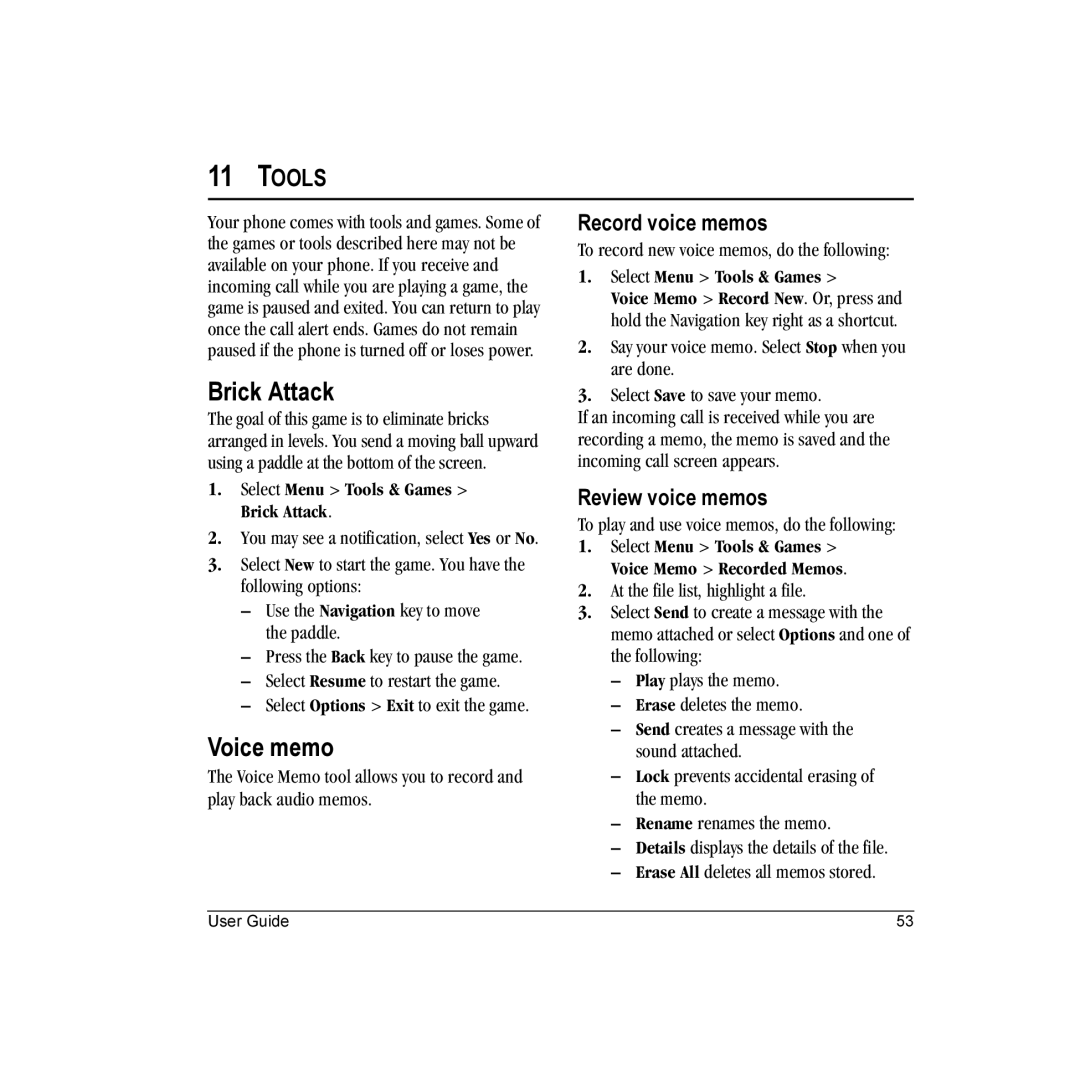11TOOLS
Your phone comes with tools and games. Some of the games or tools described here may not be available on your phone. If you receive and incoming call while you are playing a game, the game is paused and exited. You can return to play once the call alert ends. Games do not remain paused if the phone is turned off or loses power.
Brick Attack
The goal of this game is to eliminate bricks arranged in levels. You send a moving ball upward using a paddle at the bottom of the screen.
1.Select Menu > Tools & Games > Brick Attack.
2.You may see a notification, select Yes or No.
3.Select New to start the game. You have the following options:
–Use the Navigation key to move the paddle.
–Press the Back key to pause the game.
–Select Resume to restart the game.
–Select Options > Exit to exit the game.
Voice memo
The Voice Memo tool allows you to record and play back audio memos.
Record voice memos
To record new voice memos, do the following:
1.Select Menu > Tools & Games >
Voice Memo > Record New. Or, press and hold the Navigation key right as a shortcut.
2.Say your voice memo. Select Stop when you are done.
3.Select Save to save your memo.
If an incoming call is received while you are recording a memo, the memo is saved and the incoming call screen appears.
Review voice memos
To play and use voice memos, do the following:
1.Select Menu > Tools & Games > Voice Memo > Recorded Memos.
2.At the file list, highlight a file.
3.Select Send to create a message with the memo attached or select Options and one of the following:
–Play plays the memo.
–Erase deletes the memo.
–Send creates a message with the sound attached.
–Lock prevents accidental erasing of the memo.
–Rename renames the memo.
–Details displays the details of the file.
–Erase All deletes all memos stored.
User Guide | 53 |