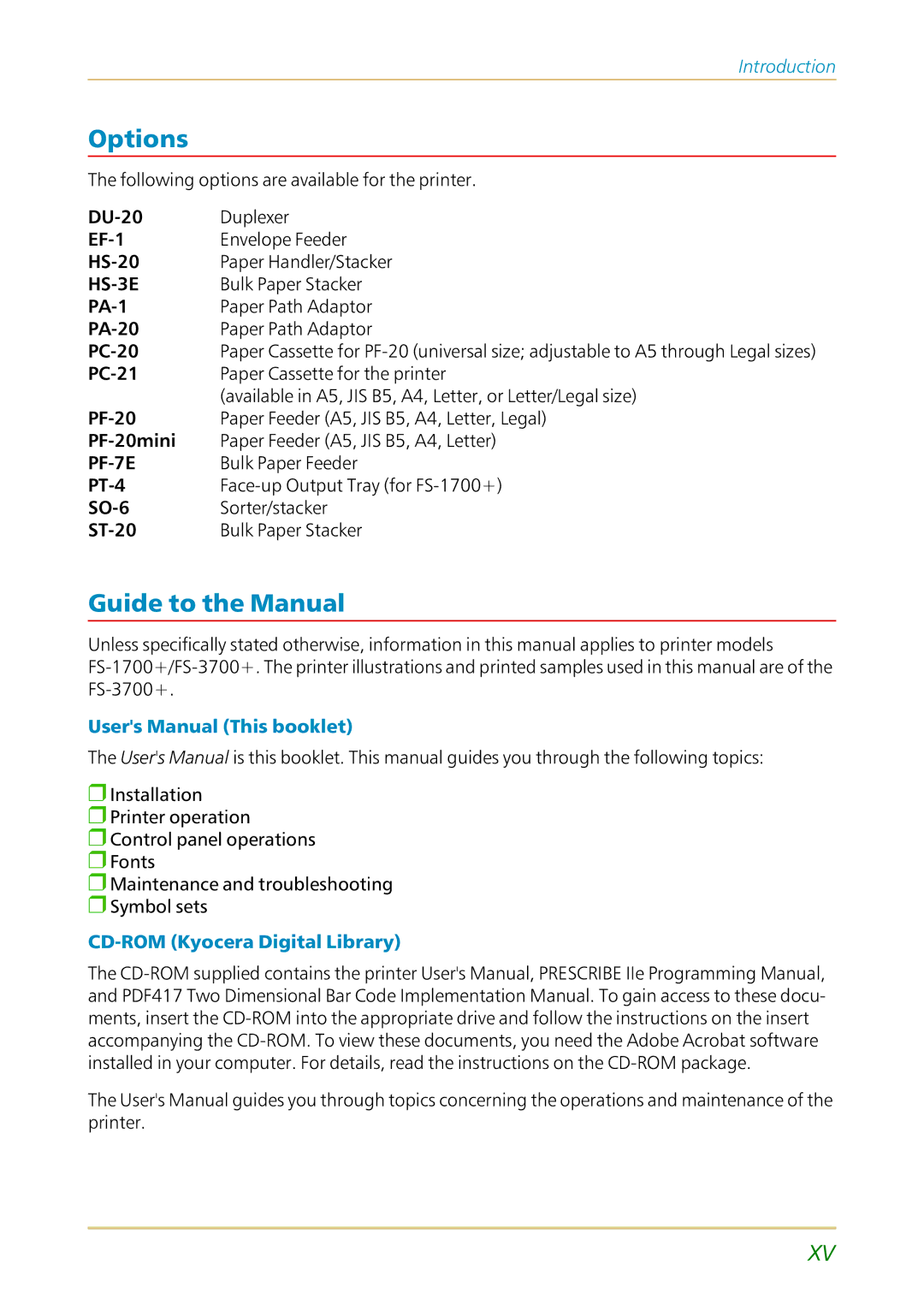Introduction
Options
The following options are available for the printer.
Duplexer | |
Envelope Feeder | |
Paper Handler/Stacker | |
Bulk Paper Stacker | |
Paper Path Adaptor | |
Paper Path Adaptor | |
Paper Cassette for | |
Paper Cassette for the printer | |
| (available in A5, JIS B5, A4, Letter, or Letter/Legal size) |
Paper Feeder (A5, JIS B5, A4, Letter, Legal) | |
Paper Feeder (A5, JIS B5, A4, Letter) | |
Bulk Paper Feeder | |
Sorter/stacker | |
Bulk Paper Stacker |
Guide to the Manual
Unless specifically stated otherwise, information in this manual applies to printer models
User's Manual (This booklet)
The User's Manual is this booklet. This manual guides you through the following topics:
❒Installation
❒Printer operation
❒Control panel operations
❒Fonts
❒Maintenance and troubleshooting
❒Symbol sets
CD-ROM (Kyocera Digital Library)
The
The User's Manual guides you through topics concerning the operations and maintenance of the printer.
xv