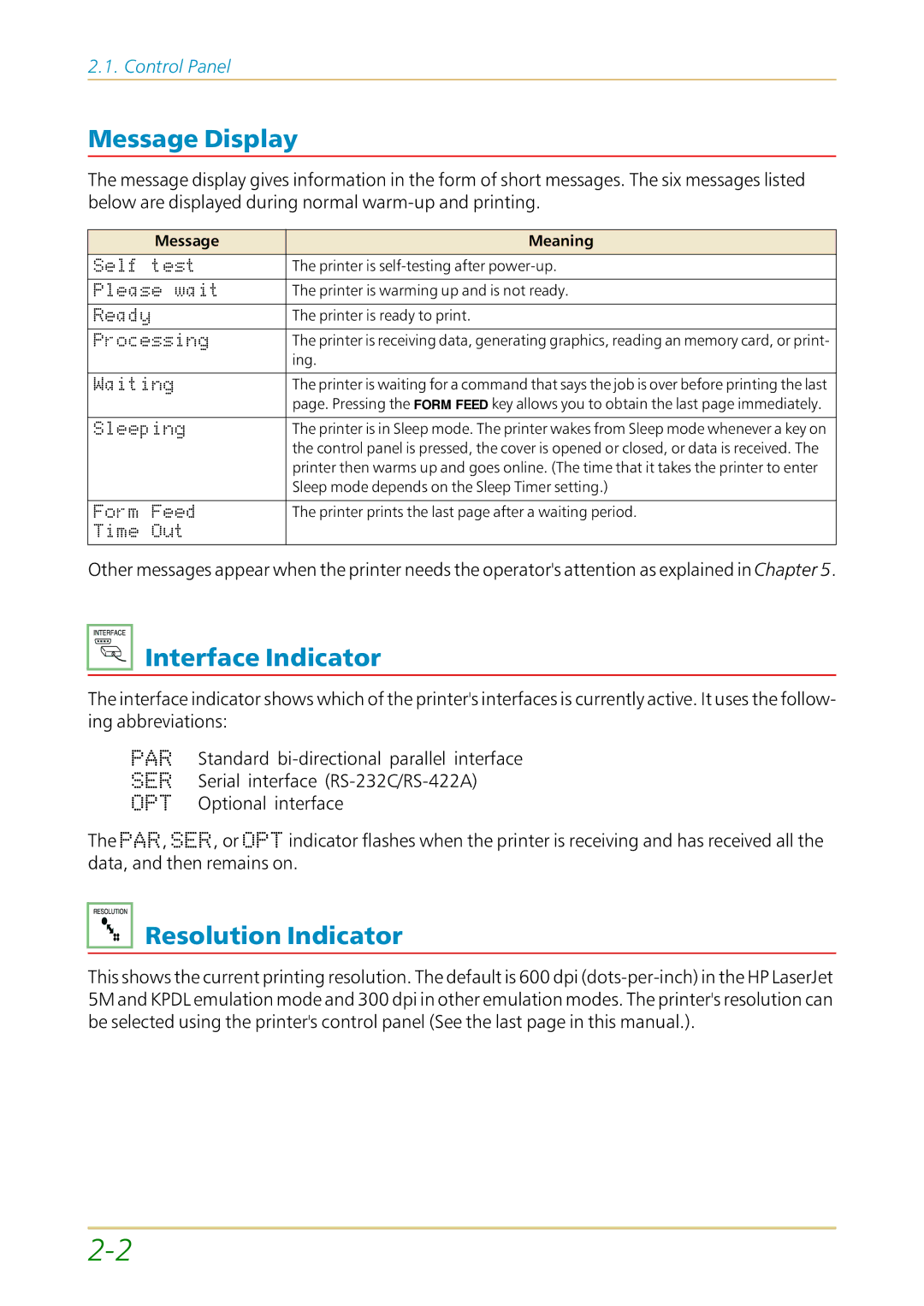2.1. Control Panel
Message Display
The message display gives information in the form of short messages. The six messages listed below are displayed during normal
Message | Meaning |
6HOI WHVW | The printer is |
|
|
3OHDVH ZDLW | The printer is warming up and is not ready. |
|
|
5HDG\ | The printer is ready to print. |
|
|
3URFHVVLQJ | The printer is receiving data, generating graphics, reading an memory card, or print- |
| ing. |
|
|
:DLWLQJ | The printer is waiting for a command that says the job is over before printing the last |
| page. Pressing the FORM FEED key allows you to obtain the last page immediately. |
|
|
6OHHSLQJ | The printer is in Sleep mode. The printer wakes from Sleep mode whenever a key on |
| the control panel is pressed, the cover is opened or closed, or data is received. The |
| printer then warms up and goes online. (The time that it takes the printer to enter |
| Sleep mode depends on the Sleep Timer setting.) |
|
|
)RUP )HHGý | The printer prints the last page after a waiting period. |
7LPH 2XW |
|
|
|
Other messages appear when the printer needs the operator's attention as explained in Chapter 5.


 Interface Indicator
Interface Indicator
The interface indicator shows which of the printer's interfaces is currently active. It uses the follow- ing abbreviations:
3$5 Standard
237Optional interface
The 3$5, 6(5, or 237 indicator flashes when the printer is receiving and has received all the data, and then remains on.


 Resolution Indicator
Resolution Indicator
This shows the current printing resolution. The default is 600 dpi