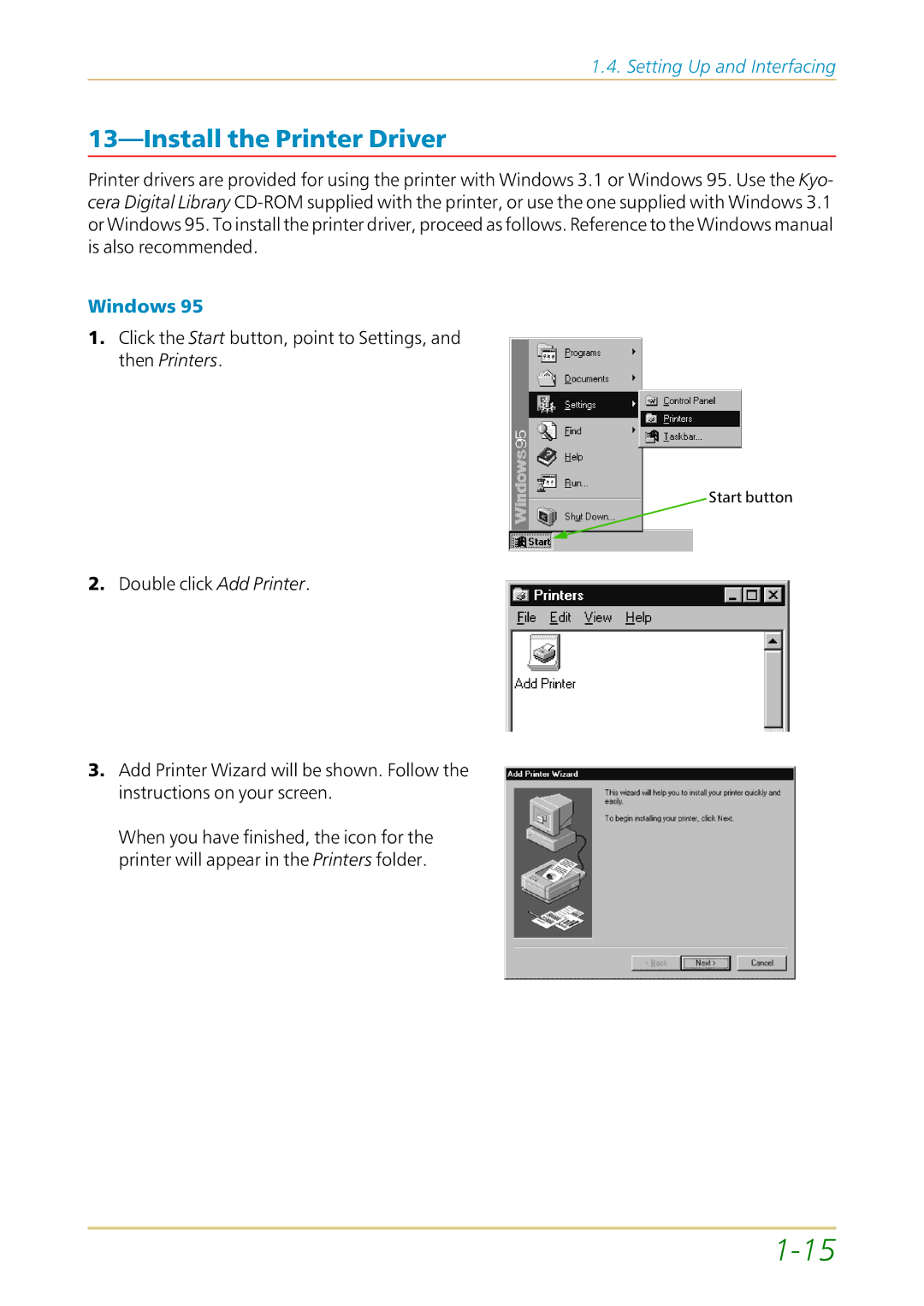1.4. Setting Up and Interfacing
13—Install the Printer Driver
Printer drivers are provided for using the printer with Windows 3.1 or Windows 95. Use the Kyo- cera Digital Library
Windows 95
1.Click the Start button, point to Settings, and then Printers.
Start button
2.Double click Add Printer.
3.Add Printer Wizard will be shown. Follow the instructions on your screen.
When you have finished, the icon for the printer will appear in the Printers folder.