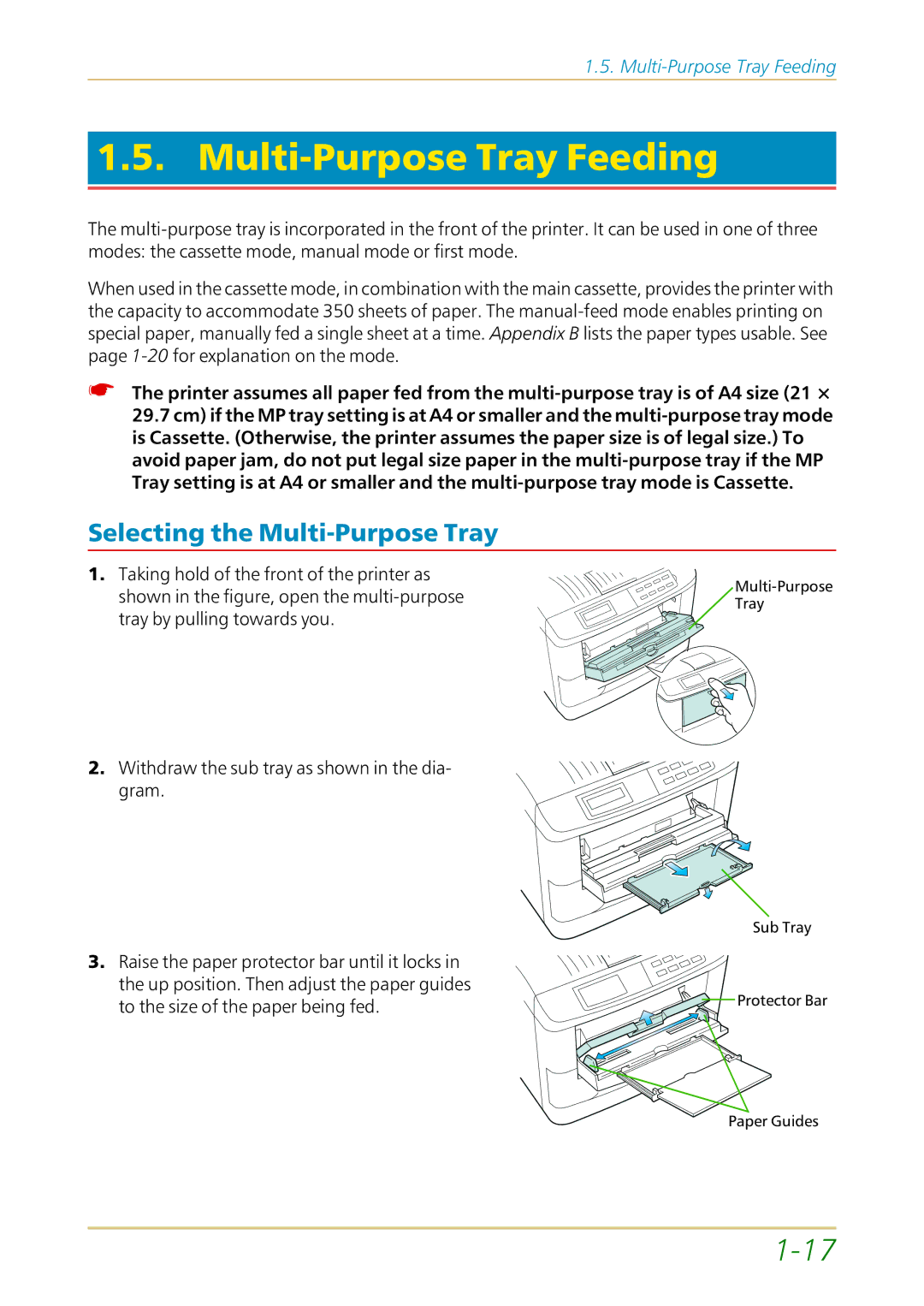1.5.
1.5. Multi-Purpose Tray Feeding
The
When used in the cassette mode, in combination with the main cassette, provides the printer with the capacity to accommodate 350 sheets of paper. The
☛The printer assumes all paper fed from the
Selecting the Multi-Purpose Tray
1.Taking hold of the front of the printer as shown in the figure, open the
2. Withdraw the sub tray as shown in the dia- gram.
Sub Tray
3.Raise the paper protector bar until it locks in the up position. Then adjust the paper guides to the size of the paper being fed.
![]()
![]() Protector Bar
Protector Bar
Paper Guides