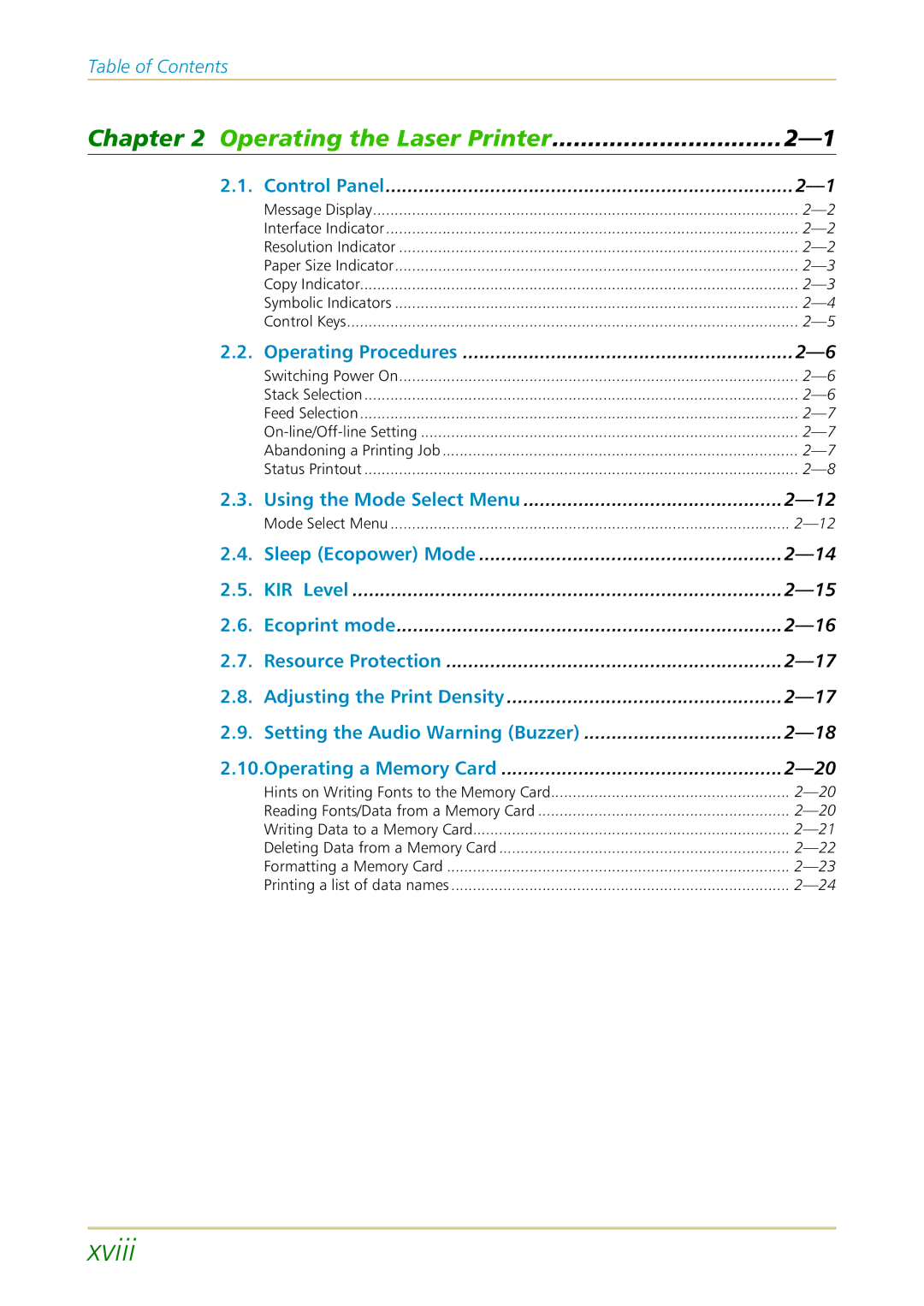Table of Contents
Chapter 2 Operating the Laser Printer | |
2.1. Control Panel | |
Message Display | |
Interface Indicator | |
Resolution Indicator | |
Paper Size Indicator | |
Copy Indicator | |
Symbolic Indicators | |
Control Keys | |
2.2. Operating Procedures | |
Switching Power On | |
Stack Selection | |
Feed Selection | |
Abandoning a Printing Job | |
Status Printout | |
2.3. Using the Mode Select Menu | |
Mode Select Menu | |
2.4. Sleep (Ecopower) Mode | |
2.5. KIR Level | |
2.6. Ecoprint mode | |
2.7. Resource Protection | |
2.8. Adjusting the Print Density | |
2.9. Setting the Audio Warning (Buzzer) | |
2.10.Operating a Memory Card | |
Hints on Writing Fonts to the Memory Card | |
Reading Fonts/Data from a Memory Card | |
Writing Data to a Memory Card | |
Deleting Data from a Memory Card | |
Formatting a Memory Card | |
Printing a list of data names |