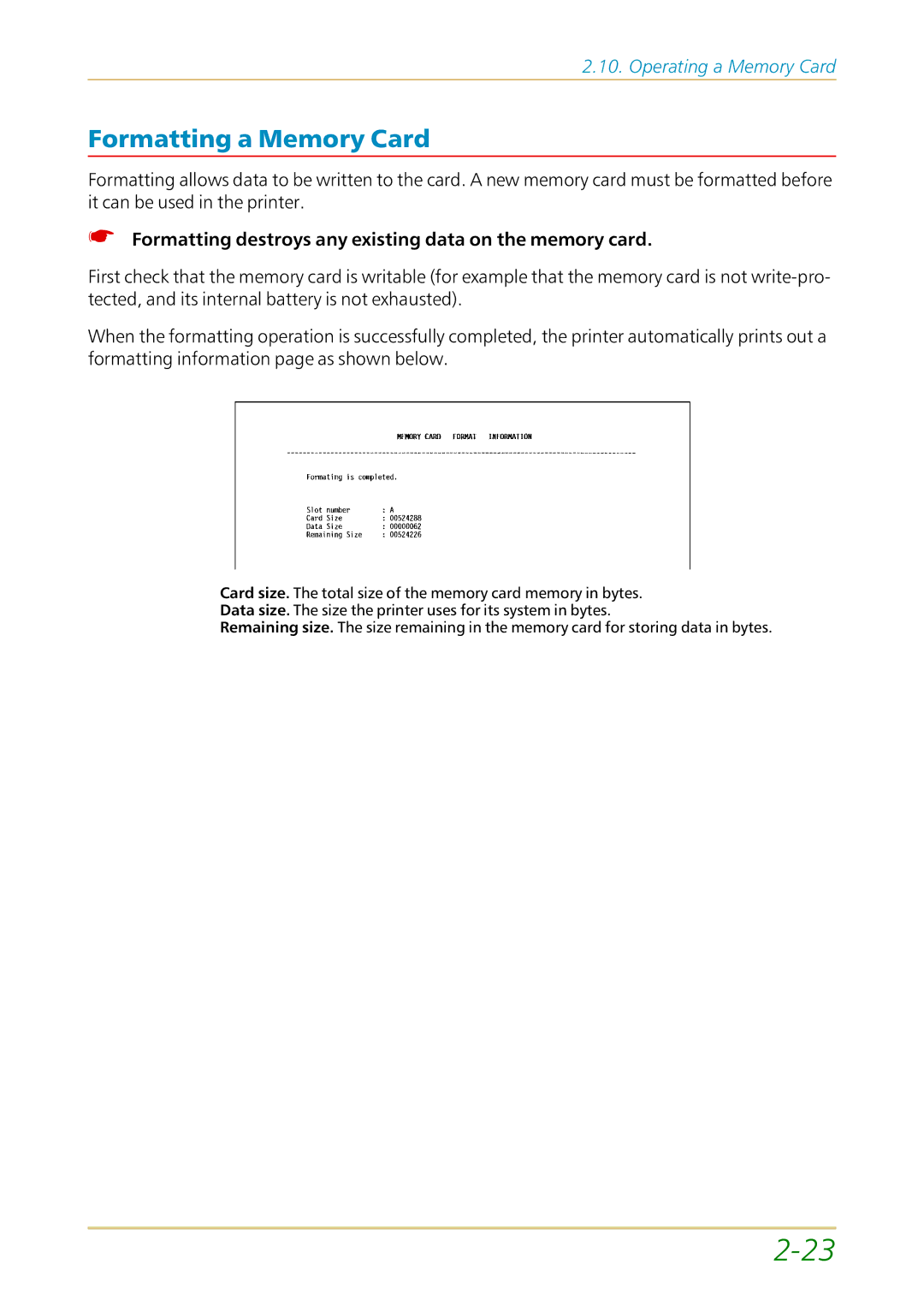2.10. Operating a Memory Card
Formatting a Memory Card
Formatting allows data to be written to the card. A new memory card must be formatted before it can be used in the printer.
☛Formatting destroys any existing data on the memory card.
First check that the memory card is writable (for example that the memory card is not
When the formatting operation is successfully completed, the printer automatically prints out a formatting information page as shown below.
Card size. The total size of the memory card memory in bytes.
Data size. The size the printer uses for its system in bytes.
Remaining size. The size remaining in the memory card for storing data in bytes.