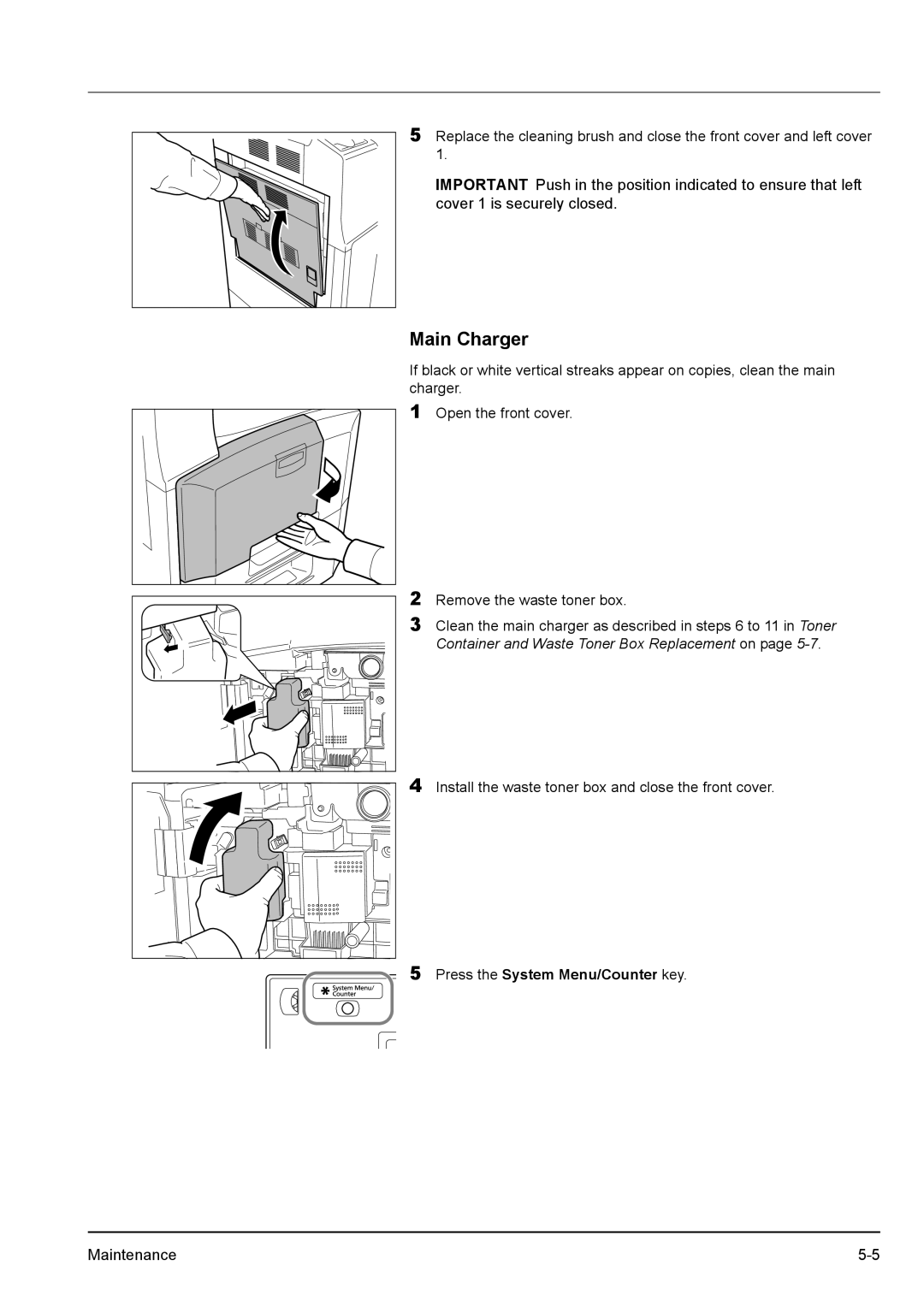5Replace the cleaning brush and close the front cover and left cover 1.
IMPORTANT Push in the position indicated to ensure that left cover 1 is securely closed.
Main Charger
If black or white vertical streaks appear on copies, clean the main charger.
1Open the front cover.
2Remove the waste toner box.
3Clean the main charger as described in steps 6 to 11 in Toner Container and Waste Toner Box Replacement on page
4 |
5 |
Install the waste toner box and close the front cover.
Press the System Menu/Counter key.
Maintenance |