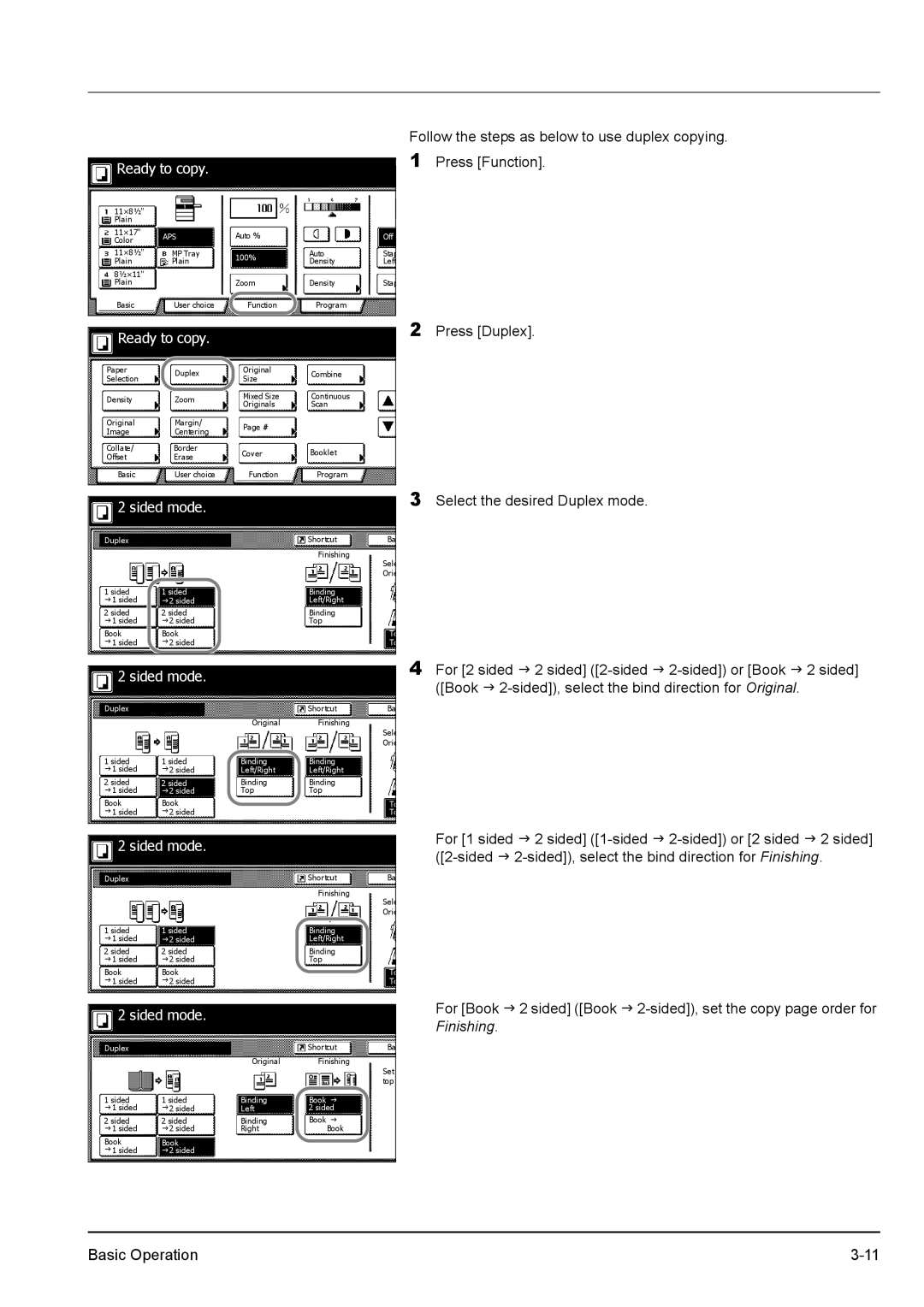Ready to copy. |
|
|
| P | |
|
|
|
| ||
11×8½" |
|
|
|
|
|
Plain |
|
|
|
|
|
11×17" | APS | Auto % |
|
| Off |
Color |
|
| |||
|
|
|
|
| |
11×8½" | MP Tray | 100% |
| Auto | Stap |
Plain | Plain |
| Density | Left | |
|
| ||||
8½×11" |
|
|
|
|
|
Plain |
| Zoom |
| Density | Stap |
Basic | User choice | Function |
| Program |
|
|
|
|
|
| |
|
|
|
|
| |
Ready to copy. |
|
|
|
| |
Paper | Duplex | Original |
| Combine |
|
Selection | Size |
|
| ||
|
|
|
| ||
Density | Zoom | Mixed Size |
| Continuous |
|
Originals |
| Scan |
| ||
|
|
|
| ||
Original | Margin/ | Page # |
|
|
|
Image | Centering |
|
|
| |
|
|
|
| ||
Collate/ | Border | Cover |
| Booklet |
|
Offset | Erase |
|
| ||
|
|
|
| ||
Basic | User choice | Function |
| Program |
|
|
|
|
|
| |
|
|
|
|
| |
2 sided mode. |
|
|
|
| |
Duplex |
|
|
| Shortcut | Ba |
|
|
| |||
|
|
|
| Finishing | Sele |
|
|
|
|
| |
|
|
|
|
| Orie |
1 sided | 1 sided |
|
| Binding |
|
J1 sided | J2 sided |
|
| Left/Right |
|
2 sided | 2 sided |
|
| Binding |
|
J1 sided | J2 sided |
|
| Top |
|
Book | Book |
|
|
| To |
J1 sided | J2 sided |
|
|
| To |
|
|
|
|
| |
|
|
|
|
| |
2 sided mode. |
|
|
|
| |
Duplex |
|
|
| Shortcut | Ba |
|
|
| |||
|
| Original |
| Finishing |
|
|
|
|
|
| Sele |
|
|
|
|
| Orie |
1 sided | 1 sided | Binding |
| Binding |
|
J1 sided | J2 sided | Left/Right |
| Left/Right |
|
2 sided | 2 sided | Binding |
| Binding |
|
J1 sided | J2 sided | Top |
| Top |
|
Book | Book |
|
|
| To |
J1 sided | J2 sided |
|
|
| To |
|
|
|
|
|
|
Follow the steps as below to use duplex copying.
1Press [Function].
2Press [Duplex].
3Select the desired Duplex mode.
4For [2 sided J 2 sided]
2 sided mode. |
|
|
|
| |
Duplex |
|
|
| Shortcut | Ba |
|
|
| |||
|
|
|
| Finishing | Sele |
|
|
|
|
| |
|
|
|
|
| Orie |
1 sided | 1 sided |
|
| Binding |
|
J1 sided | J2 sided |
|
| Left/Right |
|
2 sided | 2 sided |
|
| Binding |
|
J1 sided | J2 sided |
|
| Top |
|
Book | Book |
|
|
| To |
J1 sided | J2 sided |
|
|
| To |
|
|
|
|
| |
|
|
|
|
| |
2 sided mode. |
|
|
|
| |
Duplex |
|
|
| Shortcut | Ba |
|
|
| |||
|
| Original |
| Finishing |
|
|
|
|
|
| Set |
|
|
|
|
| top |
1 sided | 1 sided | Binding |
| Book J |
|
J1 sided | J2 sided | Left |
| 2 sided |
|
2 sided | 2 sided | Binding |
| Book J |
|
J1 sided | J2 sided | Right |
| Book |
|
Book | Book |
|
|
|
|
J1 sided | J2 sided |
|
|
|
|
|
|
|
|
|
|
For [1 sided J 2 sided]
For [Book J 2 sided] ([Book J
Basic Operation |