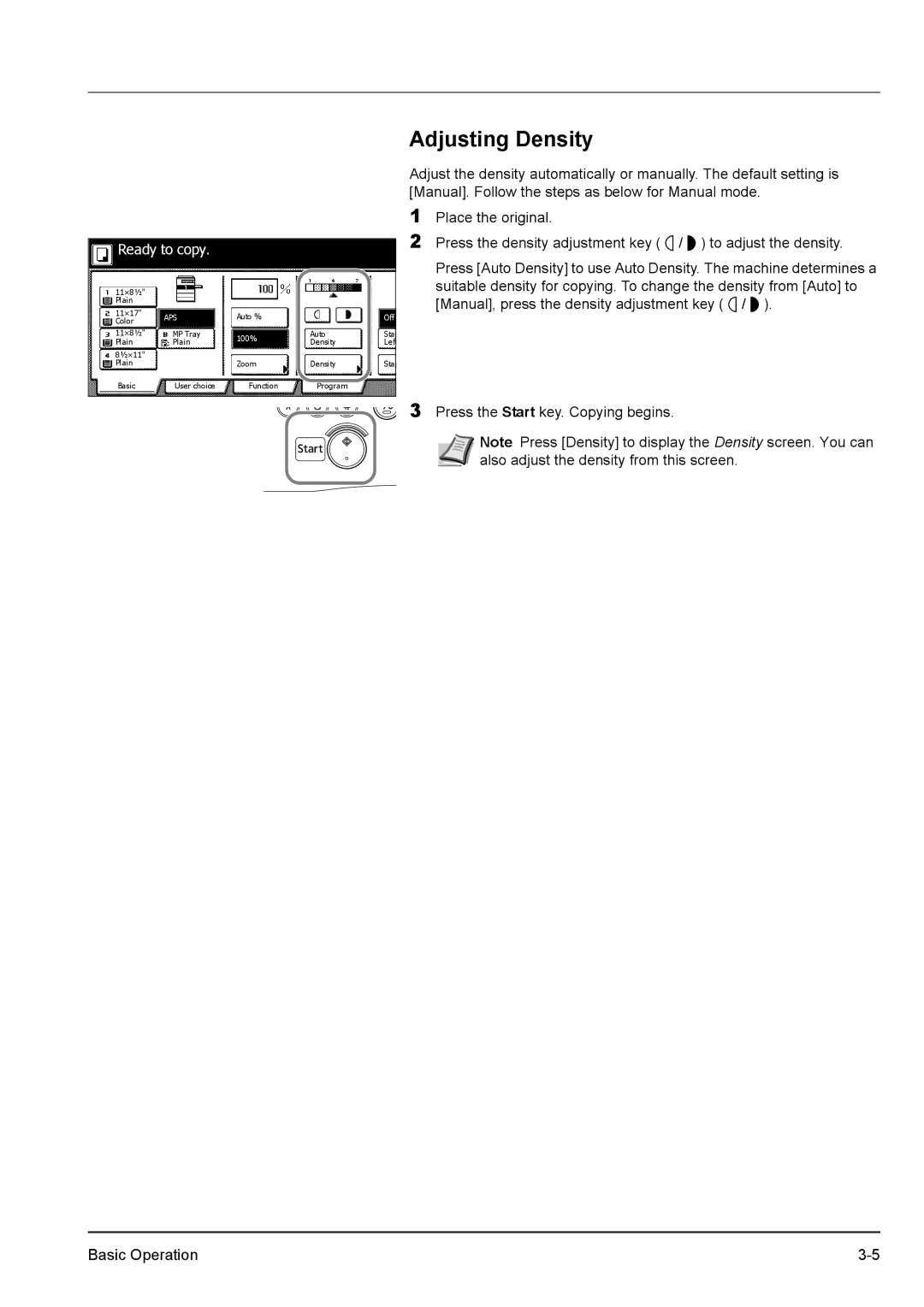Ready to copy. |
|
|
| ||
11×8½" |
|
|
|
| |
Plain |
|
|
|
| |
11×17" | APS | Auto % |
| Off | |
Color |
| ||||
|
|
|
| ||
11×8½" | MP Tray | 100% | Auto | Stap | |
Plain | Plain | Density | Left | ||
| |||||
8½×11" |
|
|
|
| |
Plain |
| Zoom | Density | Stap | |
Basic | User choice | Function | Program |
| |
|
|
|
|
| |
Adjusting Density
Adjust the density automatically or manually. The default setting is [Manual]. Follow the steps as below for Manual mode.
1Place the original.
2Press the density adjustment key ( ![]() /
/ ![]() ) to adjust the density.
) to adjust the density.
Press [Auto Density] to use Auto Density. The machine determines a suitable density for copying. To change the density from [Auto] to [Manual], press the density adjustment key ( ![]() /
/ ![]() ).
).
3Press the Start key. Copying begins.
Note Press [Density] to display the Density screen. You can also adjust the density from this screen.
Basic Operation |