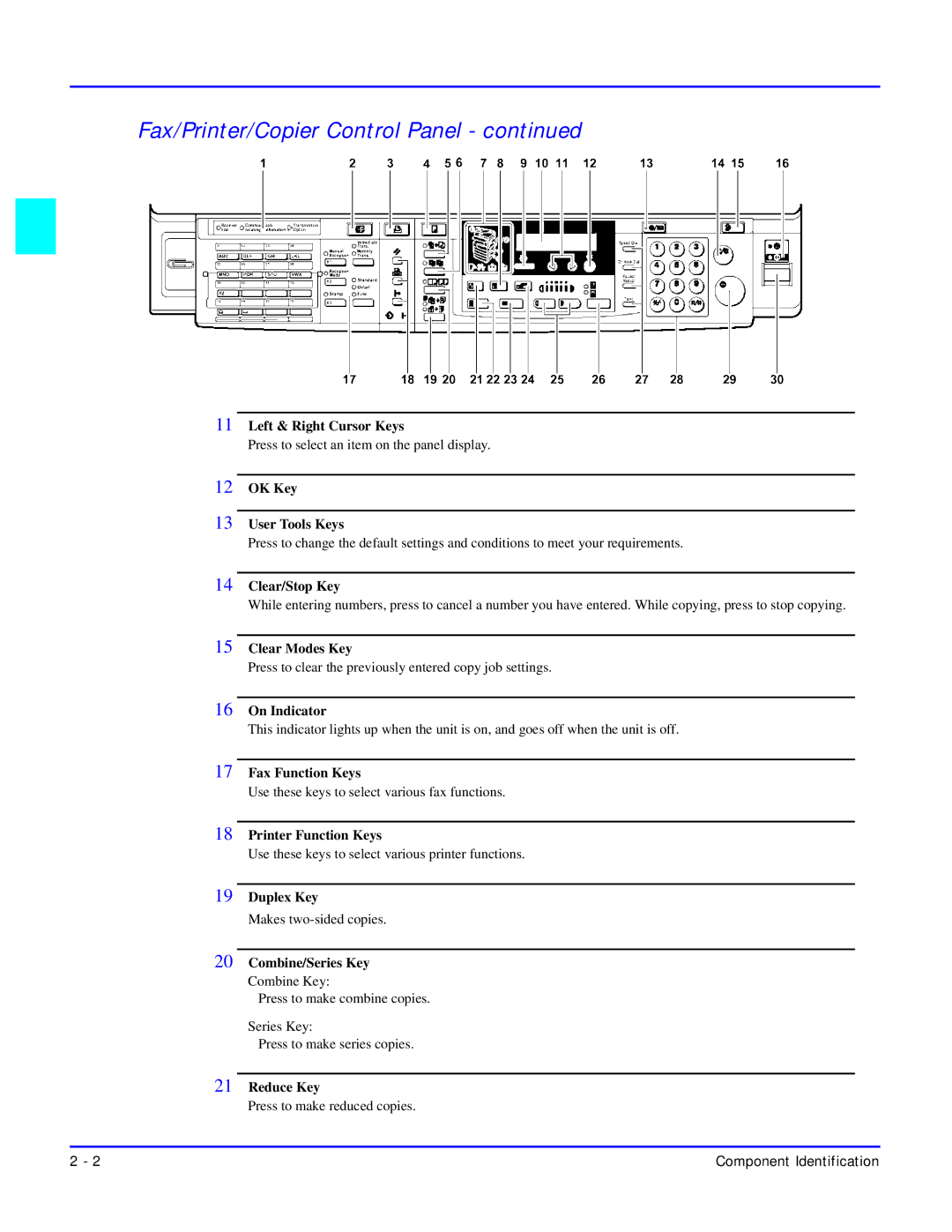Fax/Printer/Copier Control Panel - continued
11Left & Right Cursor Keys
Press to select an item on the panel display.
12OK Key
13User Tools Keys
Press to change the default settings and conditions to meet your requirements.
14Clear/Stop Key
While entering numbers, press to cancel a number you have entered. While copying, press to stop copying.
15Clear Modes Key
Press to clear the previously entered copy job settings.
16On Indicator
This indicator lights up when the unit is on, and goes off when the unit is off.
17Fax Function Keys
Use these keys to select various fax functions.
18Printer Function Keys
Use these keys to select various printer functions.
19Duplex Key
Makes
20Combine/Series Key Combine Key:
Press to make combine copies.
Series Key:
Press to make series copies.
21Reduce Key
Press to make reduced copies.
2 - 2 | Component Identification |