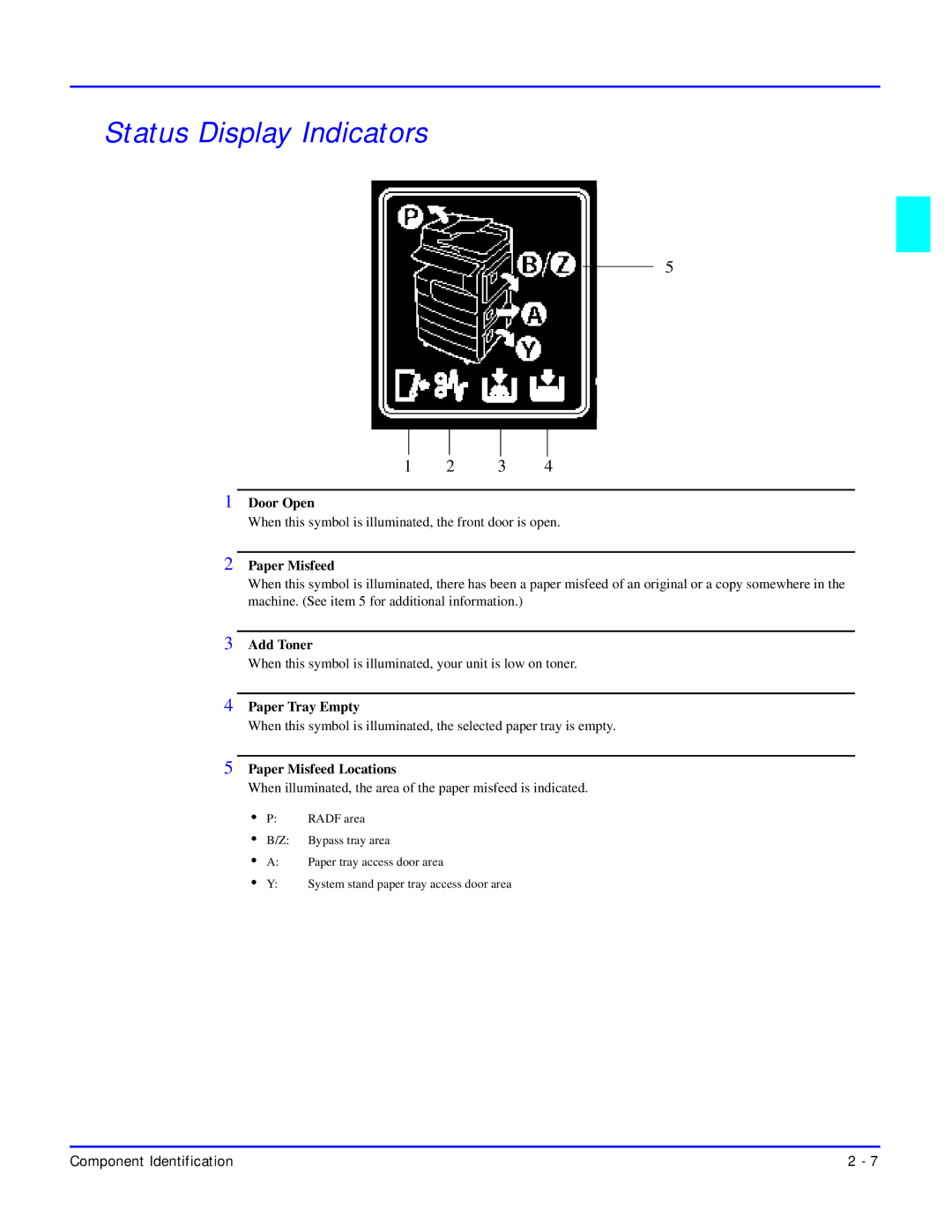Status Display Indicators
5
1 2 3 4
1Door Open
When this symbol is illuminated, the front door is open.
2Paper Misfeed
When this symbol is illuminated, there has been a paper misfeed of an original or a copy somewhere in the machine. (See item 5 for additional information.)
3Add Toner
When this symbol is illuminated, your unit is low on toner.
4Paper Tray Empty
When this symbol is illuminated, the selected paper tray is empty.
5Paper Misfeed Locations
When illuminated, the area of the paper misfeed is indicated.
•P: RADF area
•B/Z: Bypass tray area
•A: Paper tray access door area
•Y: System stand paper tray access door area
Component Identification | 2 - 7 |