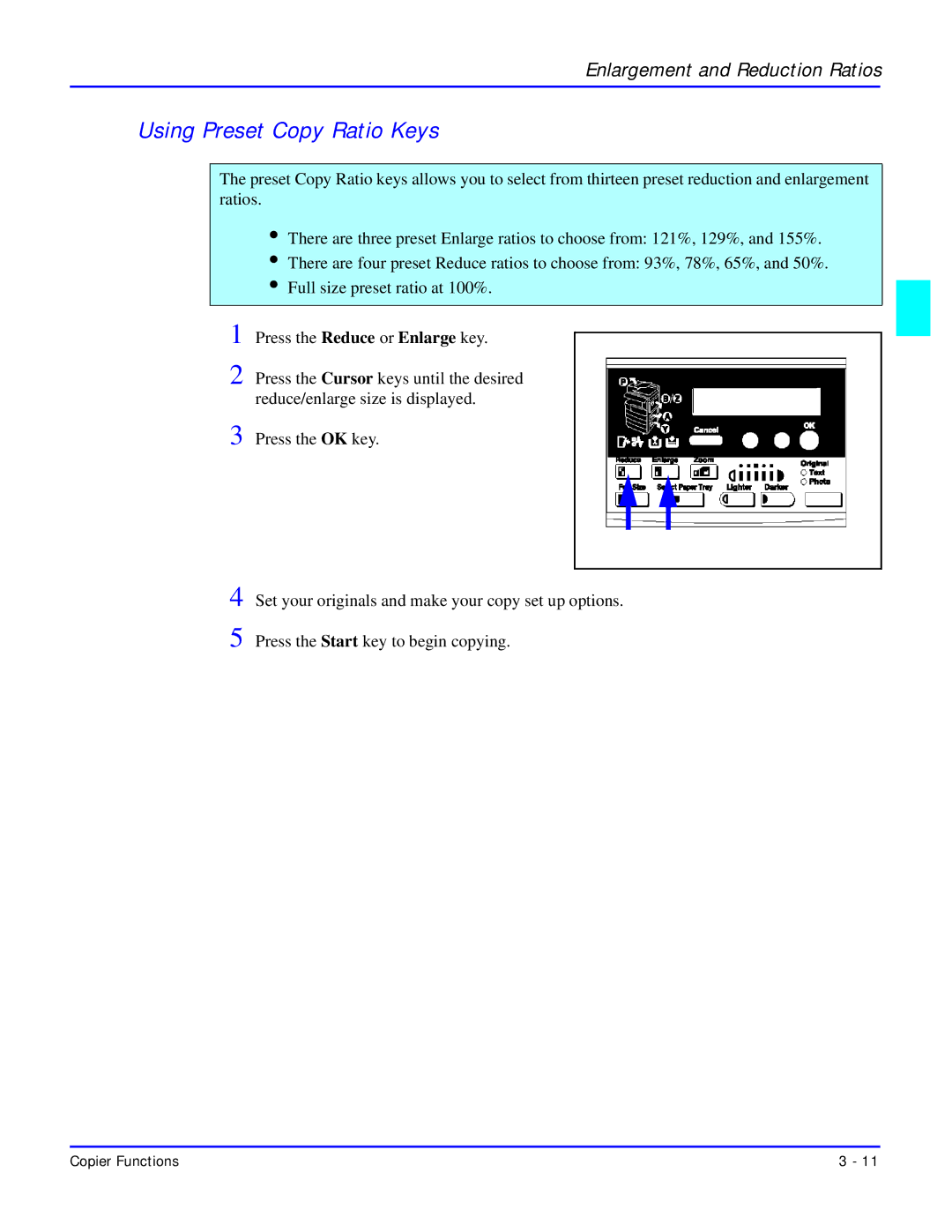Enlargement and Reduction Ratios
Using Preset Copy Ratio Keys
The preset Copy Ratio keys allows you to select from thirteen preset reduction and enlargement ratios.
•There are three preset Enlarge ratios to choose from: 121%, 129%, and 155%.
•There are four preset Reduce ratios to choose from: 93%, 78%, 65%, and 50%.
•Full size preset ratio at 100%.
1 Press the Reduce or Enlarge key.
2 Press the Cursor keys until the desired reduce/enlarge size is displayed.
3 Press the OK key.
4 Set your originals and make your copy set up options. 5 Press the Start key to begin copying.
Copier Functions | 3 - 11 |