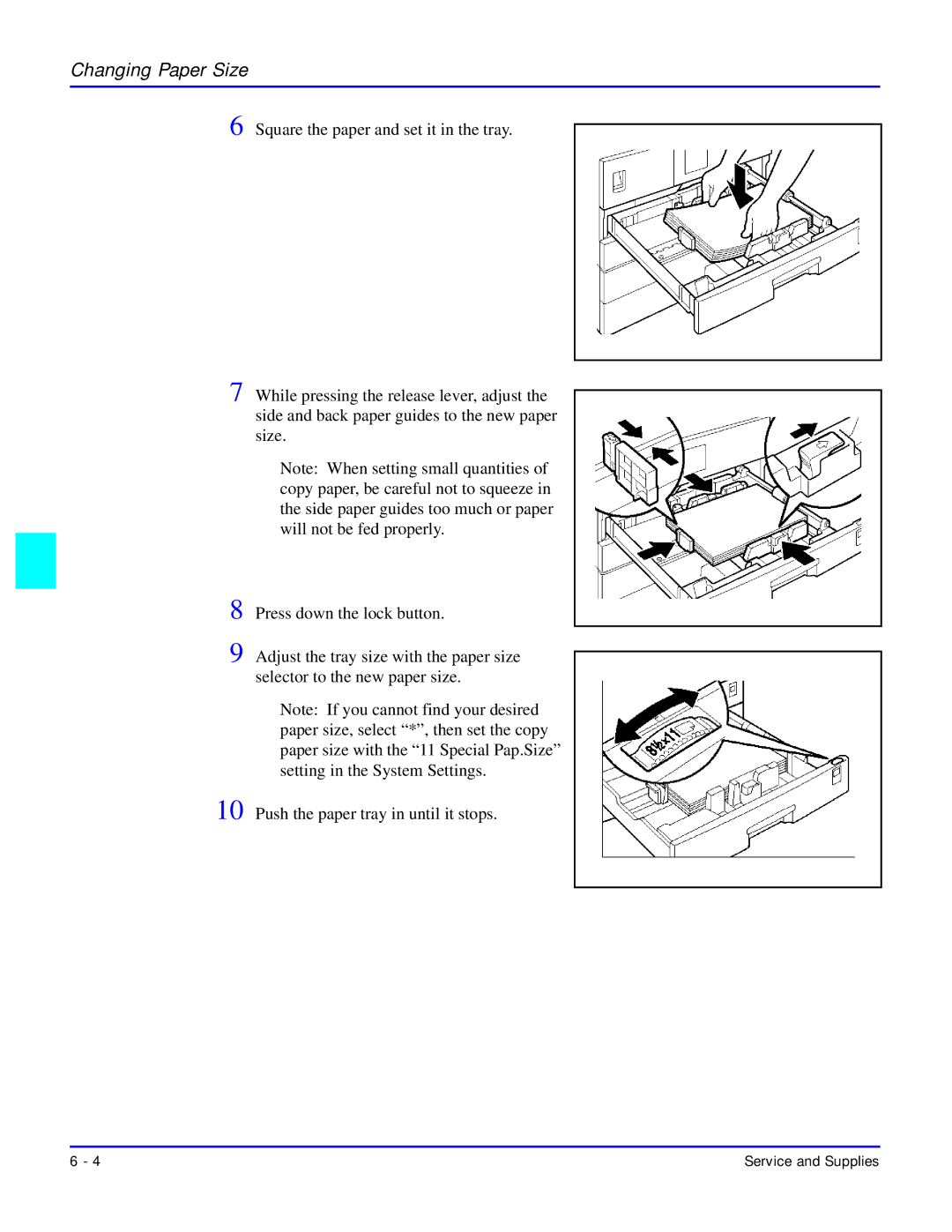Changing Paper Size
6 Square the paper and set it in the tray.
7 While pressing the release lever, adjust the side and back paper guides to the new paper size.
Note: When setting small quantities of copy paper, be careful not to squeeze in the side paper guides too much or paper will not be fed properly.
8 Press down the lock button.
9 Adjust the tray size with the paper size selector to the new paper size.
Note: If you cannot find your desired paper size, select “*”, then set the copy paper size with the “11 Special Pap.Size” setting in the System Settings.
10 Push the paper tray in until it stops.
6 - 4 | Service and Supplies |