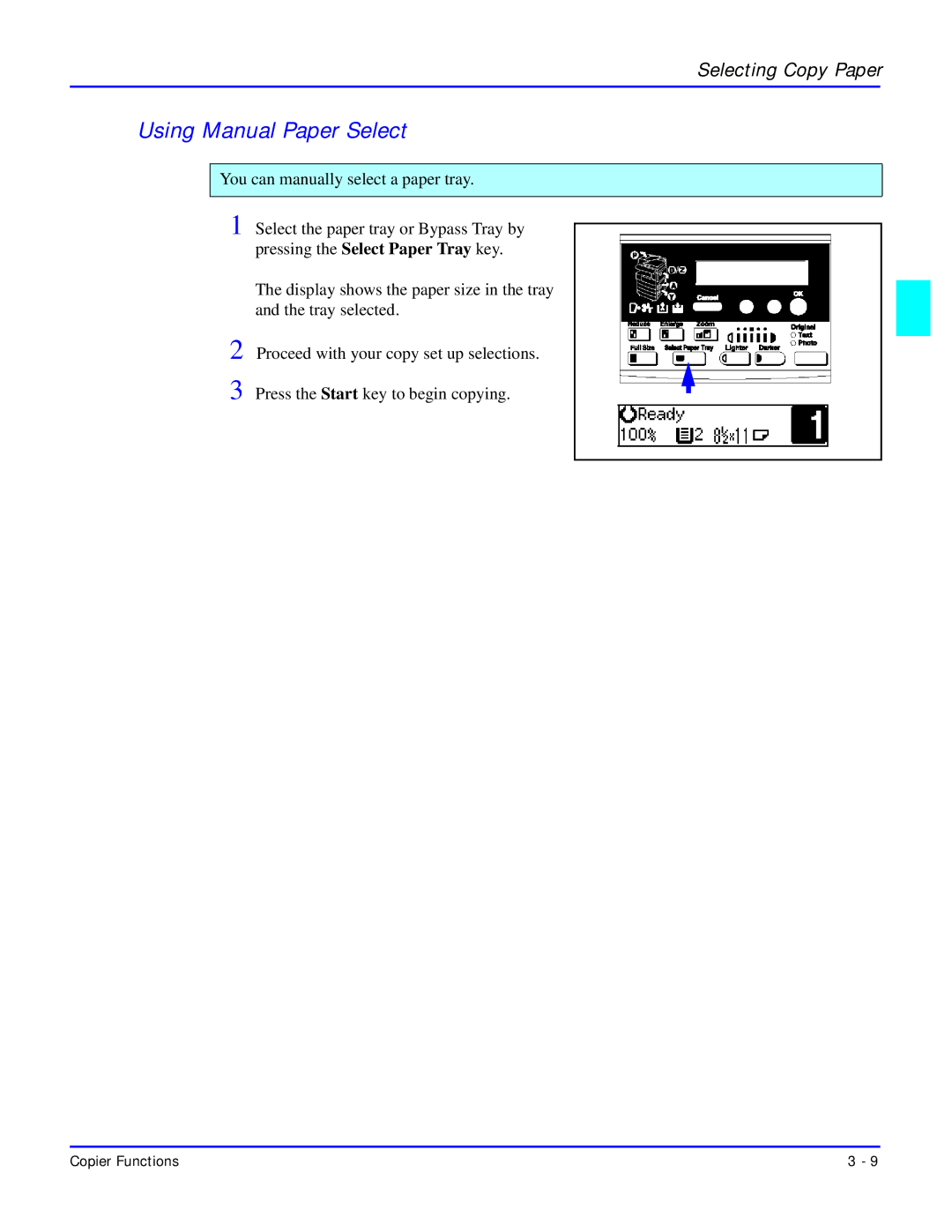Selecting Copy Paper
Using Manual Paper Select
You can manually select a paper tray.
1 Select the paper tray or Bypass Tray by pressing the Select Paper Tray key.
The display shows the paper size in the tray and the tray selected.
2 Proceed with your copy set up selections.
3 Press the Start key to begin copying.
Copier Functions | 3 - 9 |