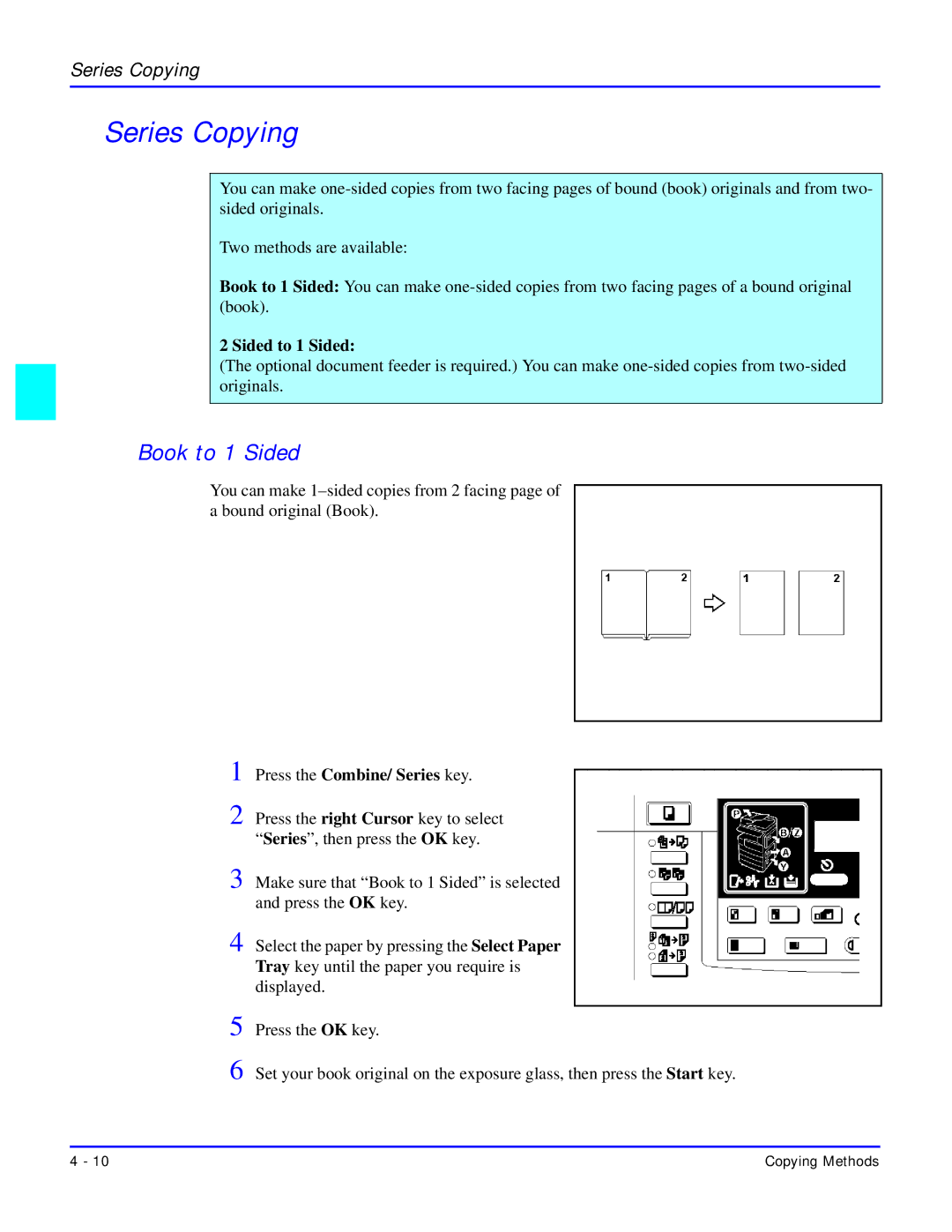Series Copying
Series Copying
You can make
Two methods are available:
Book to 1 Sided: You can make
2 Sided to 1 Sided:
(The optional document feeder is required.) You can make
Book to 1 Sided
You can make
1 Press the Combine/ Series key.
2 Press the right Cursor key to select “Series”, then press the OK key.
3 Make sure that “Book to 1 Sided” is selected and press the OK key.
4 Select the paper by pressing the Select Paper Tray key until the paper you require is displayed.
5 Press the OK key.
6 Set your book original on the exposure glass, then press the Start key.
4 - 10 | Copying Methods |