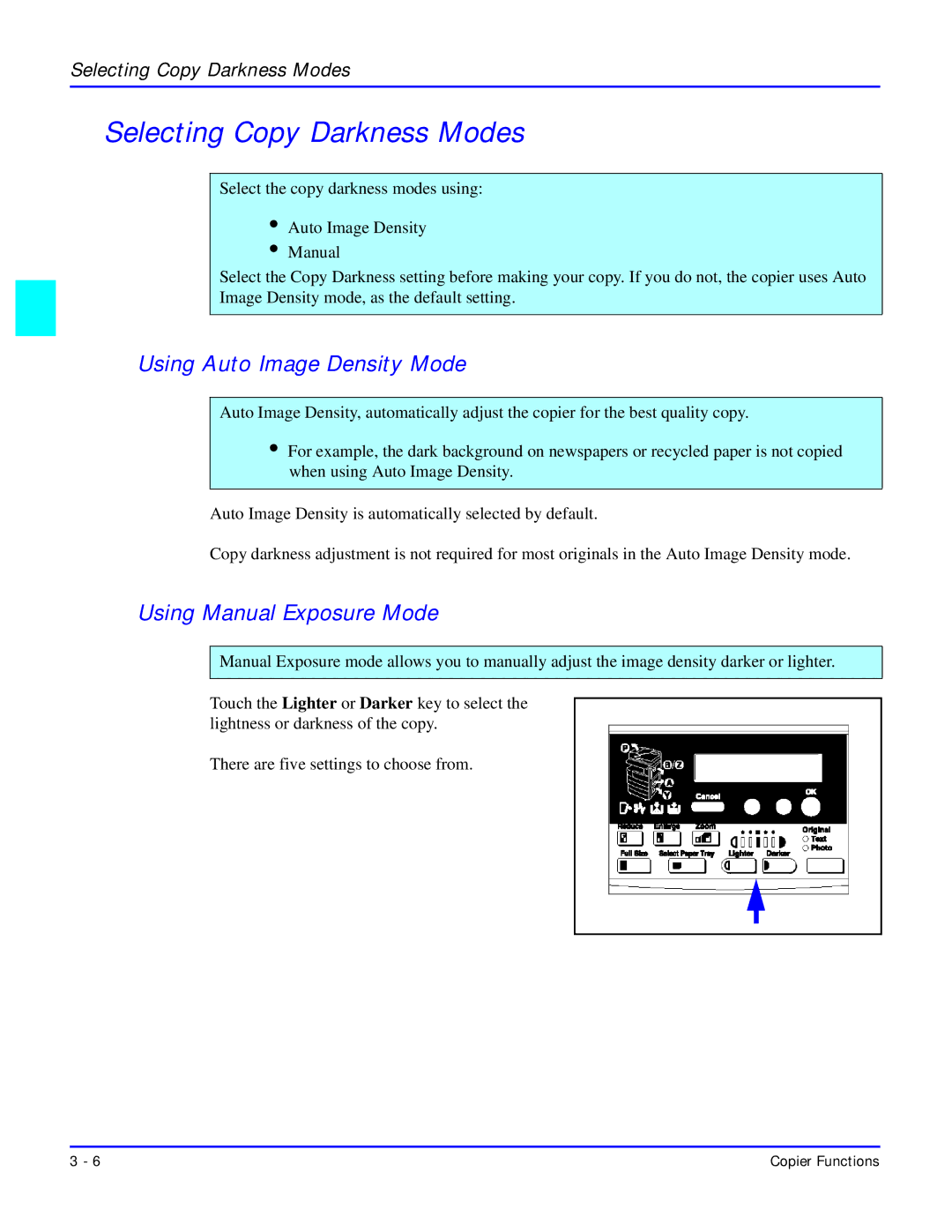Selecting Copy Darkness Modes
Selecting Copy Darkness Modes
Select the copy darkness modes using:
•Auto Image Density
•Manual
Select the Copy Darkness setting before making your copy. If you do not, the copier uses Auto Image Density mode, as the default setting.
Using Auto Image Density Mode
Auto Image Density, automatically adjust the copier for the best quality copy.
•For example, the dark background on newspapers or recycled paper is not copied when using Auto Image Density.
Auto Image Density is automatically selected by default.
Copy darkness adjustment is not required for most originals in the Auto Image Density mode.
Using Manual Exposure Mode
Manual Exposure mode allows you to manually adjust the image density darker or lighter.
Touch the Lighter or Darker key to select the lightness or darkness of the copy.
There are five settings to choose from.
3 - 6 | Copier Functions |