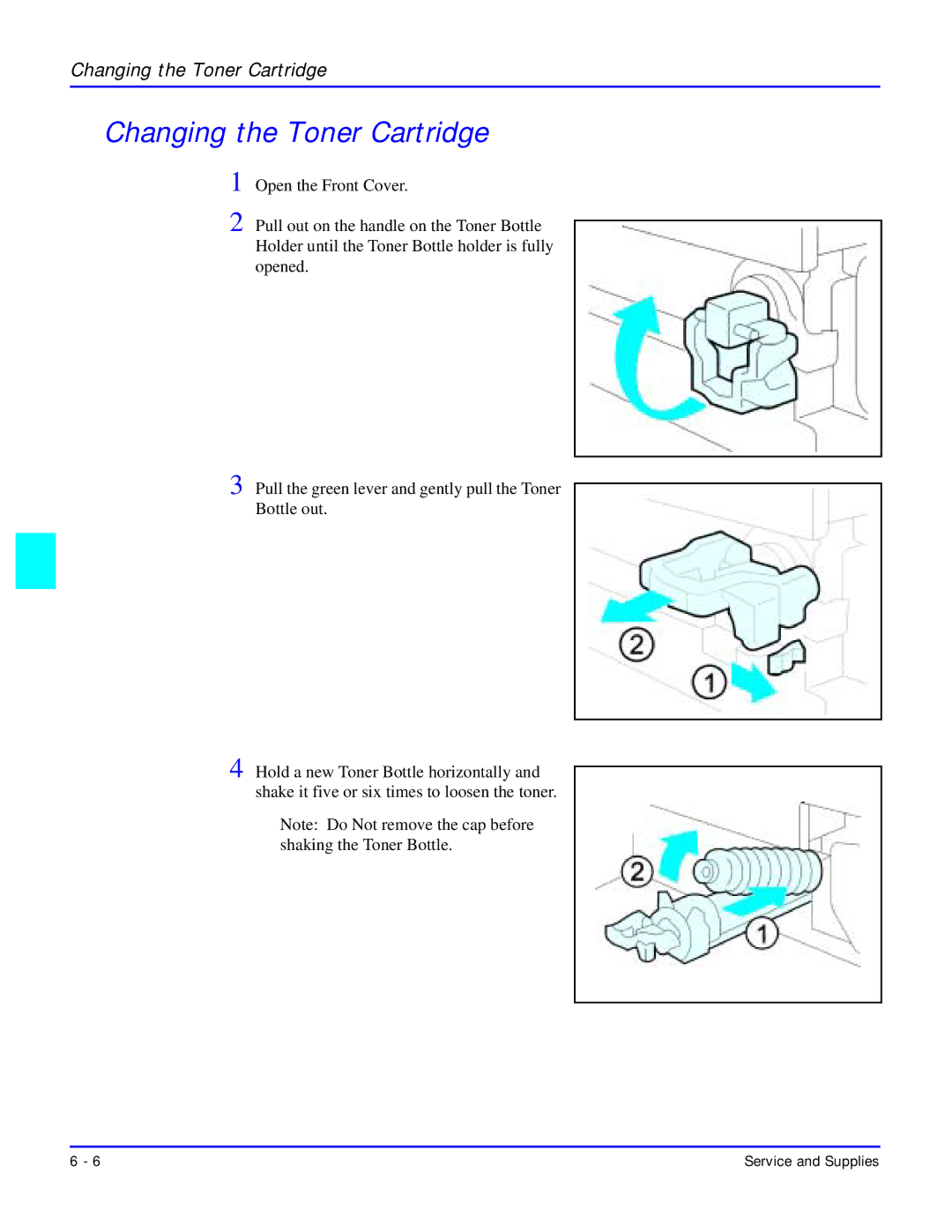Changing the Toner Cartridge
Changing the Toner Cartridge
1 Open the Front Cover.
2 Pull out on the handle on the Toner Bottle Holder until the Toner Bottle holder is fully opened.
3 Pull the green lever and gently pull the Toner Bottle out.
4 Hold a new Toner Bottle horizontally and shake it five or six times to loosen the toner.
Note: Do Not remove the cap before shaking the Toner Bottle.
6 - 6 | Service and Supplies |