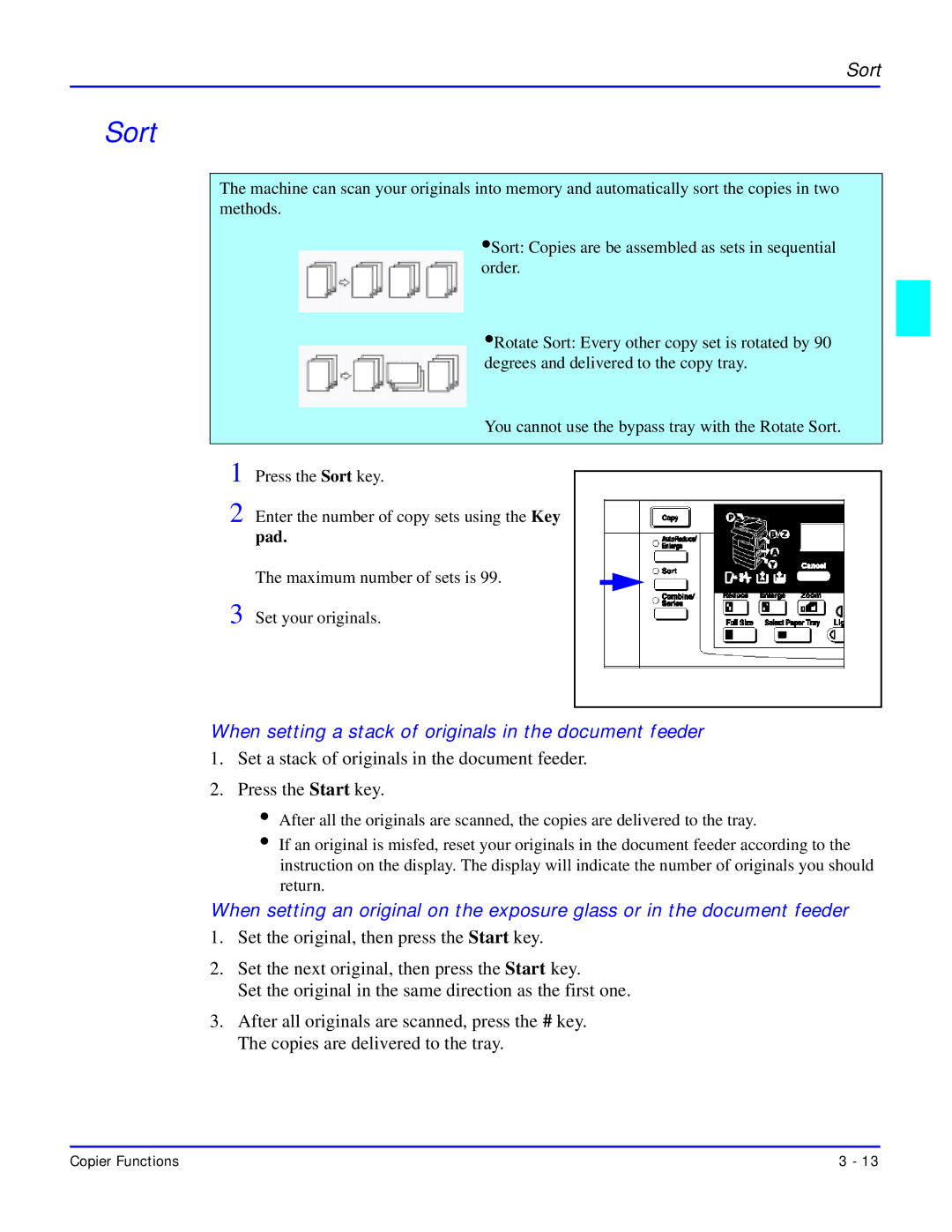Sort
Sort
The machine can scan your originals into memory and automatically sort the copies in two methods.
•Sort: Copies are be assembled as sets in sequential order.
•Rotate Sort: Every other copy set is rotated by 90 degrees and delivered to the copy tray.
You cannot use the bypass tray with the Rotate Sort.
1 Press the Sort key.
2
3
Enter the number of copy sets using the Key
pad.
The maximum number of sets is 99.
Set your originals.
When setting a stack of originals in the document feeder
1.Set a stack of originals in the document feeder.
2.Press the Start key.
•After all the originals are scanned, the copies are delivered to the tray.
•If an original is misfed, reset your originals in the document feeder according to the instruction on the display. The display will indicate the number of originals you should return.
When setting an original on the exposure glass or in the document feeder
1.Set the original, then press the Start key.
2.Set the next original, then press the Start key.
Set the original in the same direction as the first one.
3.After all originals are scanned, press the # key. The copies are delivered to the tray.
Copier Functions | 3 - 13 |