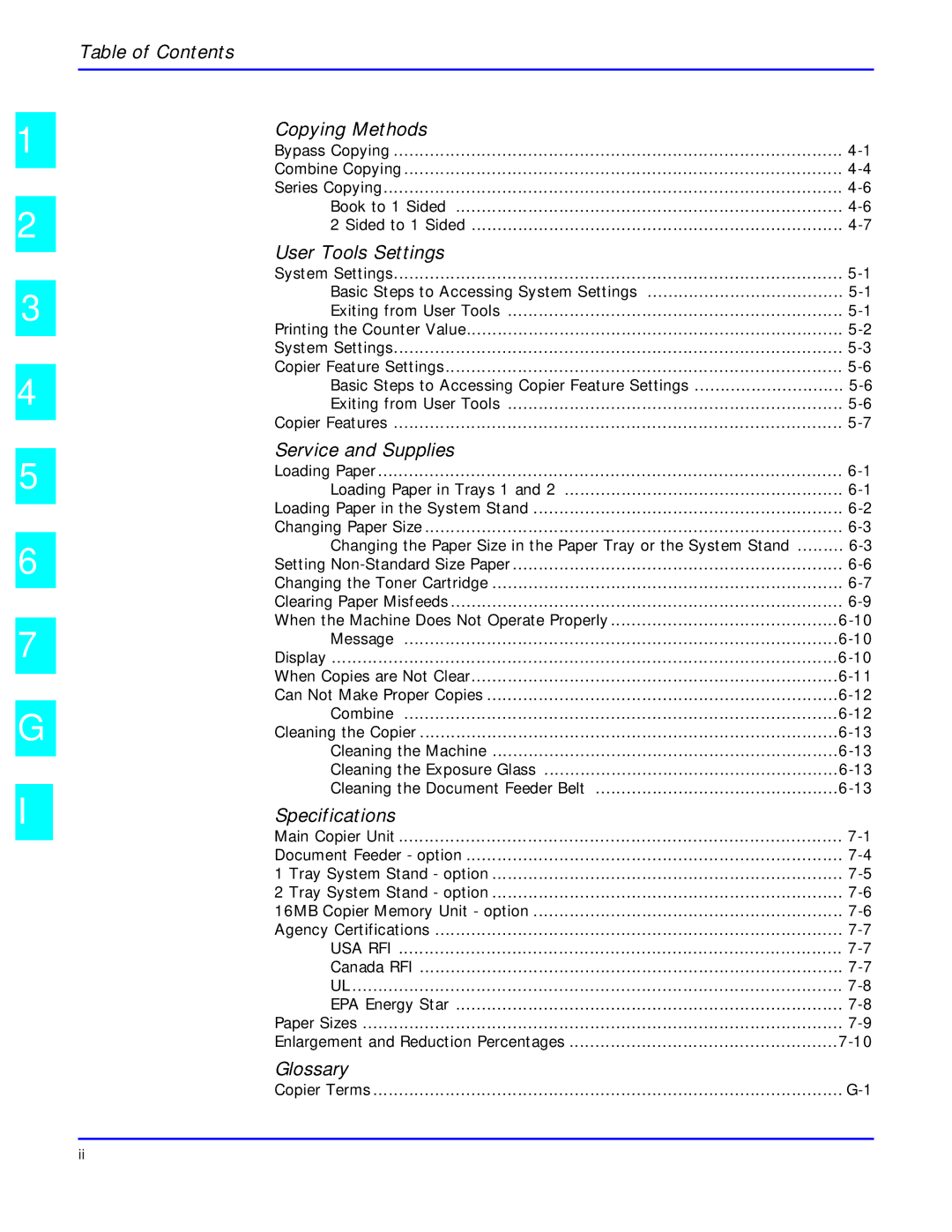1
2
3
4
5
6
7I
GI
I
Table of Contents
Copying Methods
Bypass Copying | ||
Combine Copying | ||
Series Copying | ||
Book to 1 | Sided | |
2 Sided to 1 Sided | ||
User Tools Settings
System Settings | |
Basic Steps to Accessing System Settings | |
Exiting from User Tools | |
Printing the Counter Value | |
System Settings | |
Copier Feature Settings | |
Basic Steps to Accessing Copier Feature Settings | |
Exiting from User Tools | |
Copier Features |
Service and Supplies
Loading Paper | |
Loading Paper in Trays 1 and 2 | |
Loading Paper in the System Stand | |
Changing Paper Size | |
Changing the Paper Size in the Paper Tray or the System Stand | |
Setting | |
Changing the Toner Cartridge | |
Clearing Paper Misfeeds | |
When the Machine Does Not Operate Properly | |
Message | |
Display | |
When Copies are Not Clear | |
Can Not Make Proper Copies | |
Combine | |
Cleaning the Copier | |
Cleaning the Machine | |
Cleaning the Exposure Glass | |
Cleaning the Document Feeder Belt |
Specifications
Main Copier Unit | |
Document Feeder - option | |
1 Tray System Stand - option | |
2 Tray System Stand - option | |
16MB Copier Memory Unit - option | |
Agency Certifications | |
USA RFI | |
Canada RFI | |
UL | |
EPA Energy Star | |
Paper Sizes | |
Enlargement and Reduction Percentages |
Glossary
Copier Terms |
ii