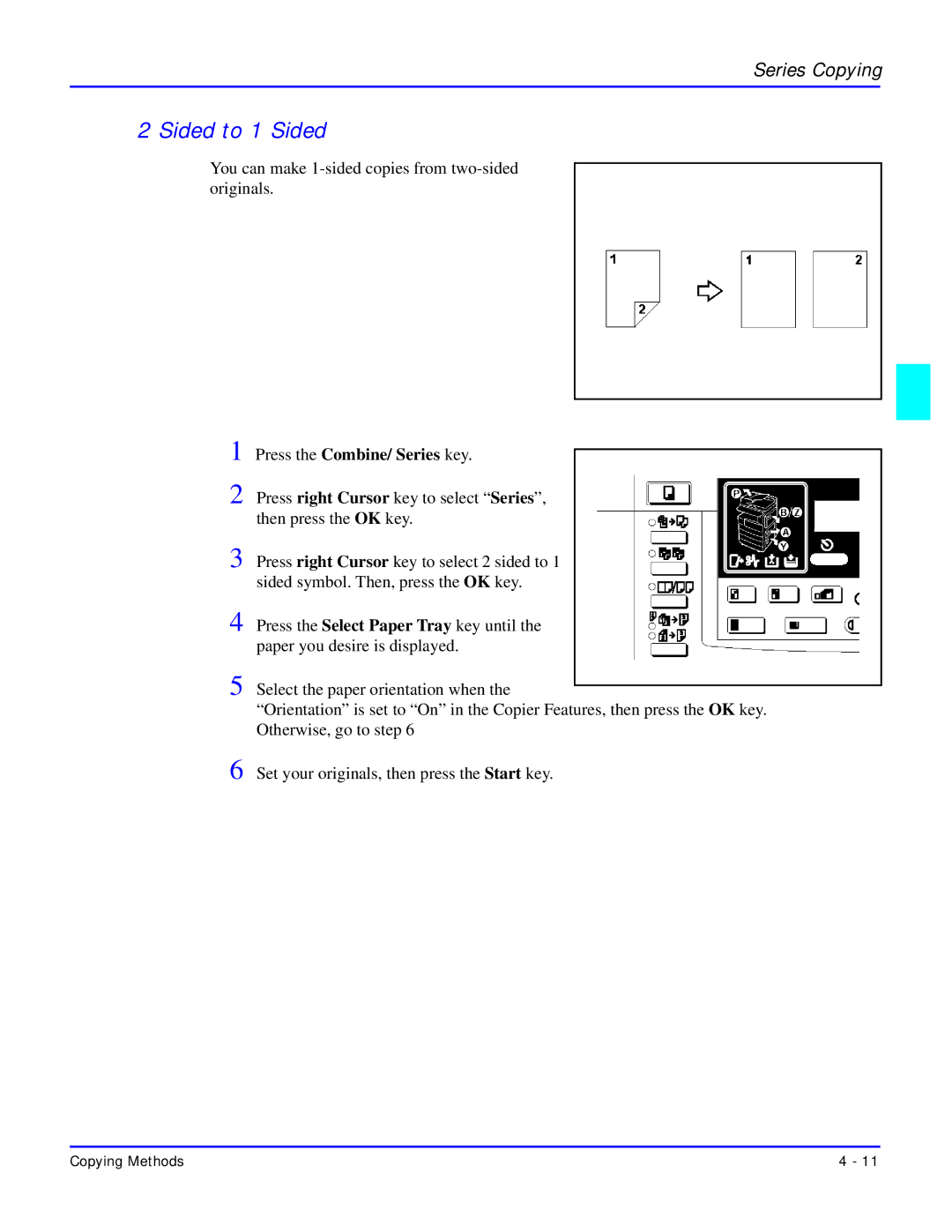Series Copying
2 Sided to 1 Sided
You can make
1 Press the Combine/ Series key.
2 Press right Cursor key to select “Series”, then press the OK key.
3 Press right Cursor key to select 2 sided to 1 sided symbol. Then, press the OK key.
4 Press the Select Paper Tray key until the paper you desire is displayed.
5 Select the paper orientation when the
“Orientation” is set to “On” in the Copier Features, then press the OK key. Otherwise, go to step 6
6 Set your originals, then press the Start key.
Copying Methods | 4 - 11 |