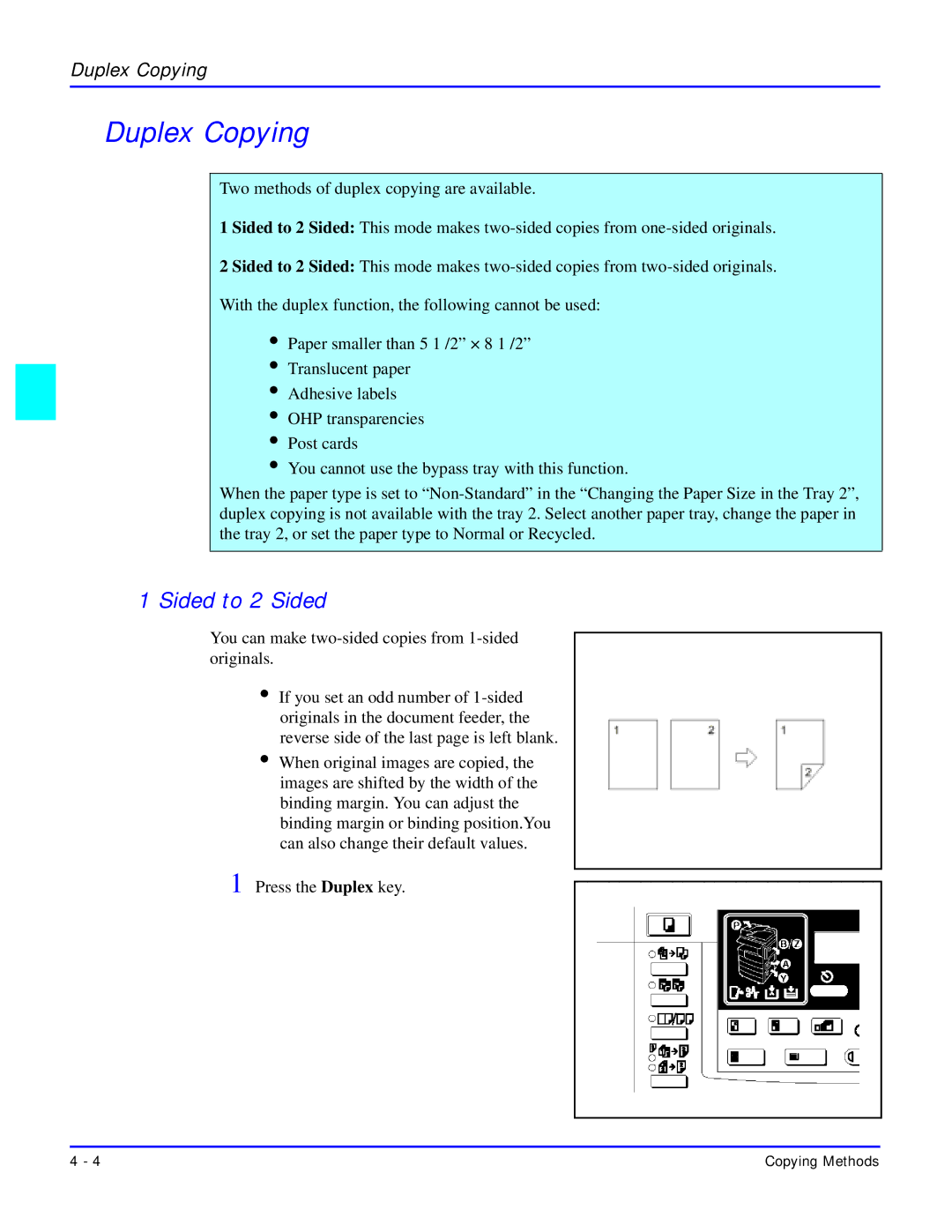Duplex Copying
Duplex Copying
Two methods of duplex copying are available.
1 Sided to 2 Sided: This mode makes
2 Sided to 2 Sided: This mode makes
With the duplex function, the following cannot be used:
•Paper smaller than 5 1 /2” × 8 1 /2”
•Translucent paper
•Adhesive labels
•OHP transparencies
•Post cards
•You cannot use the bypass tray with this function.
When the paper type is set to
1 Sided to 2 Sided
You can make
•If you set an odd number of
•When original images are copied, the images are shifted by the width of the binding margin. You can adjust the binding margin or binding position.You can also change their default values.
1 Press the Duplex key.
4 - 4 | Copying Methods |