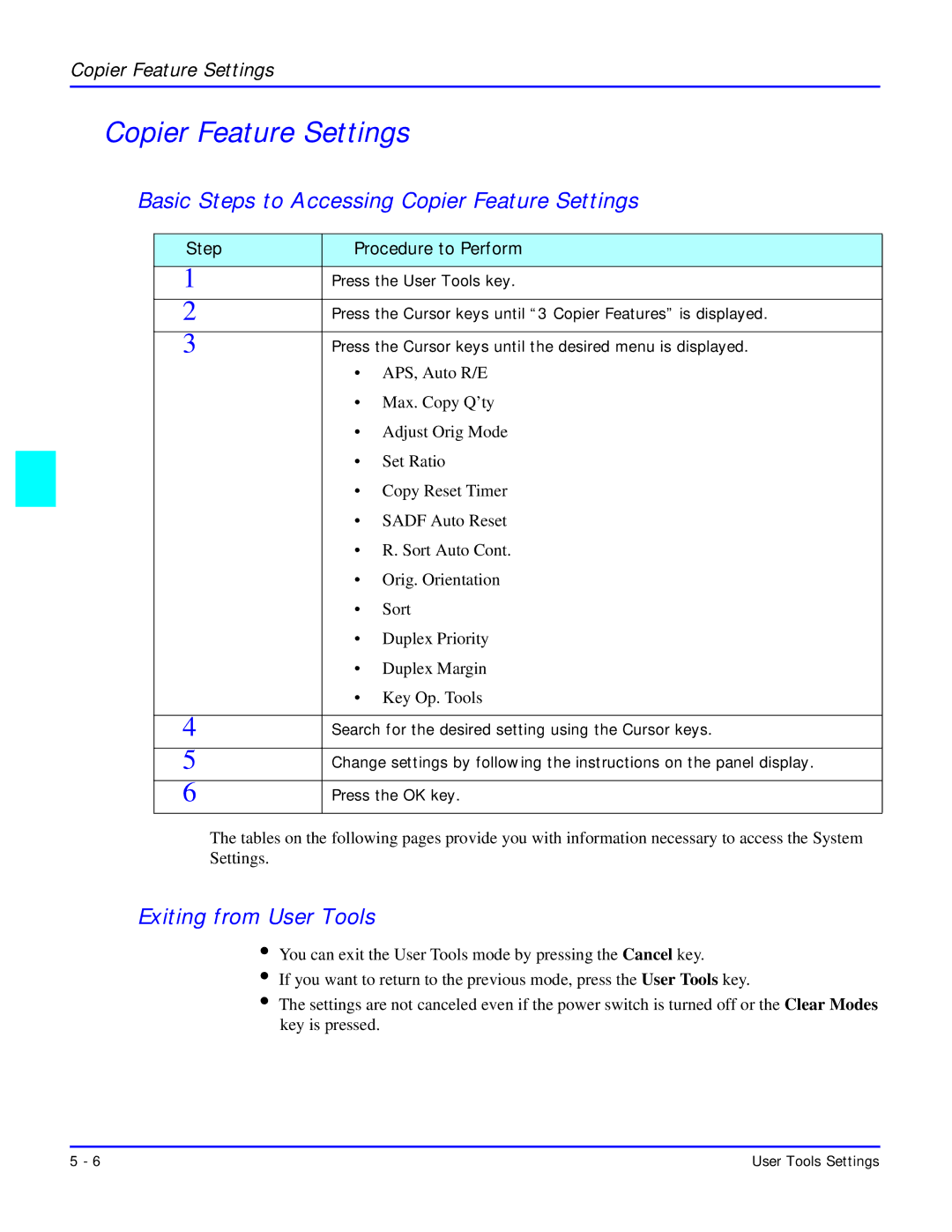Copier Feature Settings
Copier Feature Settings
Basic Steps to Accessing Copier Feature Settings
Step | Procedure to Perform | |
|
| |
1 | Press the User Tools key. | |
2 | Press the Cursor keys until “3 Copier Features” is displayed. | |
3 | Press the Cursor keys until the desired menu is displayed. | |
| • | APS, Auto R/E |
| • | Max. Copy Q’ty |
| • | Adjust Orig Mode |
| • | Set Ratio |
| • | Copy Reset Timer |
| • | SADF Auto Reset |
| • R. Sort Auto Cont. | |
| • | Orig. Orientation |
| • | Sort |
| • | Duplex Priority |
| • | Duplex Margin |
| • | Key Op. Tools |
|
| |
4 | Search for the desired setting using the Cursor keys. | |
5 | Change settings by following the instructions on the panel display. | |
6 | Press the OK key. | |
The tables on the following pages provide you with information necessary to access the System Settings.
Exiting from User Tools
•You can exit the User Tools mode by pressing the Cancel key.
•If you want to return to the previous mode, press the User Tools key.
•The settings are not canceled even if the power switch is turned off or the Clear Modes key is pressed.
5 - 6 | User Tools Settings |