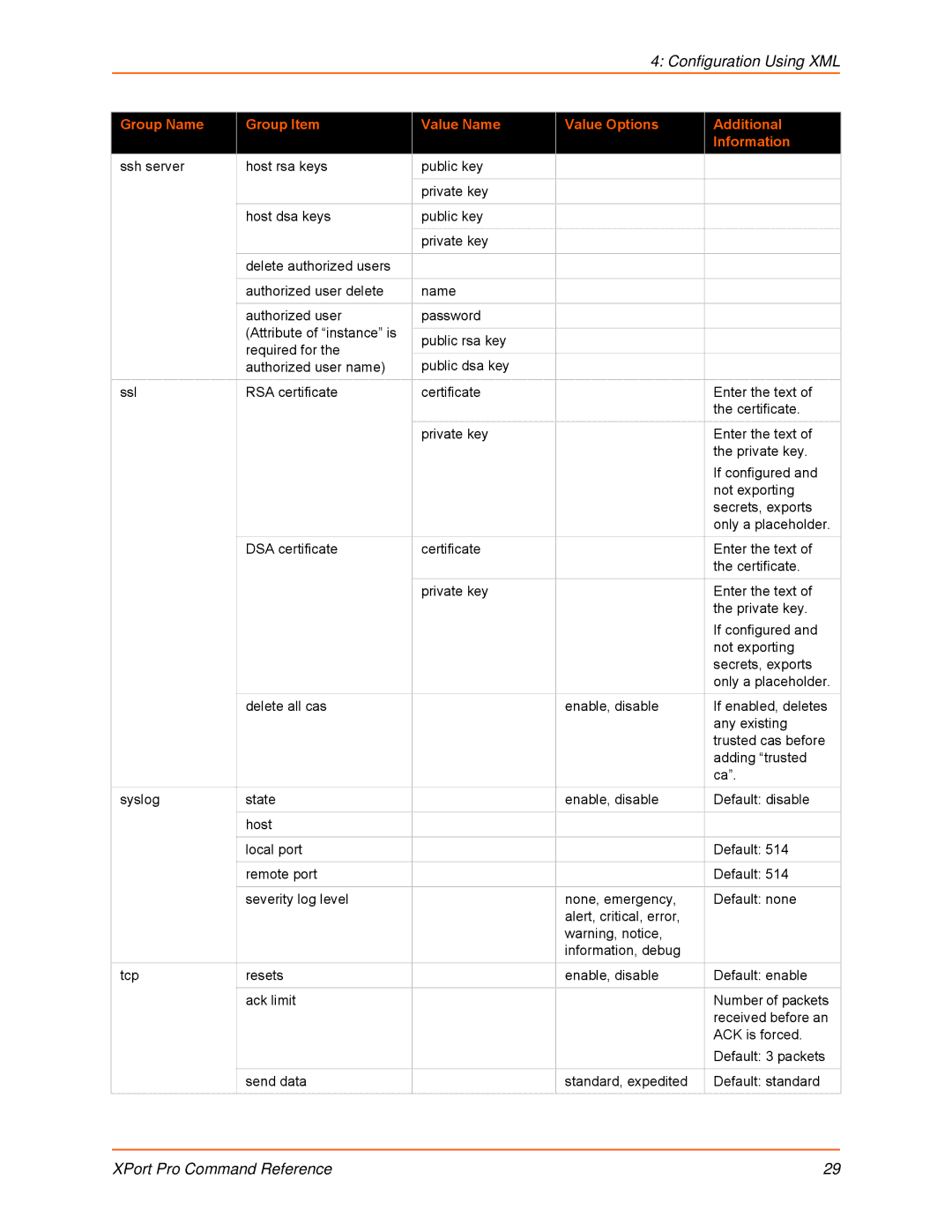4: Configuration Using XML
Group Name | Group Item | Value Name | Value Options | Additional |
|
|
|
| Information |
ssh server | host rsa keys | public key |
|
|
|
|
|
|
|
|
| private key |
|
|
|
|
|
|
|
| host dsa keys | public key |
|
|
|
|
|
|
|
|
| private key |
|
|
|
|
|
|
|
| delete authorized users |
|
|
|
|
|
|
|
|
| authorized user delete | name |
|
|
|
|
|
|
|
| authorized user | password |
|
|
| (Attribute of “instance” is |
|
|
|
| public rsa key |
|
| |
| required for the |
|
| |
|
|
|
| |
| public dsa key |
|
| |
| authorized user name) |
|
| |
|
|
|
|
|
ssl | RSA certificate | certificate |
| Enter the text of |
|
|
|
| the certificate. |
|
|
|
|
|
|
| private key |
| Enter the text of |
|
|
|
| the private key. |
|
|
|
| If configured and |
|
|
|
| not exporting |
|
|
|
| secrets, exports |
|
|
|
| only a placeholder. |
|
|
|
|
|
| DSA certificate | certificate |
| Enter the text of |
|
|
|
| the certificate. |
|
|
|
|
|
|
| private key |
| Enter the text of |
|
|
|
| the private key. |
|
|
|
| If configured and |
|
|
|
| not exporting |
|
|
|
| secrets, exports |
|
|
|
| only a placeholder. |
| delete all cas |
| enable, disable | If enabled, deletes |
|
|
|
| any existing |
|
|
|
| trusted cas before |
|
|
|
| adding “trusted |
|
|
|
| ca”. |
syslog | state |
| enable, disable | Default: disable |
|
|
|
|
|
| host |
|
|
|
|
|
|
|
|
| local port |
|
| Default: 514 |
|
|
|
|
|
| remote port |
|
| Default: 514 |
|
|
|
|
|
| severity log level |
| none, emergency, | Default: none |
|
|
| alert, critical, error, |
|
|
|
| warning, notice, |
|
|
|
| information, debug |
|
|
|
|
|
|
tcp | resets |
| enable, disable | Default: enable |
|
|
|
|
|
| ack limit |
|
| Number of packets |
|
|
|
| received before an |
|
|
|
| ACK is forced. |
|
|
|
| Default: 3 packets |
|
|
|
|
|
| send data |
| standard, expedited | Default: standard |
|
|
|
|
|
XPort Pro Command Reference | 29 |