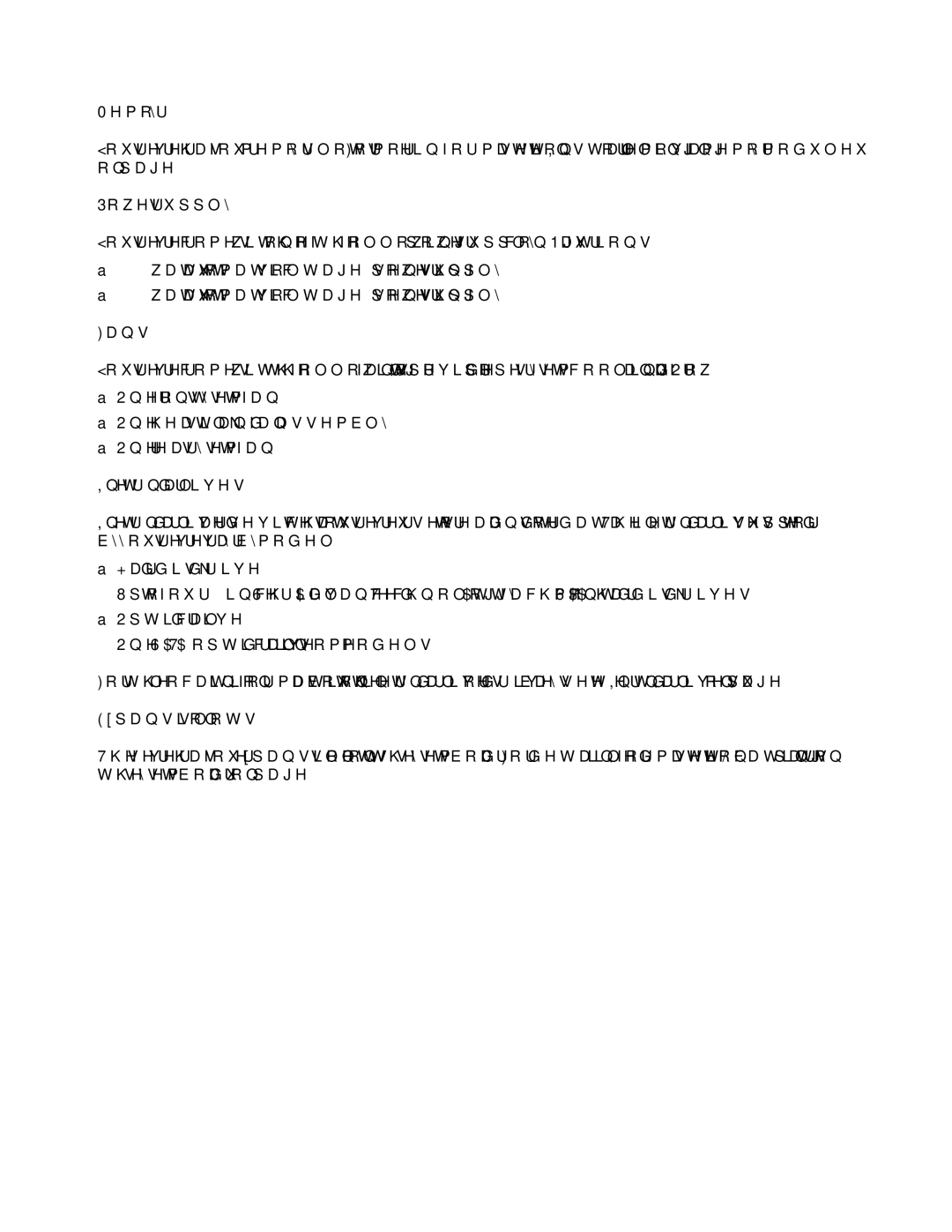Memory
Your server has four memory slots. For more information, see “Installing or removing a memory module” on page 41.
Power supply
Your server comes with one of the following power supply configurations:
•
•
Fans
Your server comes with the following fans to provide proper system cooling and airflow:
•One front system fan
•One heat sink and fan assembly
•One rear system fan
Internal drives
Internal drives are devices that your server uses to read and store data. The internal drives supported by your server vary by model.
•Hard disk drive
Up to four
•Optical drive
One SATA optical drive in some models
For the location information about the internal drives or drive bays, see “Internal drives” on page 16.
Expansion slots
The server has four expansion slots on the system board. For detailed information, see “Locating parts on the system board” on page 15.
Input/Output (I/O) features
•One
•One Ethernet connector
•One Video Graphics Array (VGA) monitor connector
•Six USB 3.0 connectors (two on the front panel and four on the rear panel)
•Three audio connectors on the rear panel (audio
•Two DisplayPort connectors
•Two USB 2.0 connectors on the rear panel
For the location information about the connectors, refer to the related topics in “Locations” on page 11.
Video subsystem
Integrated graphics for a VGA connector and two DisplayPort connectors