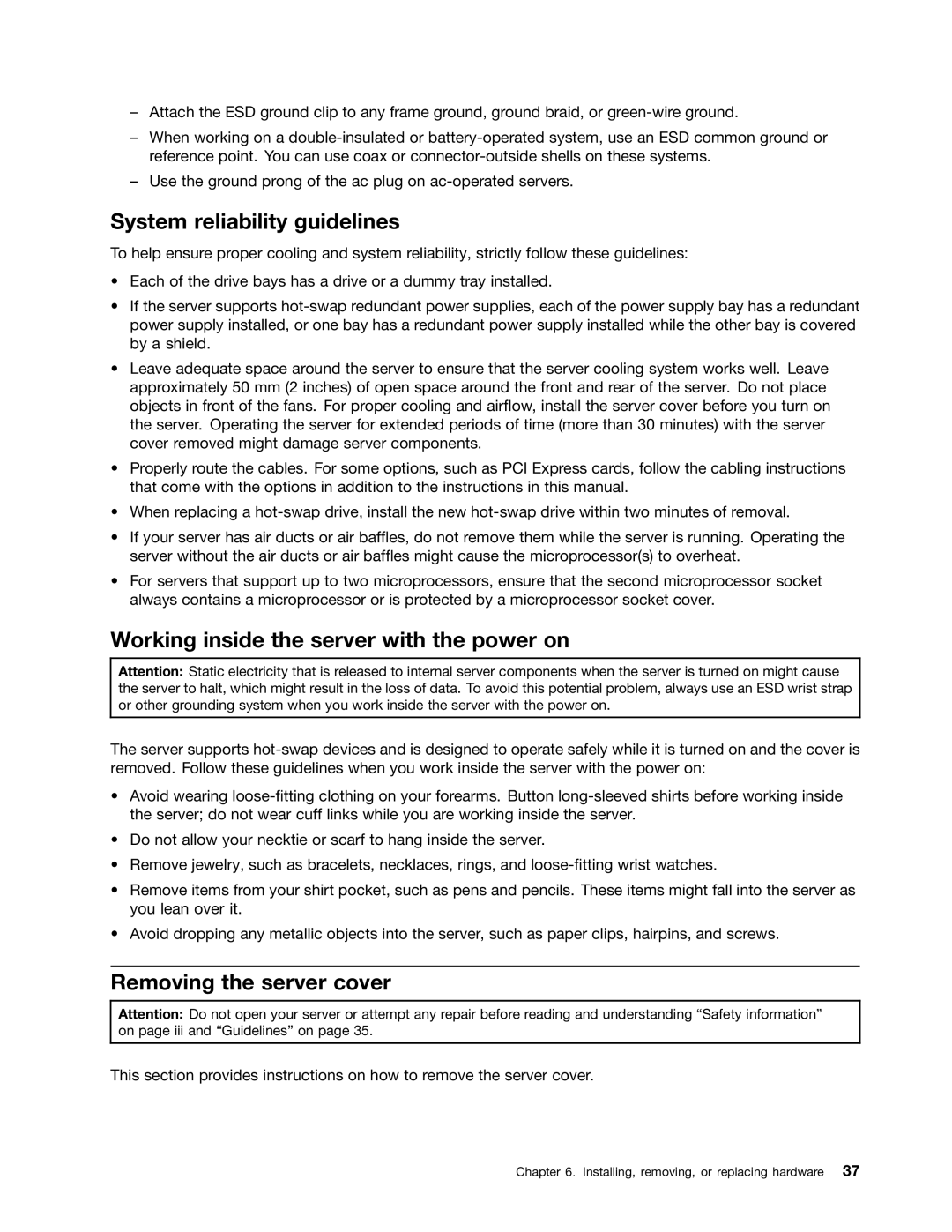–Attach the ESD ground clip to any frame ground, ground braid, or
–When working on a
–Use the ground prong of the ac plug on
System reliability guidelines
To help ensure proper cooling and system reliability, strictly follow these guidelines:
•Each of the drive bays has a drive or a dummy tray installed.
•If the server supports
•Leave adequate space around the server to ensure that the server cooling system works well. Leave approximately 50 mm (2 inches) of open space around the front and rear of the server. Do not place objects in front of the fans. For proper cooling and airflow, install the server cover before you turn on the server. Operating the server for extended periods of time (more than 30 minutes) with the server cover removed might damage server components.
•Properly route the cables. For some options, such as PCI Express cards, follow the cabling instructions that come with the options in addition to the instructions in this manual.
•When replacing a
•If your server has air ducts or air baffles, do not remove them while the server is running. Operating the server without the air ducts or air baffles might cause the microprocessor(s) to overheat.
•For servers that support up to two microprocessors, ensure that the second microprocessor socket always contains a microprocessor or is protected by a microprocessor socket cover.
Working inside the server with the power on
Attention: Static electricity that is released to internal server components when the server is turned on might cause the server to halt, which might result in the loss of data. To avoid this potential problem, always use an ESD wrist strap or other grounding system when you work inside the server with the power on.
The server supports
•Avoid wearing
•Do not allow your necktie or scarf to hang inside the server.
•Remove jewelry, such as bracelets, necklaces, rings, and
•Remove items from your shirt pocket, such as pens and pencils. These items might fall into the server as you lean over it.
•Avoid dropping any metallic objects into the server, such as paper clips, hairpins, and screws.
Removing the server cover
Attention: Do not open your server or attempt any repair before reading and understanding “Safety information” on page iii and “Guidelines” on page 35.
This section provides instructions on how to remove the server cover.
Chapter 6. Installing, removing, or replacing hardware 37