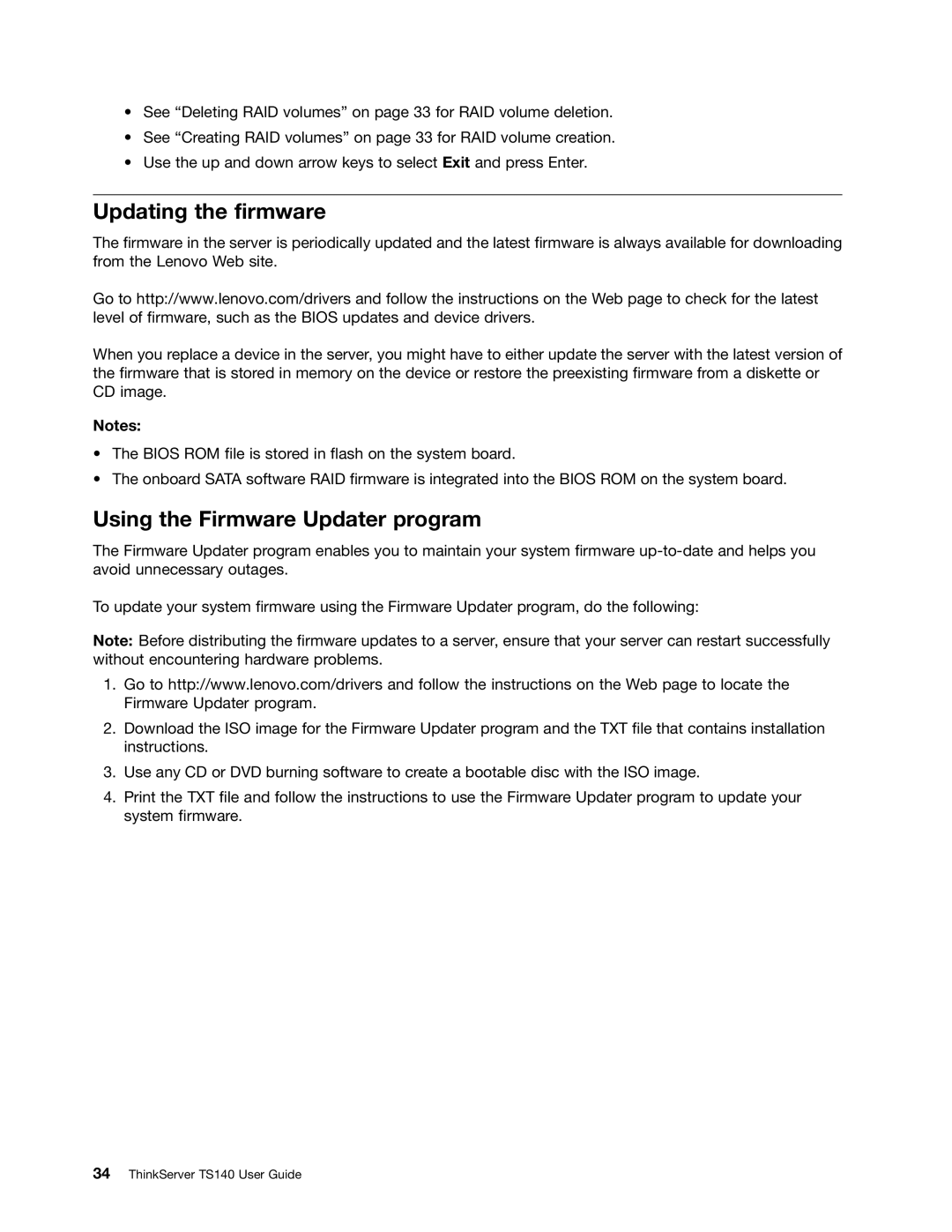•See “Deleting RAID volumes” on page 33 for RAID volume deletion.
•See “Creating RAID volumes” on page 33 for RAID volume creation.
•Use the up and down arrow keys to select Exit and press Enter.
Updating the firmware
The firmware in the server is periodically updated and the latest firmware is always available for downloading from the Lenovo Web site.
Go to http://www.lenovo.com/drivers and follow the instructions on the Web page to check for the latest level of firmware, such as the BIOS updates and device drivers.
When you replace a device in the server, you might have to either update the server with the latest version of the firmware that is stored in memory on the device or restore the preexisting firmware from a diskette or CD image.
Notes:
•The BIOS ROM file is stored in flash on the system board.
•The onboard SATA software RAID firmware is integrated into the BIOS ROM on the system board.
Using the Firmware Updater program
The Firmware Updater program enables you to maintain your system firmware
To update your system firmware using the Firmware Updater program, do the following:
Note: Before distributing the firmware updates to a server, ensure that your server can restart successfully without encountering hardware problems.
1.Go to http://www.lenovo.com/drivers and follow the instructions on the Web page to locate the Firmware Updater program.
2.Download the ISO image for the Firmware Updater program and the TXT file that contains installation instructions.
3.Use any CD or DVD burning software to create a bootable disc with the ISO image.
4.Print the TXT file and follow the instructions to use the Firmware Updater program to update your system firmware.