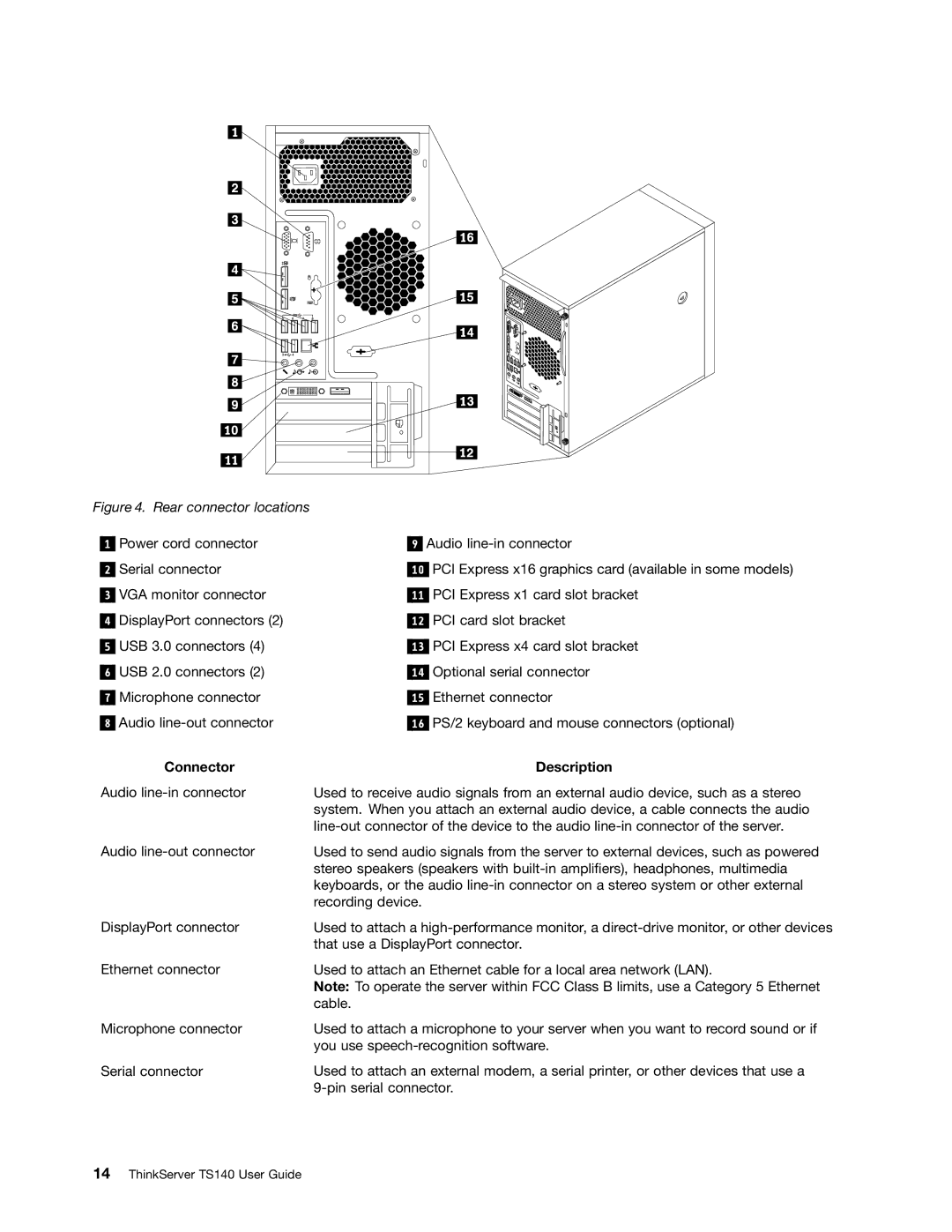Figure 4. Rear connector locations
1Power cord connector
2Serial connector
3VGA monitor connector
4DisplayPort connectors (2)
5USB 3.0 connectors (4)
6USB 2.0 connectors (2)
7Microphone connector
8Audio
Connector
Audio
Audio
DisplayPort connector
Ethernet connector
Microphone connector
Serial connector
9Audio
10PCI Express x16 graphics card (available in some models)
11PCI Express x1 card slot bracket
12PCI card slot bracket
13PCI Express x4 card slot bracket
14Optional serial connector
15Ethernet connector
16PS/2 keyboard and mouse connectors (optional)
Description
Used to receive audio signals from an external audio device, such as a stereo system. When you attach an external audio device, a cable connects the audio
Used to send audio signals from the server to external devices, such as powered stereo speakers (speakers with
Used to attach a
Used to attach an Ethernet cable for a local area network (LAN).
Note: To operate the server within FCC Class B limits, use a Category 5 Ethernet cable.
Used to attach a microphone to your server when you want to record sound or if you use
Used to attach an external modem, a serial printer, or other devices that use a