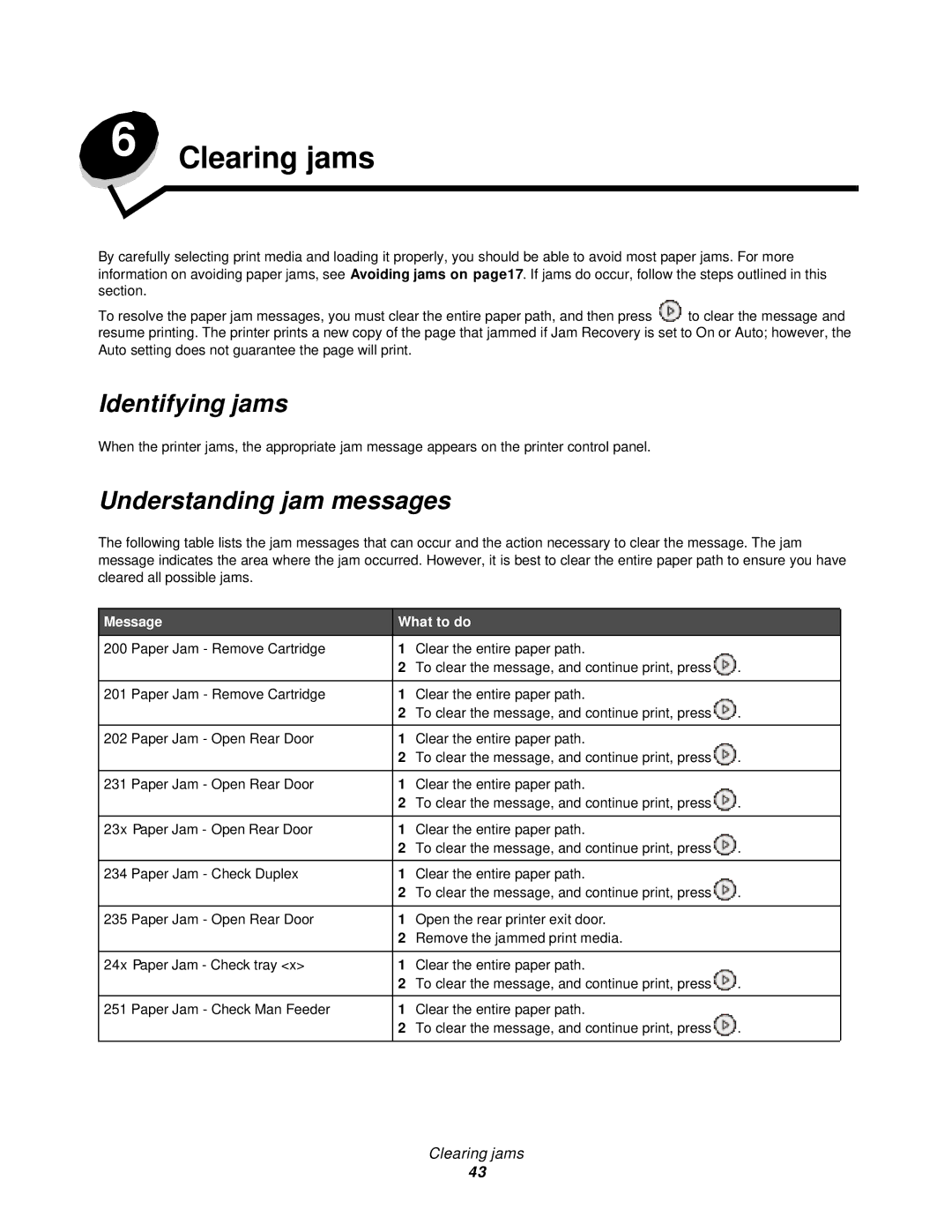6 Clearing jams
By carefully selecting print media and loading it properly, you should be able to avoid most paper jams. For more information on avoiding paper jams, see Avoiding jams on page17. If jams do occur, follow the steps outlined in this section.
To resolve the paper jam messages, you must clear the entire paper path, and then press ![]() to clear the message and resume printing. The printer prints a new copy of the page that jammed if Jam Recovery is set to On or Auto; however, the Auto setting does not guarantee the page will print.
to clear the message and resume printing. The printer prints a new copy of the page that jammed if Jam Recovery is set to On or Auto; however, the Auto setting does not guarantee the page will print.
Identifying jams
When the printer jams, the appropriate jam message appears on the printer control panel.
Understanding jam messages
The following table lists the jam messages that can occur and the action necessary to clear the message. The jam message indicates the area where the jam occurred. However, it is best to clear the entire paper path to ensure you have cleared all possible jams.
Message
200 Paper Jam - Remove Cartridge
201 Paper Jam - Remove Cartridge
202 Paper Jam - Open Rear Door
231 Paper Jam - Open Rear Door
23x Paper Jam - Open Rear Door
234 Paper Jam - Check Duplex
235 Paper Jam - Open Rear Door
24x Paper Jam - Check tray <x>
251 Paper Jam - Check Man Feeder
What to do
1Clear the entire paper path.
2To clear the message, and continue print, press ![]() .
.
1Clear the entire paper path.
2To clear the message, and continue print, press ![]() .
.
1Clear the entire paper path.
2To clear the message, and continue print, press ![]() .
.
1Clear the entire paper path.
2To clear the message, and continue print, press ![]() .
.
1Clear the entire paper path.
2To clear the message, and continue print, press ![]() .
.
1Clear the entire paper path.
2To clear the message, and continue print, press ![]() .
.
1Open the rear printer exit door.
2Remove the jammed print media.
1Clear the entire paper path.
2To clear the message, and continue print, press ![]() .
.
1Clear the entire paper path.
2To clear the message, and continue print, press ![]() .
.
Clearing jams
43