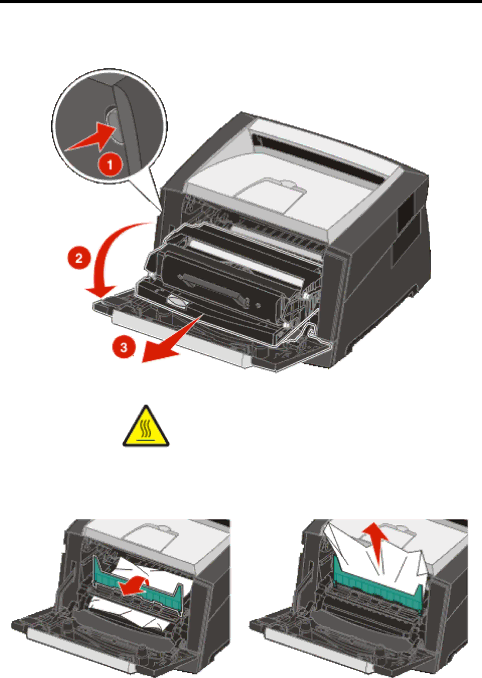
Clearing jams
5Open the front door, and remove the print cartridge assembly.
CAUTION: The fuser or fuser area may be hot.
6Lift the green flap at the front of the printer, and then remove the jammed pages beneath it.
Clearing a jam
46
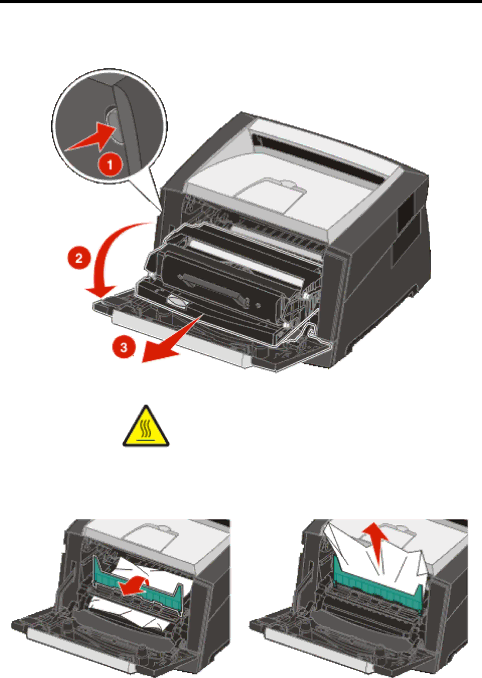
5Open the front door, and remove the print cartridge assembly.
CAUTION: The fuser or fuser area may be hot.
6Lift the green flap at the front of the printer, and then remove the jammed pages beneath it.
Clearing a jam
46