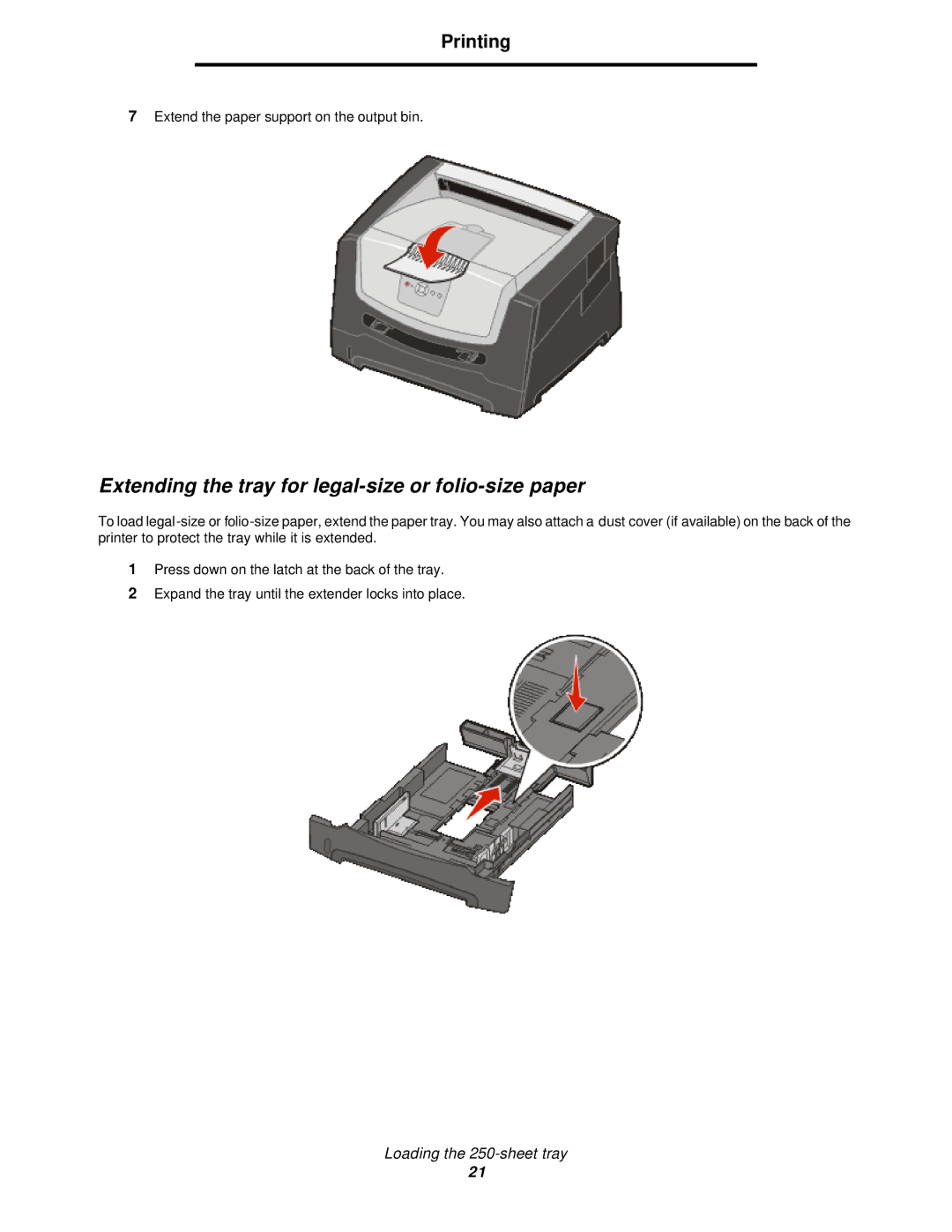Printing
7Extend the paper support on the output bin.
Extending the tray for legal-size or folio-size paper
To load
1Press down on the latch at the back of the tray.
2Expand the tray until the extender locks into place.
Loading the
21