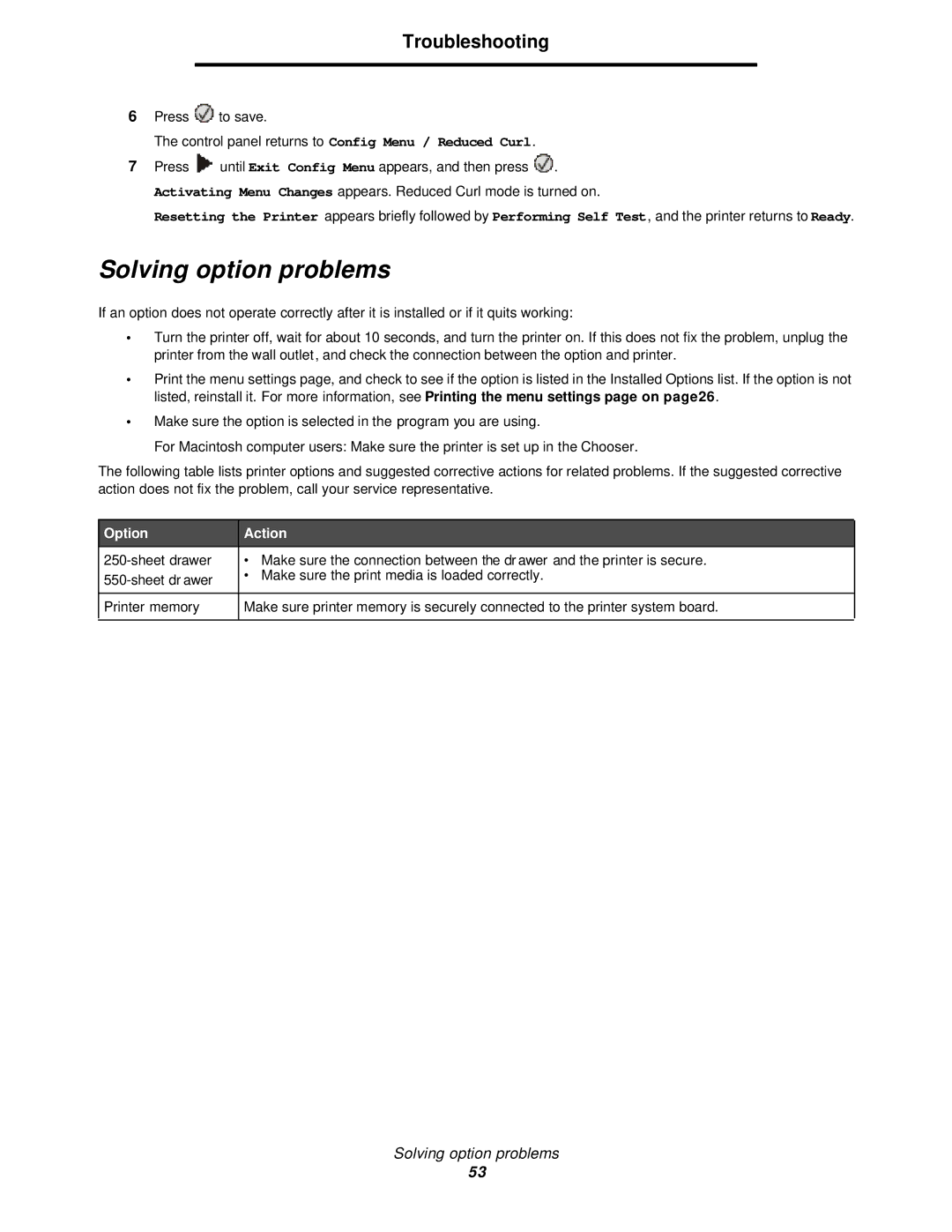Troubleshooting
6Press ![]() to save.
to save.
The control panel returns to Config Menu / Reduced Curl.
7Press ![]() until Exit Config Menu appears, and then press
until Exit Config Menu appears, and then press ![]() . Activating Menu Changes appears. Reduced Curl mode is turned on.
. Activating Menu Changes appears. Reduced Curl mode is turned on.
Resetting the Printer appears briefly followed by Performing Self Test, and the printer returns to Ready.
Solving option problems
If an option does not operate correctly after it is installed or if it quits working:
•Turn the printer off, wait for about 10 seconds, and turn the printer on. If this does not fix the problem, unplug the printer from the wall outlet, and check the connection between the option and printer.
•Print the menu settings page, and check to see if the option is listed in the Installed Options list. If the option is not listed, reinstall it. For more information, see Printing the menu settings page on page26.
•Make sure the option is selected in the program you are using.
For Macintosh computer users: Make sure the printer is set up in the Chooser.
The following table lists printer options and suggested corrective actions for related problems. If the suggested corrective action does not fix the problem, call your service representative.
Option
Printer memory
Action
•Make sure the connection between the drawer and the printer is secure.
•Make sure the print media is loaded correctly.
Make sure printer memory is securely connected to the printer system board.
Solving option problems
53