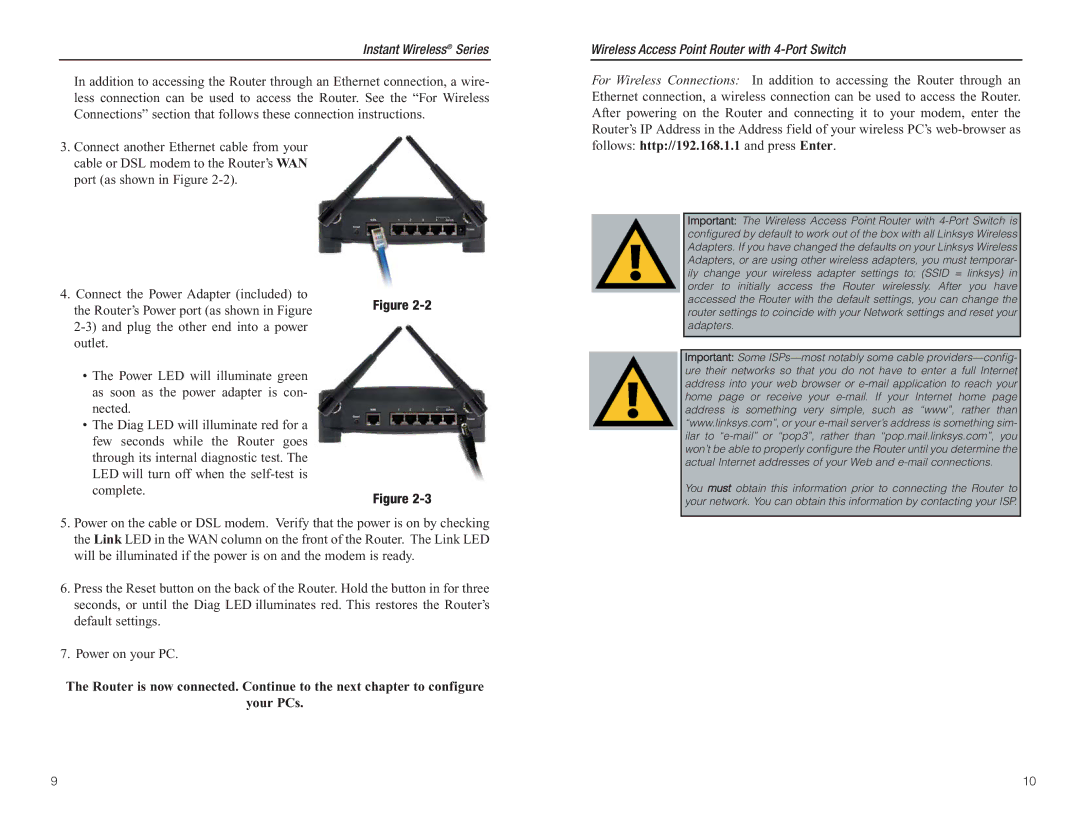Instant Wireless® Series
In addition to accessing the Router through an Ethernet connection, a wire- less connection can be used to access the Router. See the “For Wireless Connections” section that follows these connection instructions.
3.Connect another Ethernet cable from your cable or DSL modem to the Router’s WAN port (as shown in Figure
4. Connect the Power Adapter (included) to
the Router’s Power port (as shown in Figure | Figure |
| |
| |
outlet. |
|
• The Power LED will illuminate green |
|
as soon as the power adapter is con- |
|
nected. |
|
• The Diag LED will illuminate red for a |
|
few seconds while the Router goes |
|
through its internal diagnostic test. The |
|
LED will turn off when the |
|
complete. | Figure |
|
5.Power on the cable or DSL modem. Verify that the power is on by checking the Link LED in the WAN column on the front of the Router. The Link LED will be illuminated if the power is on and the modem is ready.
6.Press the Reset button on the back of the Router. Hold the button in for three seconds, or until the Diag LED illuminates red. This restores the Router’s default settings.
7.Power on your PC.
The Router is now connected. Continue to the next chapter to configure
your PCs.
Wireless Access Point Router with
For Wireless Connections: In addition to accessing the Router through an Ethernet connection, a wireless connection can be used to access the Router. After powering on the Router and connecting it to your modem, enter the Router’s IP Address in the Address field of your wireless PC’s
Important: The Wireless Access Point Router with
Important: Some
You must obtain this information prior to connecting the Router to your network. You can obtain this information by contacting your ISP.
9 | 10 |