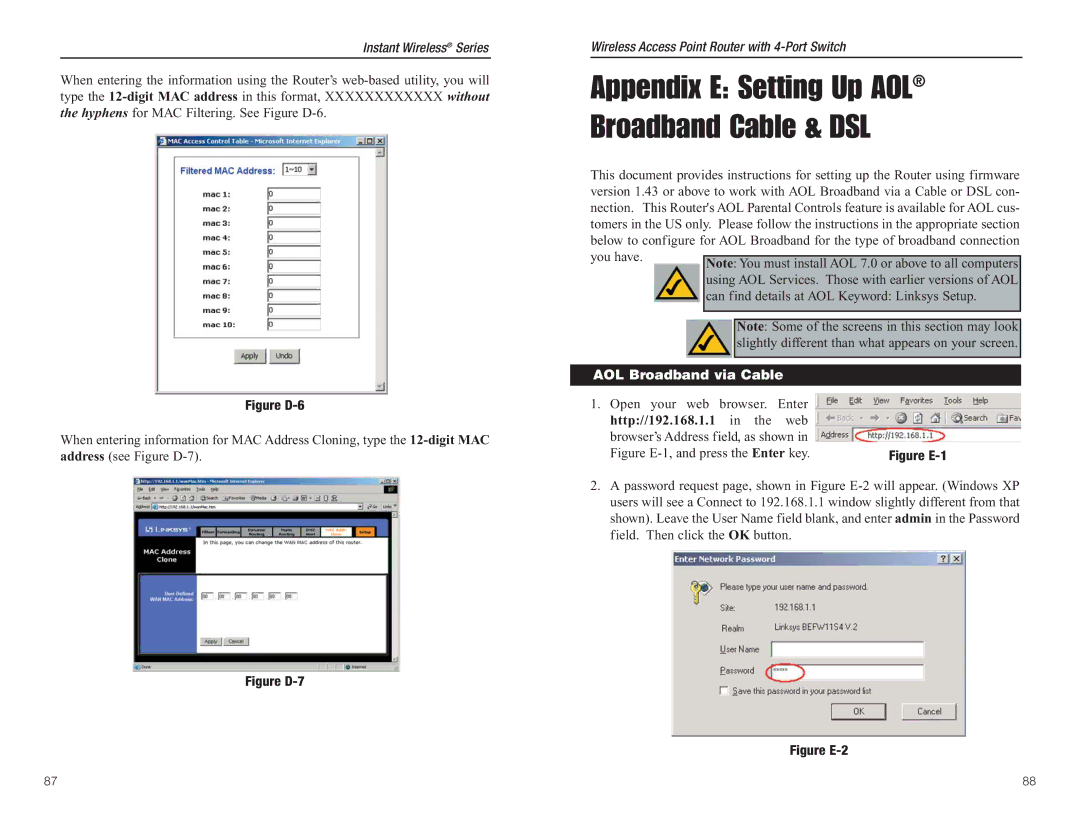Wireless Access Point Router with 4-Port Switch
Appendix E: Setting Up AOL® Broadband Cable & DSL
This document provides instructions for setting up the Router using firmware version 1.43 or above to work with AOL Broadband via a Cable or DSL con- nection. This Router's AOL Parental Controls feature is available for AOL cus- tomers in the US only. Please follow the instructions in the appropriate section below to configure for AOL Broadband for the type of broadband connection
you have. Note: You must install AOL 7.0 or above to all computers using AOL Services. Those with earlier versions of AOL can find details at AOL Keyword: Linksys Setup.
Note: Some of the screens in this section may look slightly different than what appears on your screen.
AOL Broadband via Cable
Instant Wireless® Series
When entering the information using the Router’s
Figure D-6
When entering information for MAC Address Cloning, type the
Figure D-7
1. Open your web browser. Enter |
|
http://192.168.1.1 in the web |
|
browser’s Address field, as shown in |
|
Figure | Figure |
2.A password request page, shown in Figure
Figure E-2
87 | 88 |