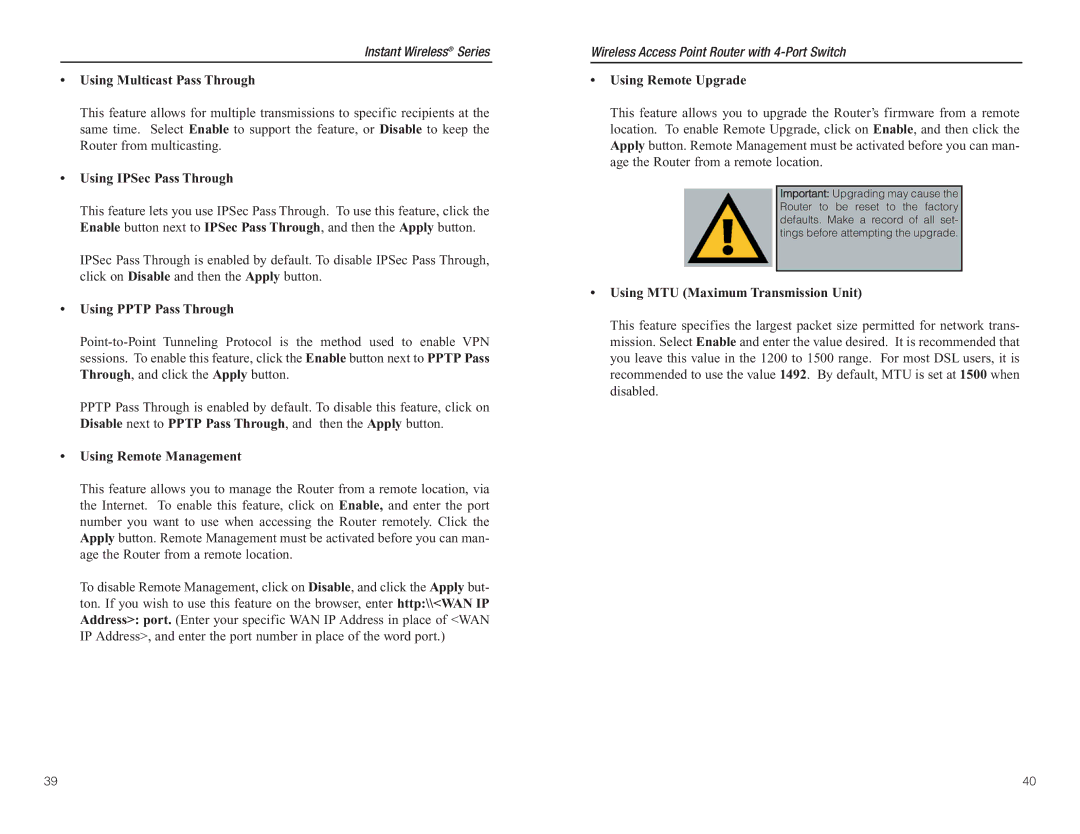Instant Wireless® Series
•Using Multicast Pass Through
This feature allows for multiple transmissions to specific recipients at the same time. Select Enable to support the feature, or Disable to keep the Router from multicasting.
•Using IPSec Pass Through
This feature lets you use IPSec Pass Through. To use this feature, click the Enable button next to IPSec Pass Through, and then the Apply button.
IPSec Pass Through is enabled by default. To disable IPSec Pass Through, click on Disable and then the Apply button.
•Using PPTP Pass Through
PPTP Pass Through is enabled by default. To disable this feature, click on Disable next to PPTP Pass Through, and then the Apply button.
•Using Remote Management
This feature allows you to manage the Router from a remote location, via the Internet. To enable this feature, click on Enable, and enter the port number you want to use when accessing the Router remotely. Click the Apply button. Remote Management must be activated before you can man- age the Router from a remote location.
To disable Remote Management, click on Disable, and click the Apply but- ton. If you wish to use this feature on the browser, enter http:\\<WAN IP Address>: port. (Enter your specific WAN IP Address in place of <WAN IP Address>, and enter the port number in place of the word port.)
Wireless Access Point Router with
•Using Remote Upgrade
This feature allows you to upgrade the Router’s firmware from a remote location. To enable Remote Upgrade, click on Enable, and then click the Apply button. Remote Management must be activated before you can man- age the Router from a remote location.
Important: Upgrading may cause the Router to be reset to the factory defaults. Make a record of all set- tings before attempting the upgrade.
•Using MTU (Maximum Transmission Unit)
This feature specifies the largest packet size permitted for network trans- mission. Select Enable and enter the value desired. It is recommended that you leave this value in the 1200 to 1500 range. For most DSL users, it is recommended to use the value 1492. By default, MTU is set at 1500 when disabled.
39 | 40 |