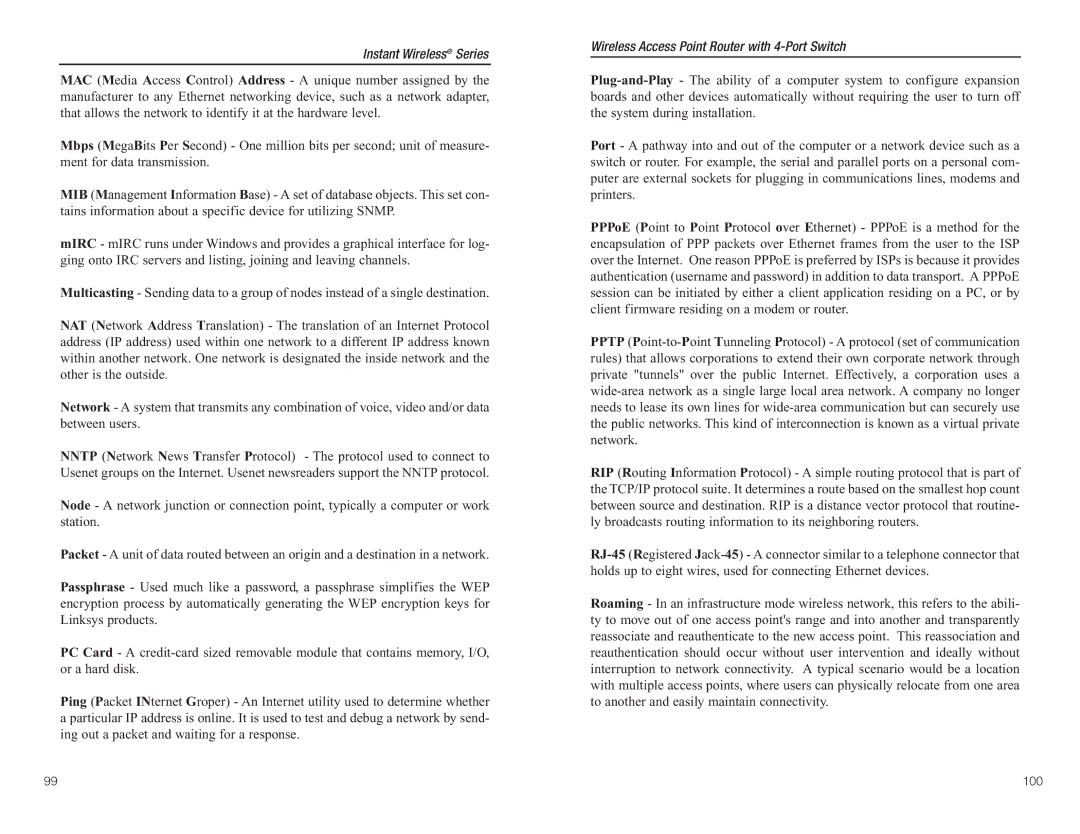Instant Wireless® Series
MAC (Media Access Control) Address - A unique number assigned by the manufacturer to any Ethernet networking device, such as a network adapter, that allows the network to identify it at the hardware level.
Mbps (MegaBits Per Second) - One million bits per second; unit of measure- ment for data transmission.
MIB (Management Information Base) - A set of database objects. This set con- tains information about a specific device for utilizing SNMP.
mIRC - mIRC runs under Windows and provides a graphical interface for log- ging onto IRC servers and listing, joining and leaving channels.
Multicasting - Sending data to a group of nodes instead of a single destination.
NAT (Network Address Translation) - The translation of an Internet Protocol address (IP address) used within one network to a different IP address known within another network. One network is designated the inside network and the other is the outside.
Network - A system that transmits any combination of voice, video and/or data between users.
NNTP (Network News Transfer Protocol) - The protocol used to connect to Usenet groups on the Internet. Usenet newsreaders support the NNTP protocol.
Node - A network junction or connection point, typically a computer or work station.
Packet - A unit of data routed between an origin and a destination in a network.
Passphrase - Used much like a password, a passphrase simplifies the WEP encryption process by automatically generating the WEP encryption keys for Linksys products.
PC Card - A
Ping (Packet INternet Groper) - An Internet utility used to determine whether a particular IP address is online. It is used to test and debug a network by send- ing out a packet and waiting for a response.
Wireless Access Point Router with
Port - A pathway into and out of the computer or a network device such as a switch or router. For example, the serial and parallel ports on a personal com- puter are external sockets for plugging in communications lines, modems and printers.
PPPoE (Point to Point Protocol over Ethernet) - PPPoE is a method for the encapsulation of PPP packets over Ethernet frames from the user to the ISP over the Internet. One reason PPPoE is preferred by ISPs is because it provides authentication (username and password) in addition to data transport. A PPPoE session can be initiated by either a client application residing on a PC, or by client firmware residing on a modem or router.
PPTP
RIP (Routing Information Protocol) - A simple routing protocol that is part of the TCP/IP protocol suite. It determines a route based on the smallest hop count between source and destination. RIP is a distance vector protocol that routine- ly broadcasts routing information to its neighboring routers.
Roaming - In an infrastructure mode wireless network, this refers to the abili- ty to move out of one access point's range and into another and transparently reassociate and reauthenticate to the new access point. This reassociation and reauthentication should occur without user intervention and ideally without interruption to network connectivity. A typical scenario would be a location with multiple access points, where users can physically relocate from one area to another and easily maintain connectivity.
99 | 100 |