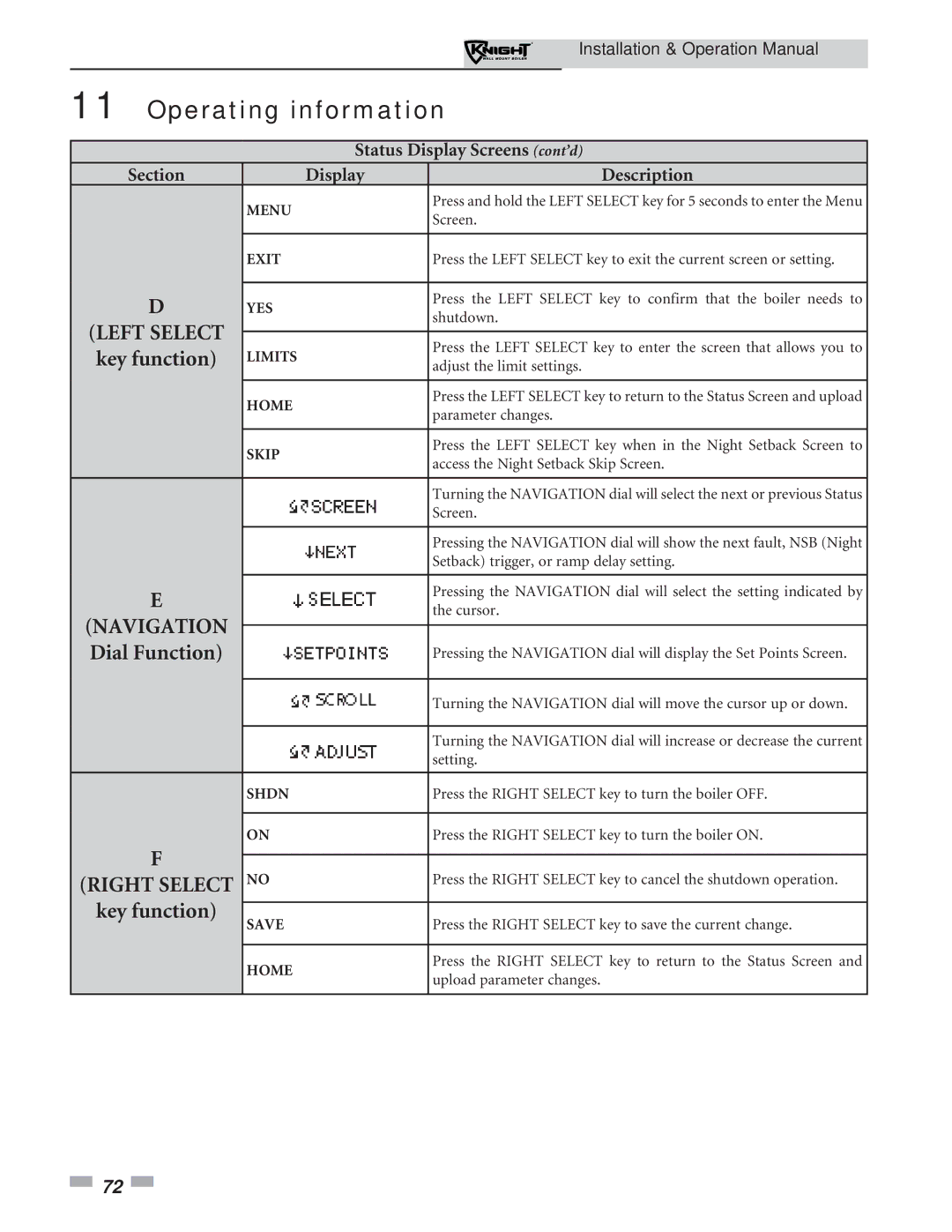Installation & Operation Manual
11 Operating information
Status Display Screens (cont’d)
Section |
|
| Display | Description | ||||||
| MENU | Press and hold the LEFT SELECT key for 5 seconds to enter the Menu | ||||||||
| Screen. | |||||||||
|
|
|
|
|
|
|
|
| ||
|
|
|
|
|
|
|
|
|
| |
| EXIT | Press the LEFT SELECT key to exit the current screen or setting. | ||||||||
|
|
|
|
|
|
|
|
|
| |
D | YES | Press the LEFT SELECT key to confirm that the boiler needs to | ||||||||
shutdown. | ||||||||||
(LEFT SELECT |
|
|
|
|
|
|
|
| ||
|
|
|
|
|
|
|
|
| ||
|
|
|
|
|
|
|
| Press the LEFT SELECT key to enter the screen that allows you to | ||
key function) | LIMITS | |||||||||
adjust the limit settings. | ||||||||||
|
| |||||||||
|
|
|
|
|
|
|
|
|
| |
| HOME | Press the LEFT SELECT key to return to the Status Screen and upload | ||||||||
| parameter changes. | |||||||||
|
|
|
|
|
|
|
|
| ||
|
|
|
|
|
|
|
|
|
| |
| SKIP | Press the LEFT SELECT key when in the Night Setback Screen to | ||||||||
| access the Night Setback Skip Screen. | |||||||||
|
|
|
|
|
|
|
|
| ||
|
|
|
|
|
|
|
|
|
| |
|
|
|
|
|
|
|
|
| Turning the NAVIGATION dial will select the next or previous Status | |
|
|
|
|
|
|
|
|
| ||
|
|
|
|
|
|
|
|
| Screen. | |
|
|
|
|
|
|
|
|
|
| |
|
|
|
|
|
|
|
|
|
| |
|
|
|
|
|
|
|
|
| Pressing the NAVIGATION dial will show the next fault, NSB (Night | |
|
|
|
|
|
|
|
|
| ||
|
|
|
|
|
|
|
|
| Setback) trigger, or ramp delay setting. | |
|
|
|
|
|
|
|
|
|
| |
E |
|
|
|
|
|
|
|
| Pressing the NAVIGATION dial will select the setting indicated by | |
|
|
|
|
|
|
|
| |||
|
|
|
|
|
|
|
| the cursor. | ||
(NAVIGATION |
|
|
|
|
|
|
|
| ||
|
|
|
|
|
|
|
|
| ||
|
|
|
|
|
|
|
|
| ||
|
|
|
|
|
|
|
|
| ||
Dial Function) |
|
|
|
|
|
|
|
| Pressing the NAVIGATION dial will display the Set Points Screen. | |
|
|
|
|
|
|
|
|
|
| |
|
|
|
|
|
|
|
|
|
| |
|
|
|
|
|
|
|
|
| Turning the NAVIGATION dial will move the cursor up or down. | |
|
|
|
|
|
|
|
|
| ||
|
|
|
|
|
|
|
|
|
| |
|
|
|
|
|
|
|
|
|
| |
|
|
|
|
|
|
|
|
| Turning the NAVIGATION dial will increase or decrease the current | |
|
|
|
|
|
|
|
|
| ||
|
|
|
|
|
|
|
|
| setting. | |
|
|
|
|
|
|
|
|
|
| |
| SHDN | Press the RIGHT SELECT key to turn the boiler OFF. | ||||||||
|
|
|
|
|
|
|
|
|
| |
| ON | Press the RIGHT SELECT key to turn the boiler ON. | ||||||||
F |
|
|
|
|
|
|
|
|
| |
NO | Press the RIGHT SELECT key to cancel the shutdown operation. | |||||||||
(RIGHT SELECT | ||||||||||
key function) |
|
|
|
|
|
|
|
|
| |
SAVE | Press the RIGHT SELECT key to save the current change. | |||||||||
| ||||||||||
|
|
|
|
|
|
|
|
|
| |
| HOME | Press the RIGHT SELECT key to return to the Status Screen and | ||||||||
| upload parameter changes. | |||||||||
|
|
|
|
|
|
|
|
| ||
|
|
|
|
|
|
|
|
|
| |
![]() 72
72 ![]()