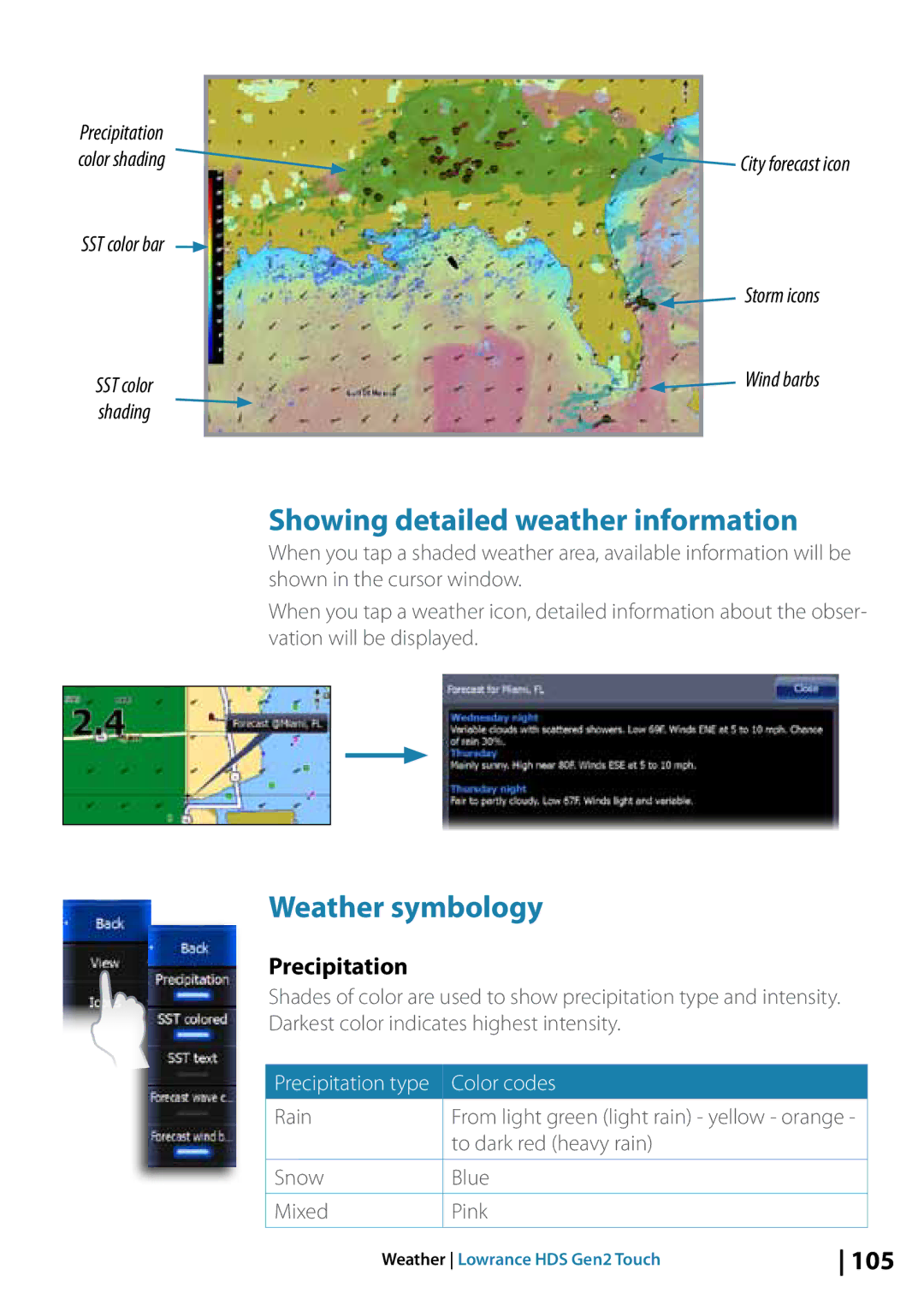Precipitation |
|
|
|
|
|
|
|
|
|
| ||
color shading |
|
|
|
|
|
|
| City forecast icon | ||||
SST color bar |
|
|
|
|
|
|
|
|
|
|
|
|
|
|
|
|
|
|
|
|
|
|
|
| |
|
|
|
|
|
|
|
|
|
|
|
| |
|
|
|
|
|
|
|
|
|
|
| ||
|
|
|
|
|
|
|
|
|
|
|
| Storm icons |
|
|
|
|
|
|
|
|
|
|
|
| |
|
|
|
|
|
|
|
|
|
|
|
| |
|
|
|
|
|
|
|
|
|
|
|
|
|
SST color |
|
|
|
|
|
|
|
| Wind barbs | |||
|
|
|
|
|
|
|
| |||||
|
|
|
|
|
|
| ||||||
shading |
|
|
|
|
|
|
|
|
|
| ||
|
|
|
|
|
|
|
|
| ||||
|
|
|
|
|
|
|
|
|
|
|
|
|
Showing detailed weather information
When you tap a shaded weather area, available information will be shown in the cursor window.
When you tap a weather icon, detailed information about the obser- vation will be displayed.
Weather symbology
Precipitation
Shades of color are used to show precipitation type and intensity.
Darkest color indicates highest intensity.
Precipitation type | Color codes |
|
|
|
|
| |
Rain | From light green (light rain) - yellow - orange - |
| |
| to dark red (heavy rain) |
|
|
|
|
|
|
Snow | Blue |
|
|
|
|
|
|
Mixed | Pink |
|
|
|
|
|
|
Weather Lowrance HDS Gen2 Touch | 105 | ||