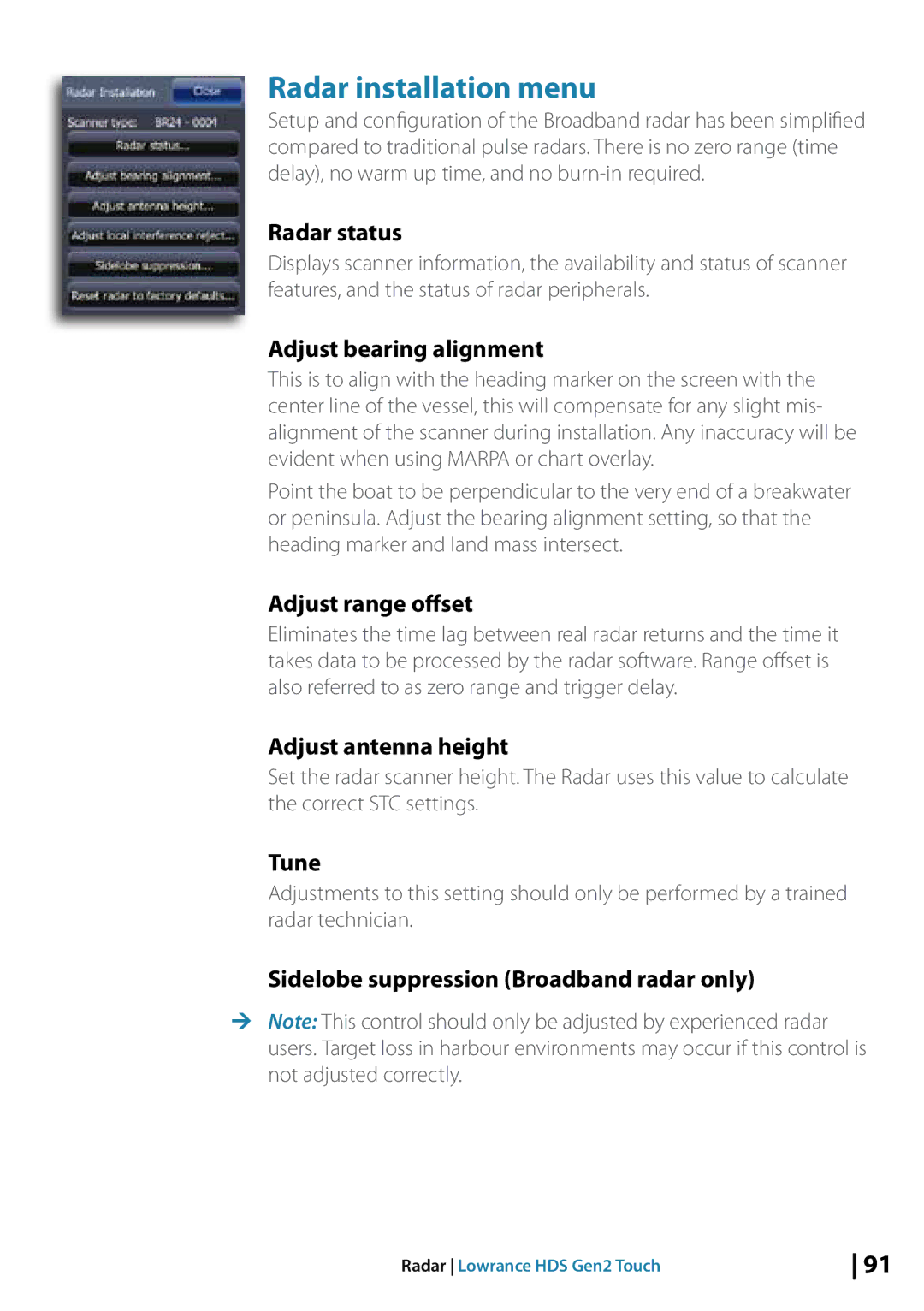Radar installation menu
Setup and configuration of the Broadband radar has been simplified compared to traditional pulse radars. There is no zero range (time delay), no warm up time, and no
Radar status
Displays scanner information, the availability and status of scanner features, and the status of radar peripherals.
Adjust bearing alignment
This is to align with the heading marker on the screen with the center line of the vessel, this will compensate for any slight mis- alignment of the scanner during installation. Any inaccuracy will be evident when using MARPA or chart overlay.
Point the boat to be perpendicular to the very end of a breakwater or peninsula. Adjust the bearing alignment setting, so that the heading marker and land mass intersect.
Adjust range offset
Eliminates the time lag between real radar returns and the time it takes data to be processed by the radar software. Range offset is also referred to as zero range and trigger delay.
Adjust antenna height
Set the radar scanner height. The Radar uses this value to calculate the correct STC settings.
Tune
Adjustments to this setting should only be performed by a trained radar technician.
Sidelobe suppression (Broadband radar only)
¼¼ Note: This control should only be adjusted by experienced radar users. Target loss in harbour environments may occur if this control is not adjusted correctly.
Radar Lowrance HDS Gen2 Touch | 91 |