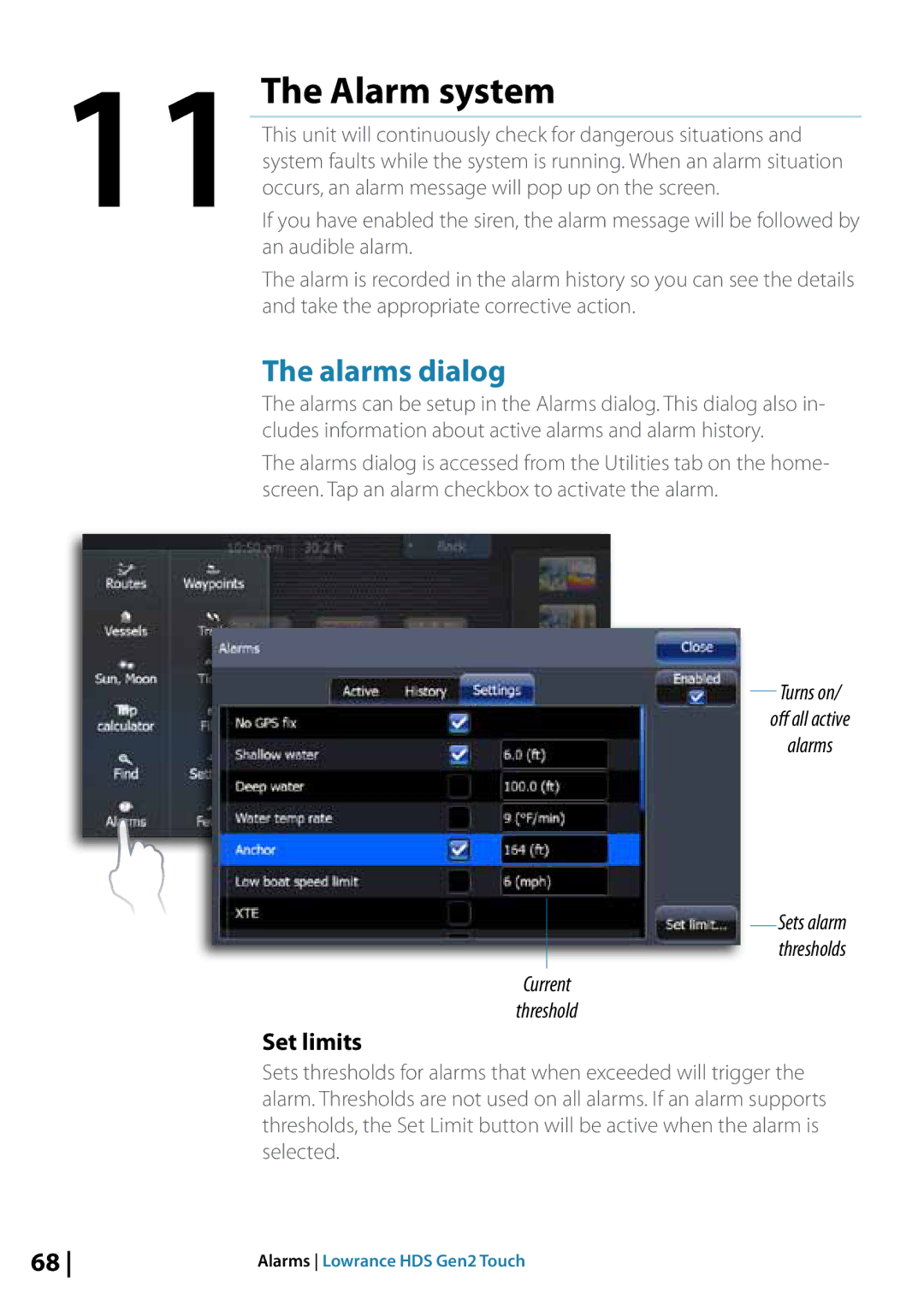11The Alarm system
This unit will continuously check for dangerous situations and system faults while the system is running. When an alarm situation occurs, an alarm message will pop up on the screen.
If you have enabled the siren, the alarm message will be followed by an audible alarm.
The alarm is recorded in the alarm history so you can see the details and take the appropriate corrective action.
The alarms dialog
The alarms can be setup in the Alarms dialog. This dialog also in- cludes information about active alarms and alarm history.
The alarms dialog is accessed from the Utilities tab on the home- screen. Tap an alarm checkbox to activate the alarm.
Turns on/ off all active alarms
Sets alarm thresholds
Current
threshold
Set limits
Sets thresholds for alarms that when exceeded will trigger the alarm. Thresholds are not used on all alarms. If an alarm supports thresholds, the Set Limit button will be active when the alarm is selected.
68 | Alarms Lowrance HDS Gen2 Touch |