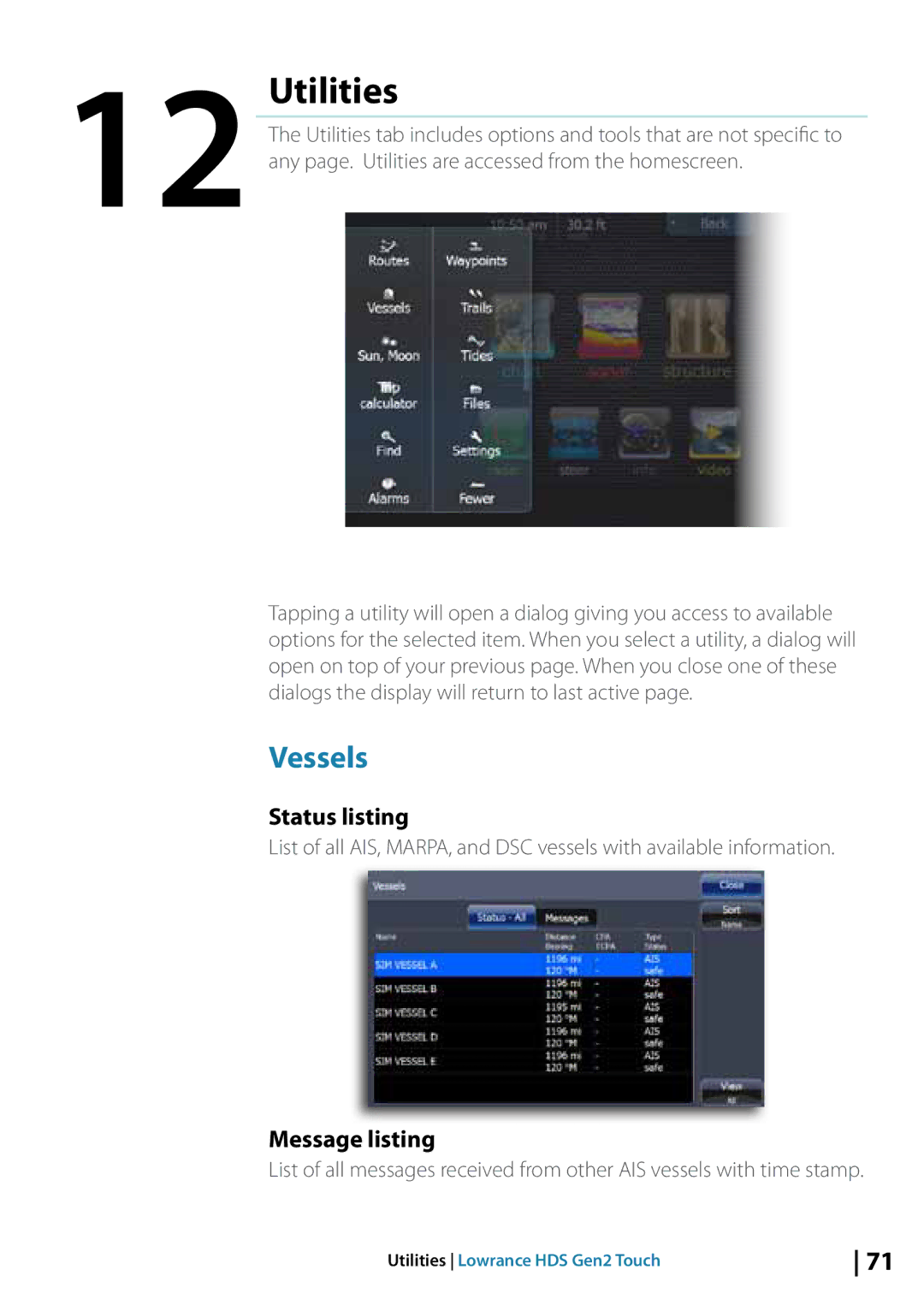12 Utilities
The Utilities tab includes options and tools that are not specific to any page. Utilities are accessed from the homescreen.
Tapping a utility will open a dialog giving you access to available options for the selected item. When you select a utility, a dialog will open on top of your previous page. When you close one of these dialogs the display will return to last active page.
Vessels
Status listing
List of all AIS, MARPA, and DSC vessels with available information.
Message listing
List of all messages received from other AIS vessels with time stamp.
Utilities Lowrance HDS Gen2 Touch | 71 |