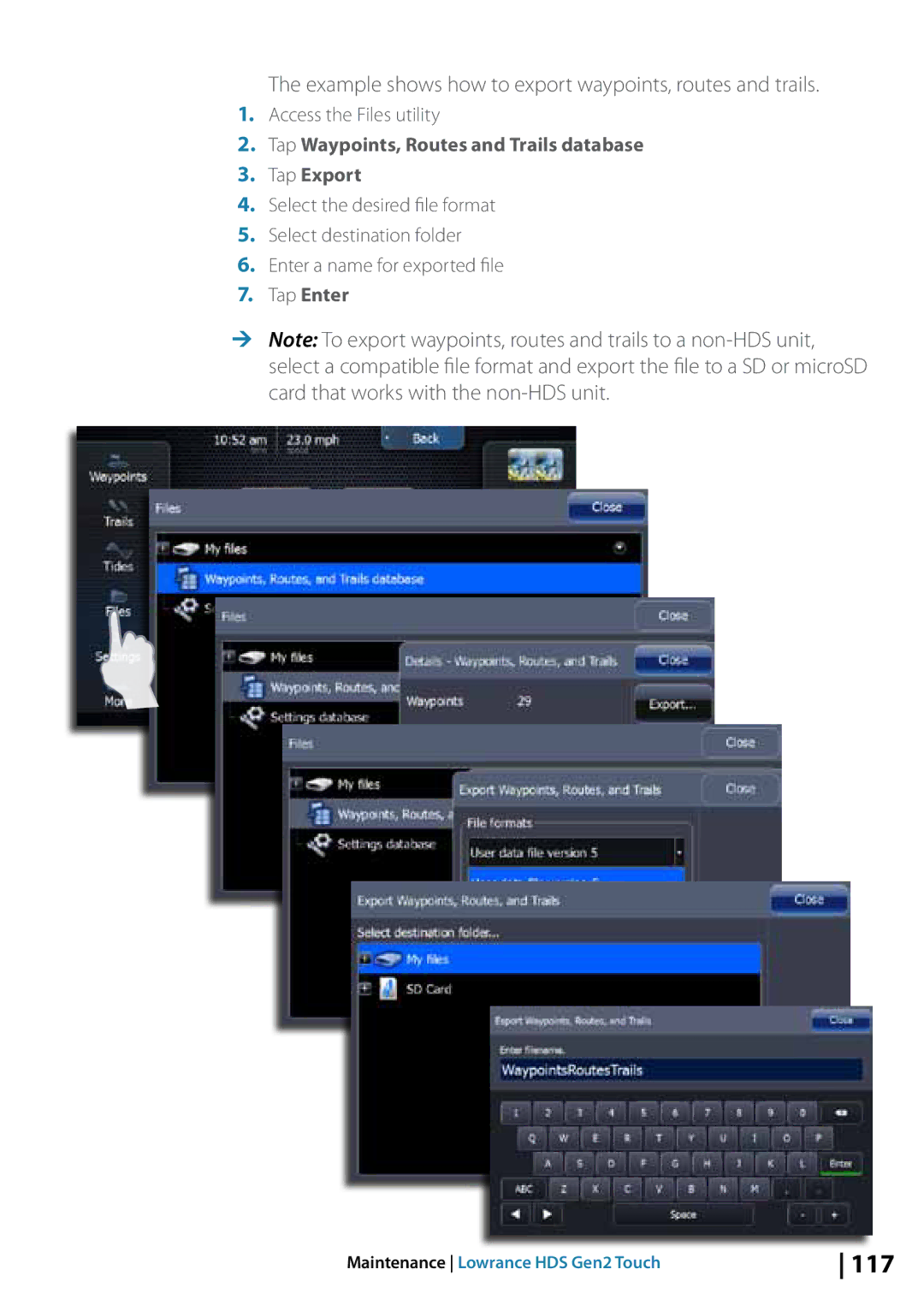The example shows how to export waypoints, routes and trails.
1.Access the Files utility
2.Tap Waypoints, Routes and Trails database
3.Tap Export
4.Select the desired file format
5.Select destination folder
6.Enter a name for exported file
7.Tap Enter
¼¼ Note: To export waypoints, routes and trails to a
|
|
|
|
|
|
|
|
|
|
|
|
|
|
|
|
|
|
|
|
|
|
|
|
|
|
|
|
|
|
|
|
|
|
|
|
|
|
|
|
|
|
|
|
|
|
|
|
|
|
|
|
|
|
|
|
|
|
|
|
|
|
|
|
|
|
|
|
|
|
|
|
|
|
|
|
|
|
|
|
|
|
|
|
|
|
|
|
|
|
|
|
|
|
|
|
|
|
|
|
|
|
|
|
|
|
|
|
|
|
|
|
|
|
|
|
|
|
|
|
|
|
|
|
|
|
|
|
|
|
|
|
|
|
|
| Maintenance Lowrance HDS Gen2 Touch | 117 | ||||||