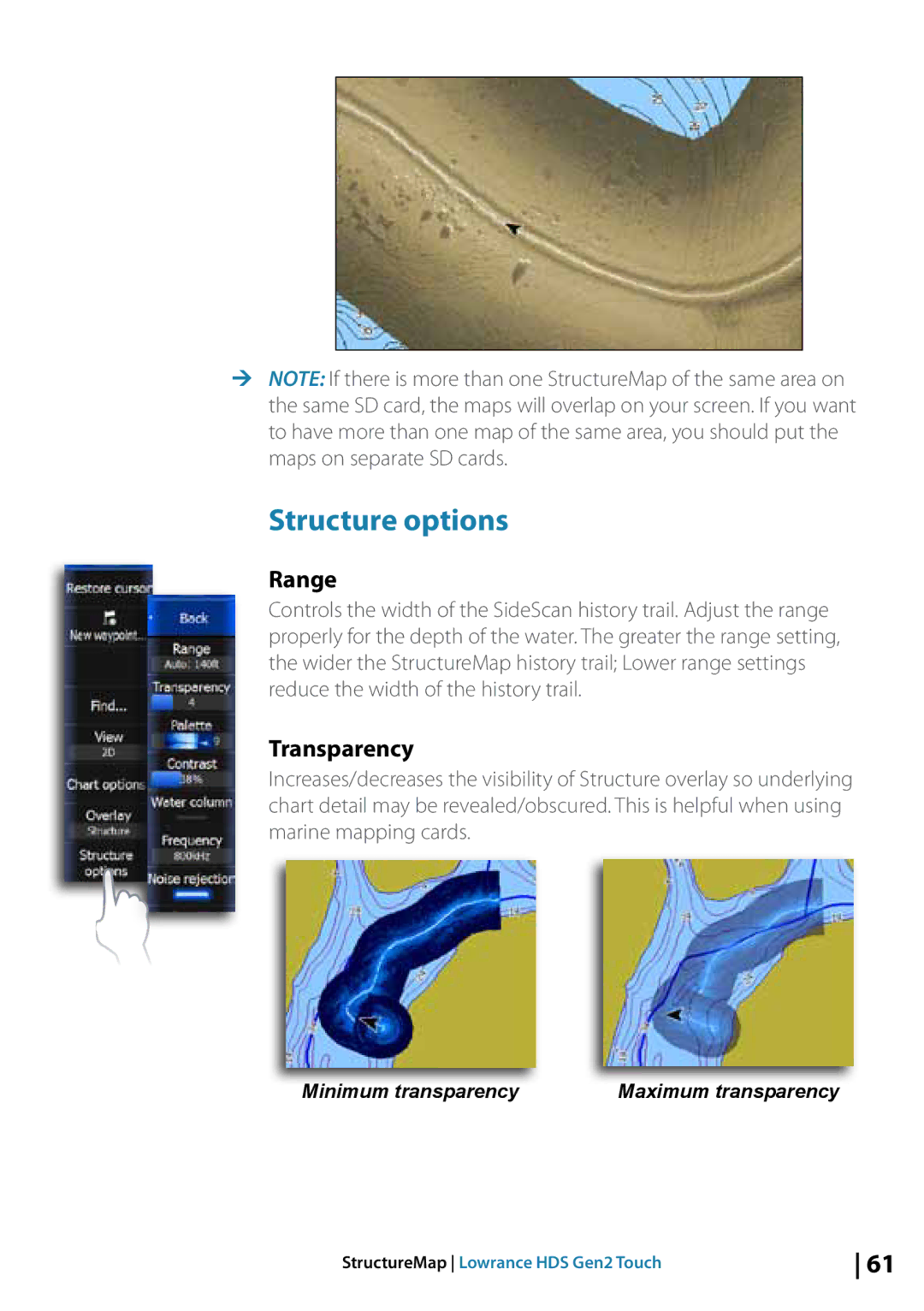¼¼ NOTE: If there is more than one StructureMap of the same area on the same SD card, the maps will overlap on your screen. If you want to have more than one map of the same area, you should put the maps on separate SD cards.
Structure options
Range
Controls the width of the SideScan history trail. Adjust the range properly for the depth of the water. The greater the range setting, the wider the StructureMap history trail; Lower range settings reduce the width of the history trail.
Transparency
Increases/decreases the visibility of Structure overlay so underlying chart detail may be revealed/obscured. This is helpful when using marine mapping cards.
|
|
|
Minimum transparency |
| Maximum transparency |
StructureMap Lowrance HDS Gen2 Touch | 61 |