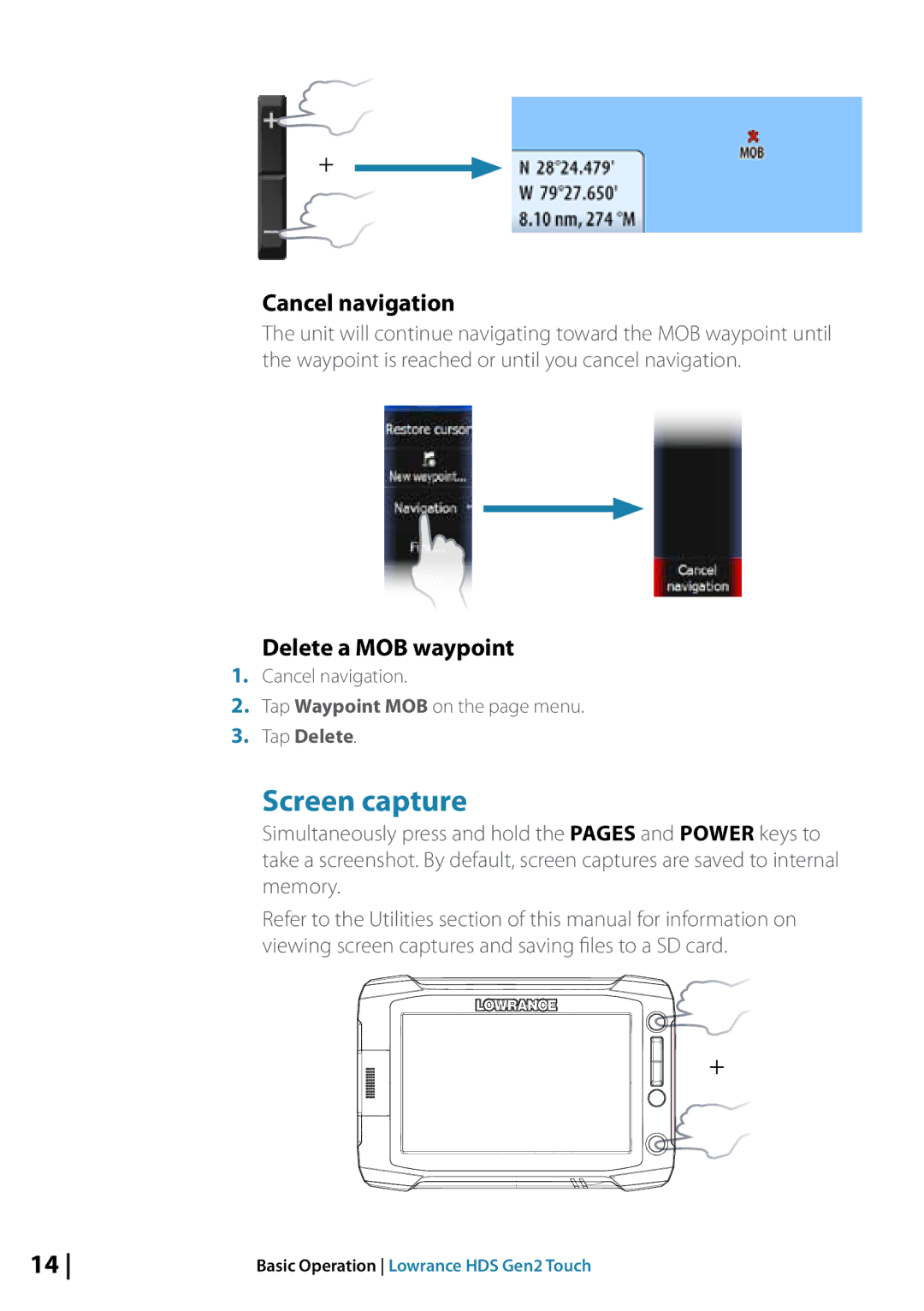+
Cancel navigation
The unit will continue navigating toward the MOB waypoint until the waypoint is reached or until you cancel navigation.
Delete a MOB waypoint
1.Cancel navigation.
2.Tap Waypoint MOB on the page menu.
3.Tap Delete.
Screen capture
Simultaneously press and hold the Pages and power keys to take a screenshot. By default, screen captures are saved to internal memory.
Refer to the Utilities section of this manual for information on viewing screen captures and saving files to a SD card.
+
14 | Basic Operation Lowrance HDS Gen2 Touch |