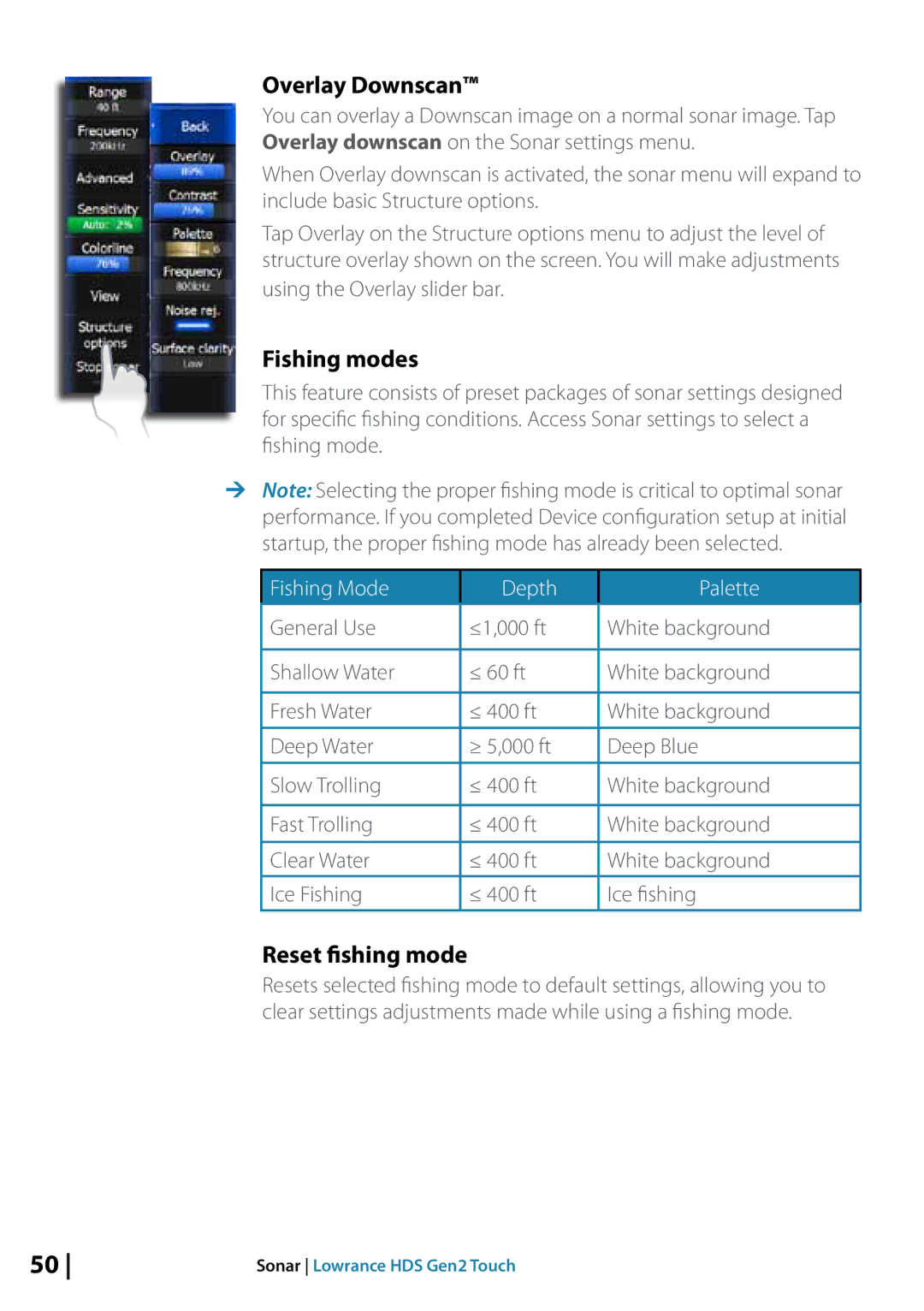Overlay Downscan™
You can overlay a Downscan image on a normal sonar image. Tap Overlay downscan on the Sonar settings menu.
When Overlay downscan is activated, the sonar menu will expand to include basic Structure options.
Tap Overlay on the Structure options menu to adjust the level of structure overlay shown on the screen. You will make adjustments using the Overlay slider bar.
Fishing modes
This feature consists of preset packages of sonar settings designed for specific fishing conditions. Access Sonar settings to select a fishing mode.
¼¼ Note: Selecting the proper fishing mode is critical to optimal sonar performance. If you completed Device configuration setup at initial startup, the proper fishing mode has already been selected.
Fishing Mode | Depth | Palette |
General Use | ≤1,000 ft | White background |
|
|
|
Shallow Water | ≤ 60 ft | White background |
|
|
|
Fresh Water | ≤ 400 ft | White background |
Deep Water | ≥ 5,000 ft | Deep Blue |
Slow Trolling | ≤ 400 ft | White background |
|
|
|
Fast Trolling | ≤ 400 ft | White background |
|
|
|
Clear Water | ≤ 400 ft | White background |
Ice Fishing | ≤ 400 ft | Ice fishing |
|
|
|
Reset fishing mode
Resets selected fishing mode to default settings, allowing you to clear settings adjustments made while using a fishing mode.
50 | Sonar Lowrance HDS Gen2 Touch |