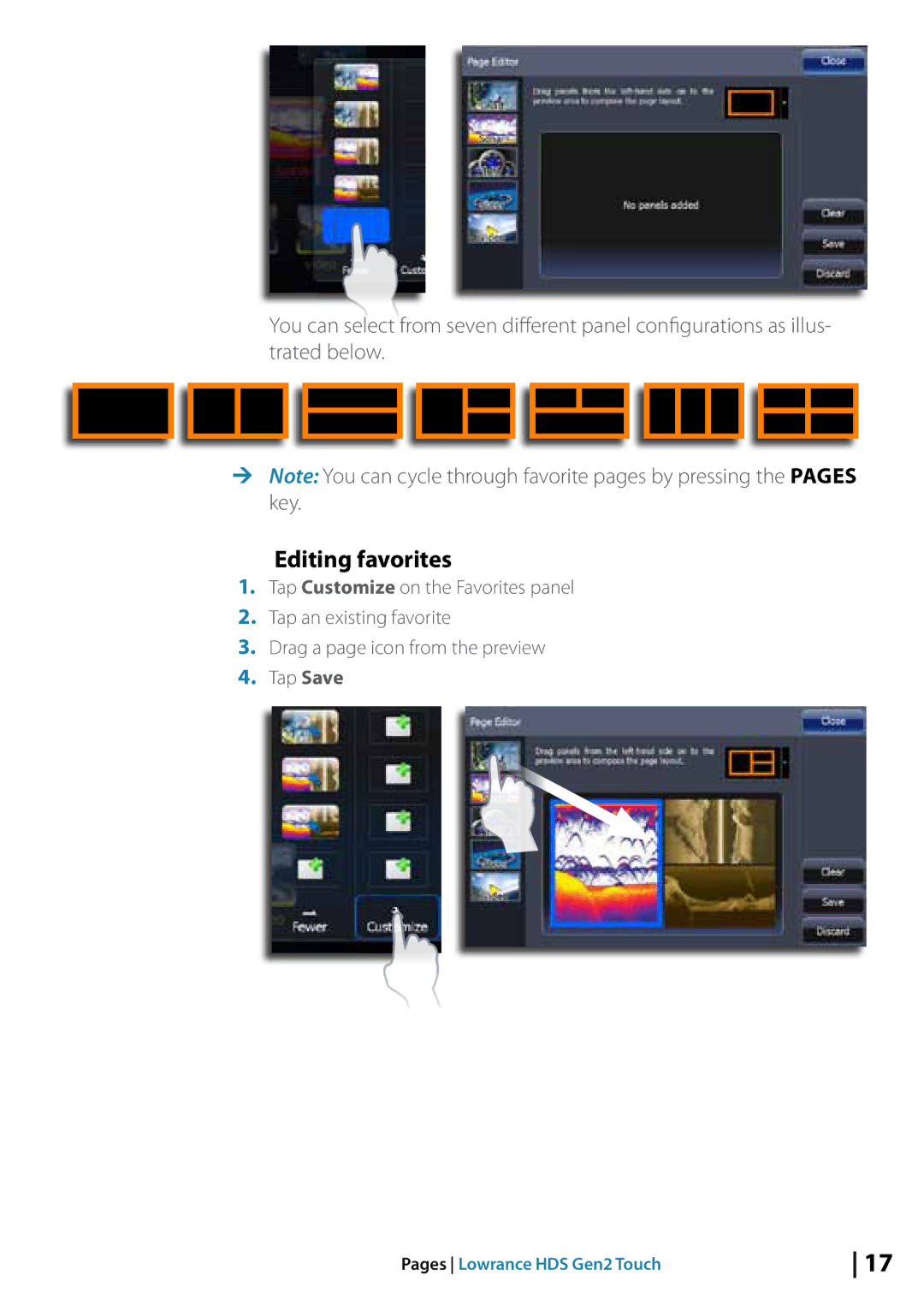You can select from seven different panel configurations as illus- trated below.
¼¼ Note: You can cycle through favorite pages by pressing the Pages key.
Editing favorites
1.Tap Customize on the Favorites panel
2.Tap an existing favorite
3.Drag a page icon from the preview
4.Tap Save
Pages Lowrance HDS Gen2 Touch | 17 |