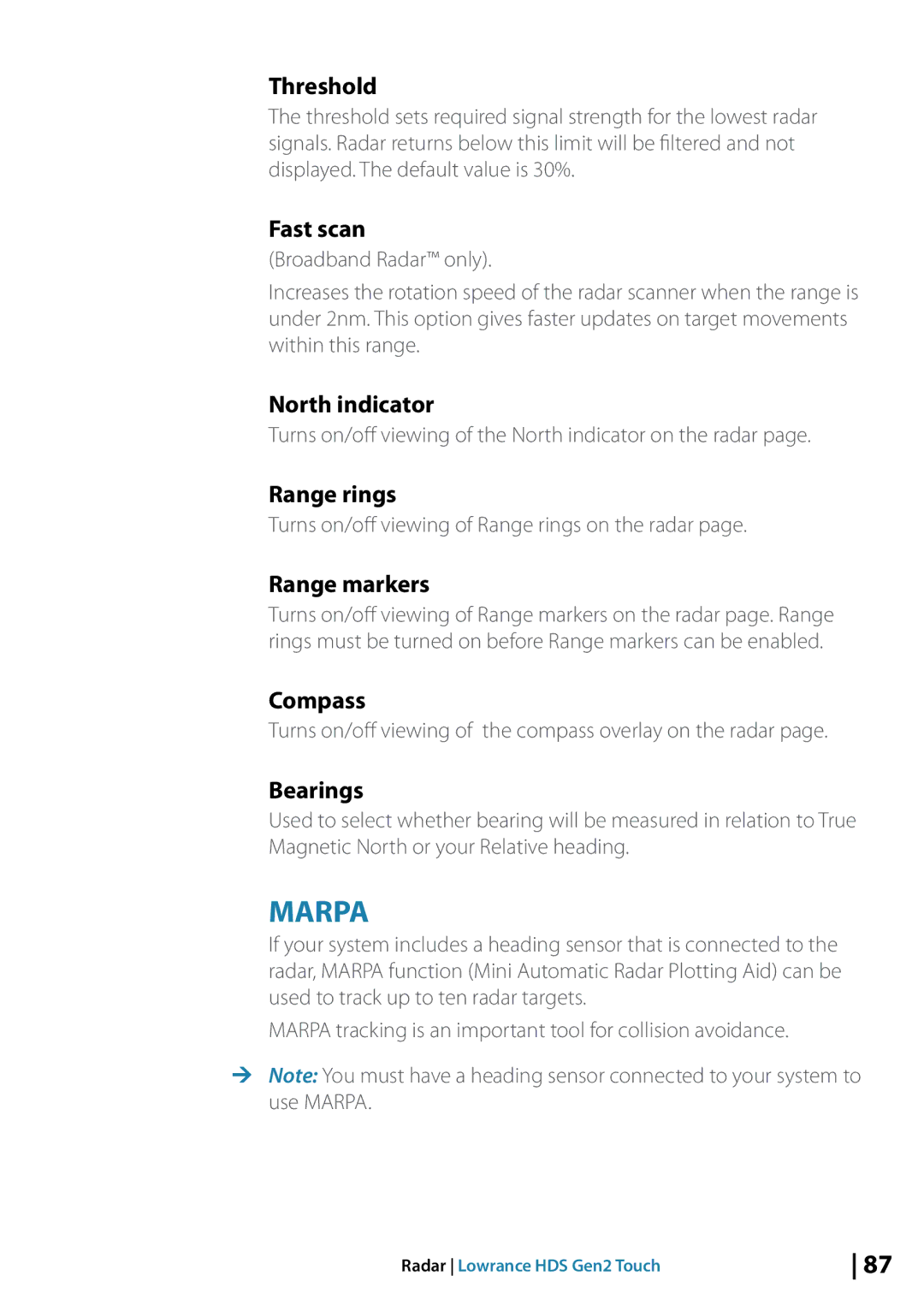Threshold
The threshold sets required signal strength for the lowest radar signals. Radar returns below this limit will be filtered and not displayed. The default value is 30%.
Fast scan
(Broadband Radar™ only).
Increases the rotation speed of the radar scanner when the range is under 2nm. This option gives faster updates on target movements within this range.
North indicator
Turns on/off viewing of the North indicator on the radar page.
Range rings
Turns on/off viewing of Range rings on the radar page.
Range markers
Turns on/off viewing of Range markers on the radar page. Range rings must be turned on before Range markers can be enabled.
Compass
Turns on/off viewing of the compass overlay on the radar page.
Bearings
Used to select whether bearing will be measured in relation to True Magnetic North or your Relative heading.
MARPA
If your system includes a heading sensor that is connected to the radar, MARPA function (Mini Automatic Radar Plotting Aid) can be used to track up to ten radar targets.
MARPA tracking is an important tool for collision avoidance.
¼¼ Note: You must have a heading sensor connected to your system to use MARPA.
Radar Lowrance HDS Gen2 Touch | 87 |